REI3®- the open low-code platform
With REI3 anyone can create and run applications. You can learn about its features on this page. If you only want to deploy existing applications, visit our popular applications page for more details.
With REI3 anyone can create and run applications. You can learn about its features on this page. If you only want to deploy existing applications, visit our popular applications page for more details.
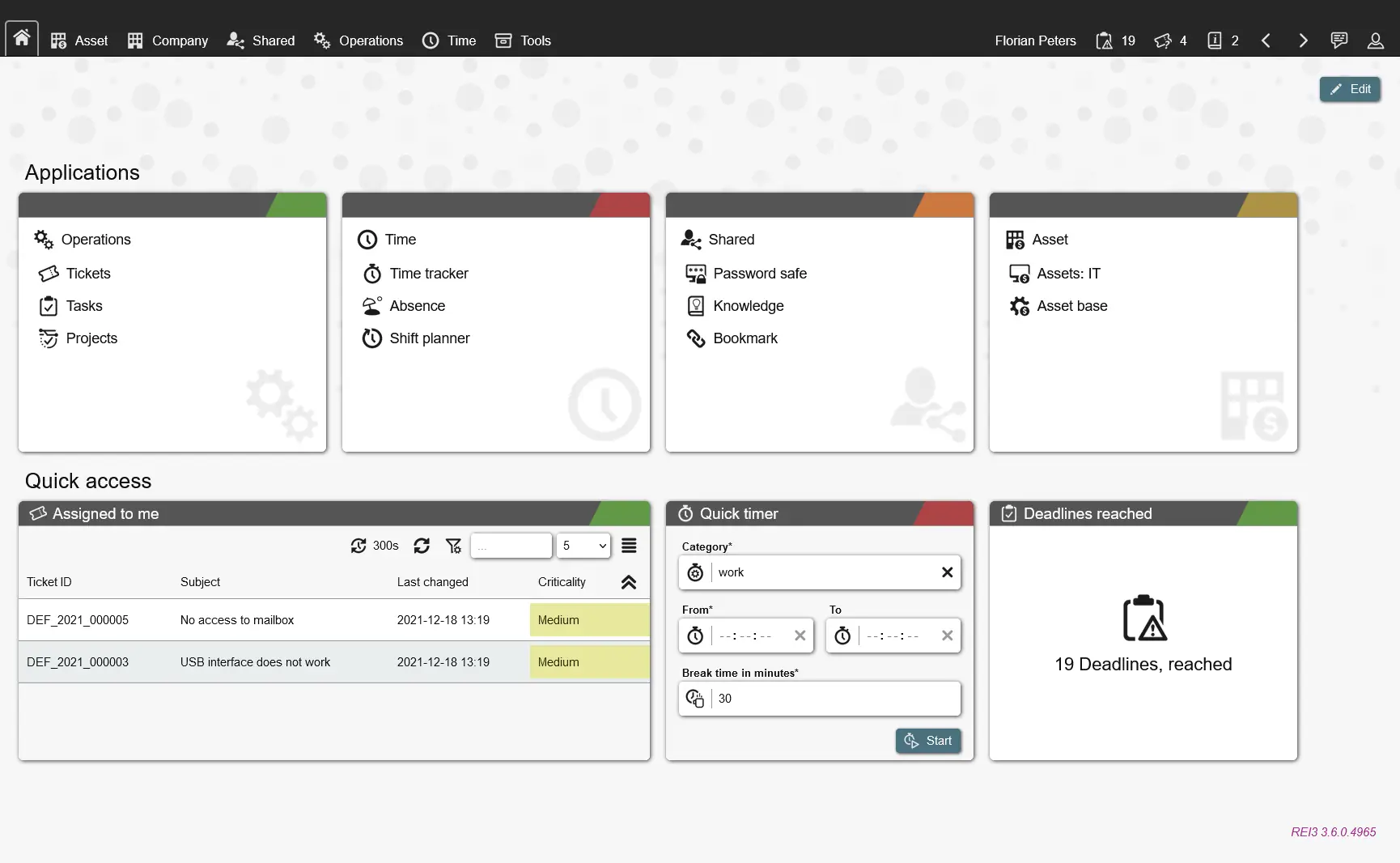
Build powerful applications; host them on-premise or in the cloud and access them from any device with a browser. REI3 has almost no external dependencies and requires very few resources.
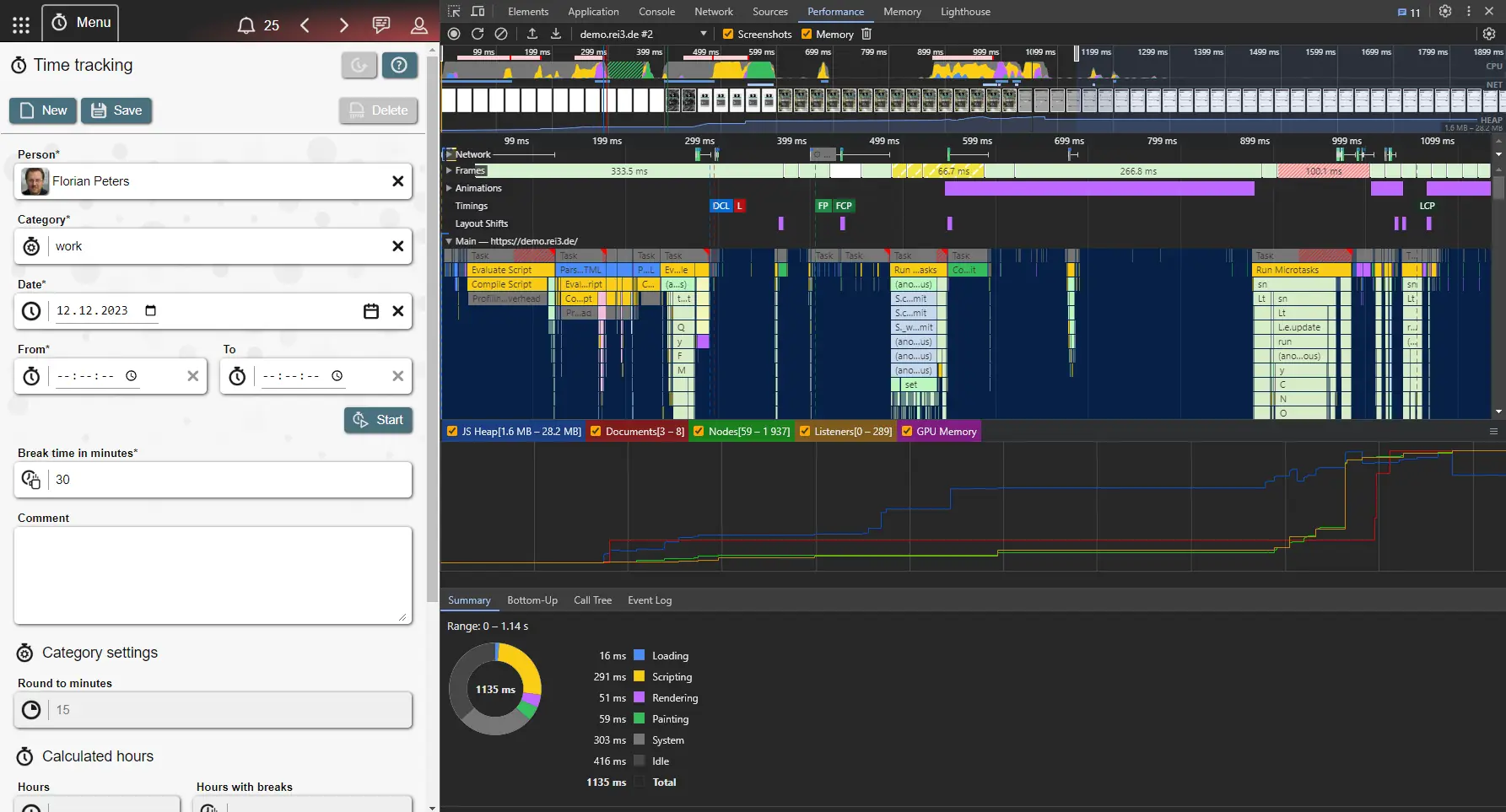
REI3 applications are compressed and cached on clients by default. Only necessary data travels through a bidirectional websocket connection; this results in excellent response times.
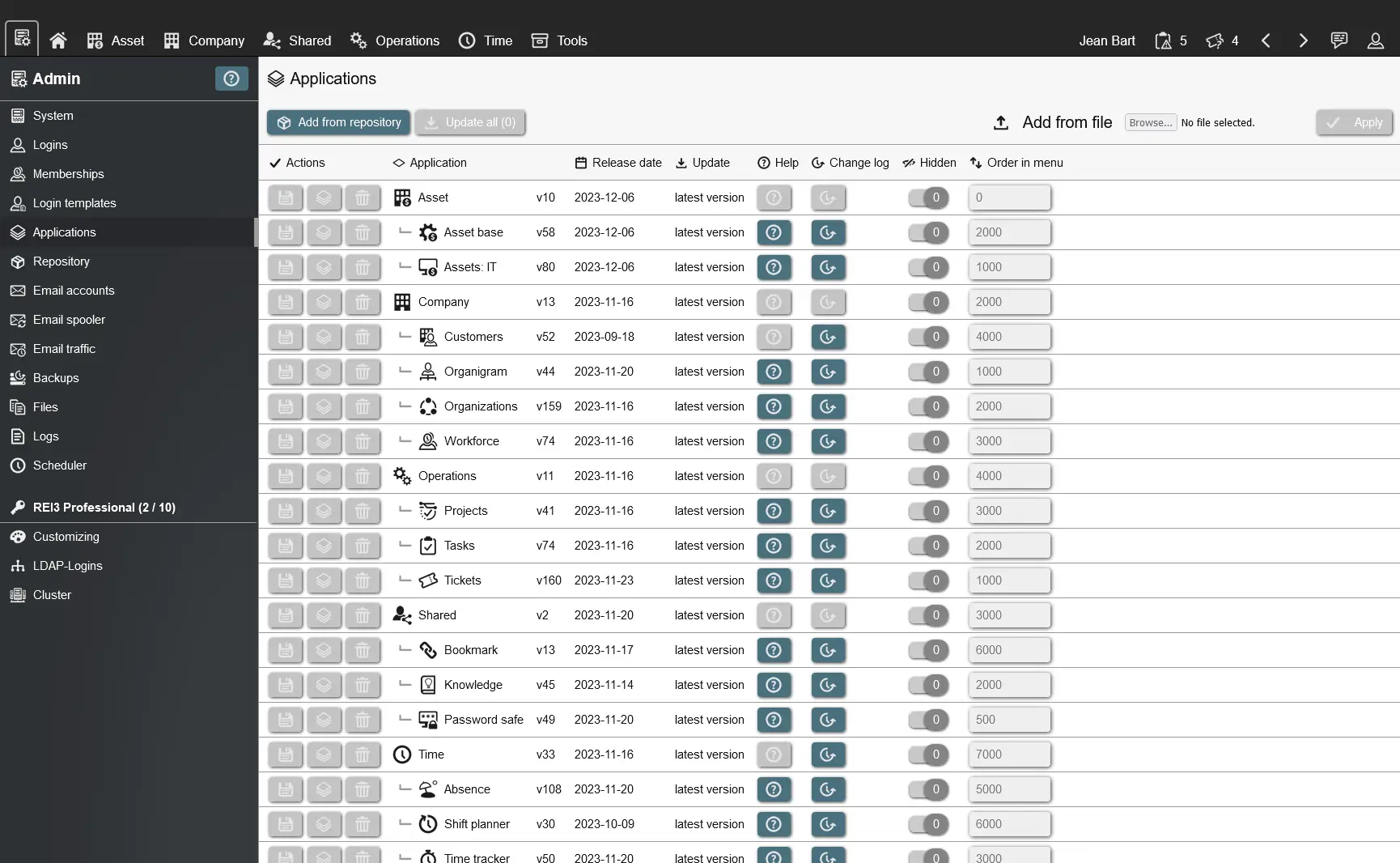
Keep it, share it or charge for it - its your choice. Any created application can be exported and transferred to other REI3 instances, signed by your private key. You can also add your applications to a global repository.
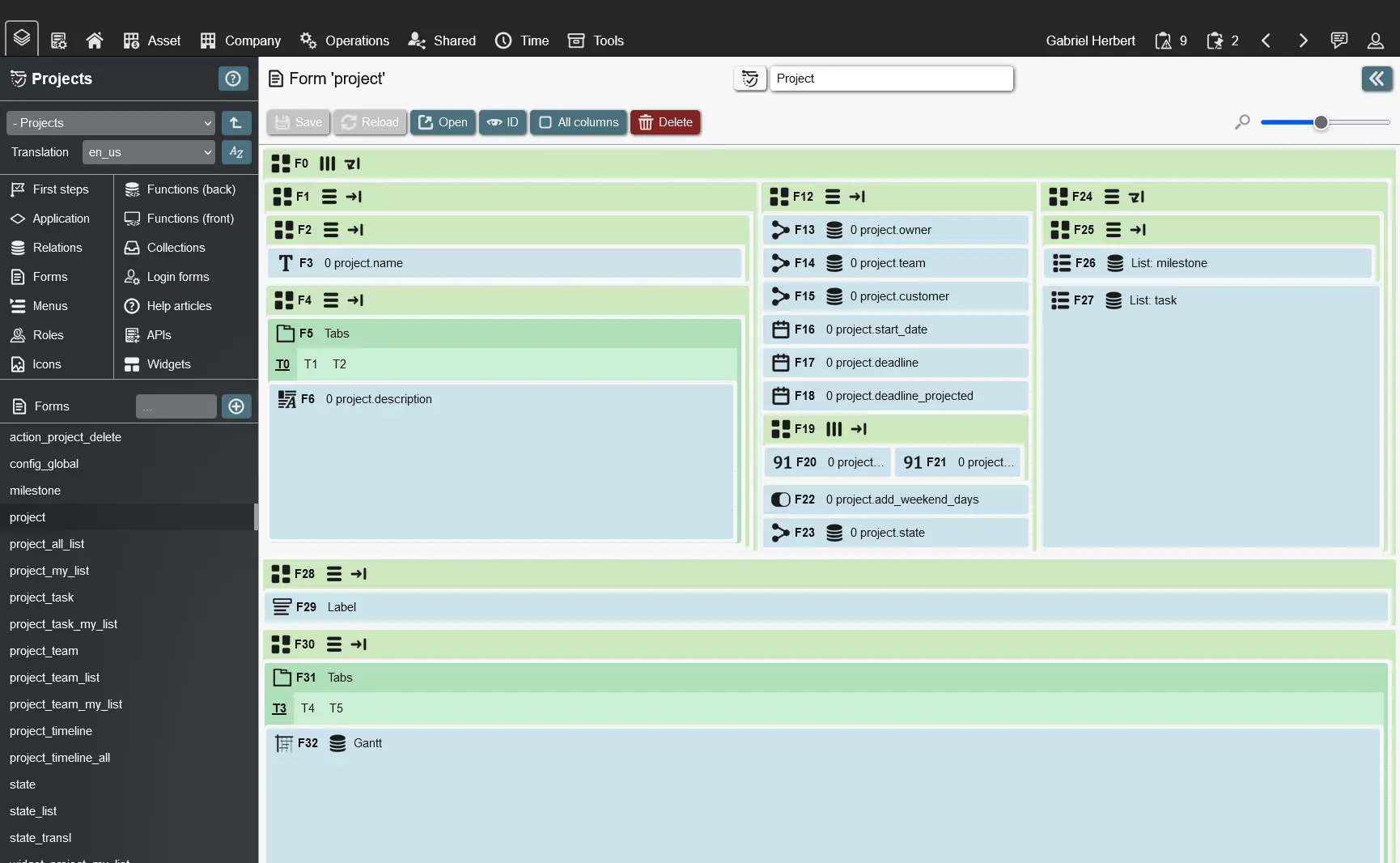
You create applications with the graphical application builder - or 'Builder' for short. Everything can be found inside the Builder - no need to run scripts or fire up the command line.
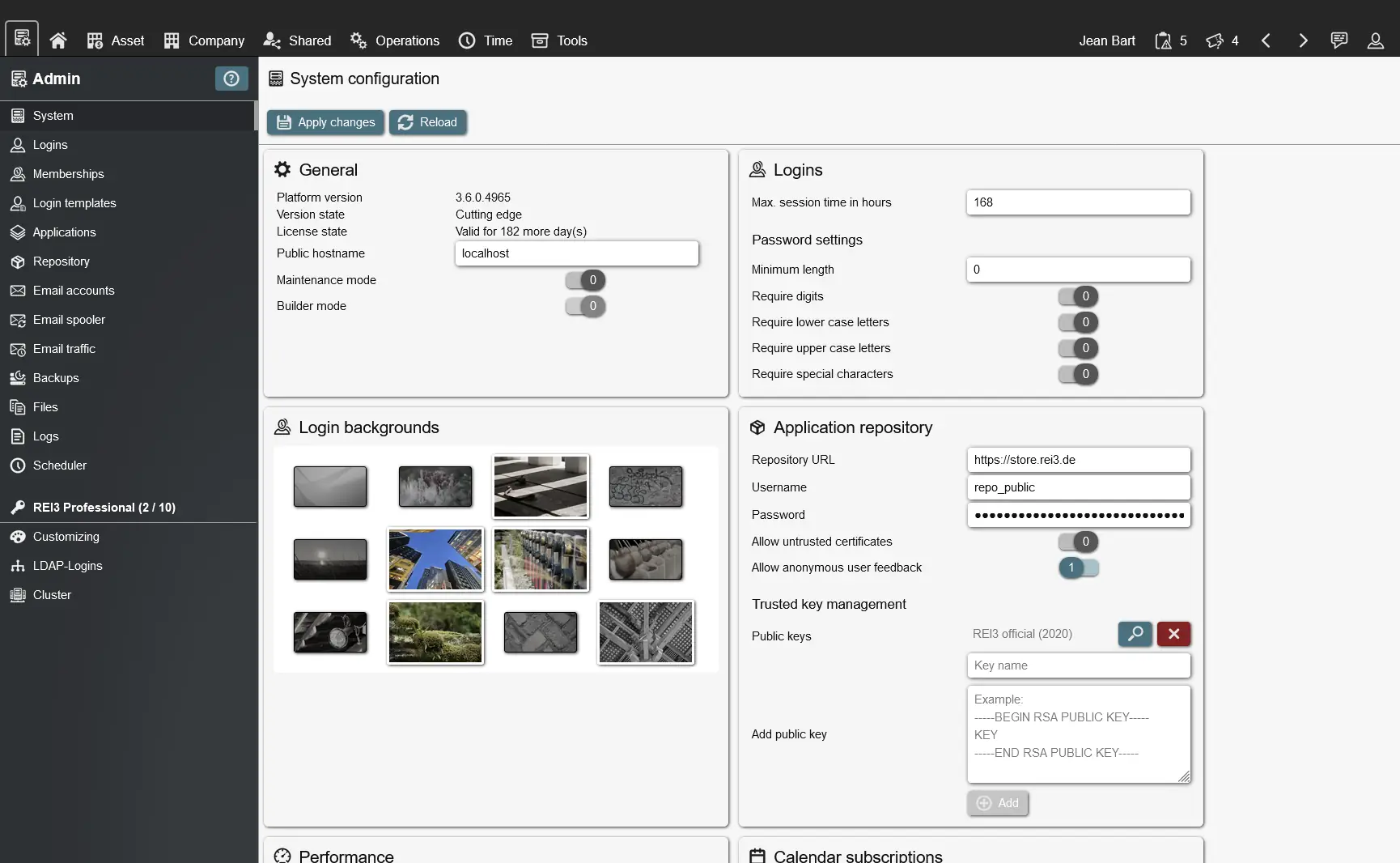
Installed in minutes - no complex requirements, no web server configuration. A stand-alone version also exists with integrated database and backups to make it even more convenient for busy admins.
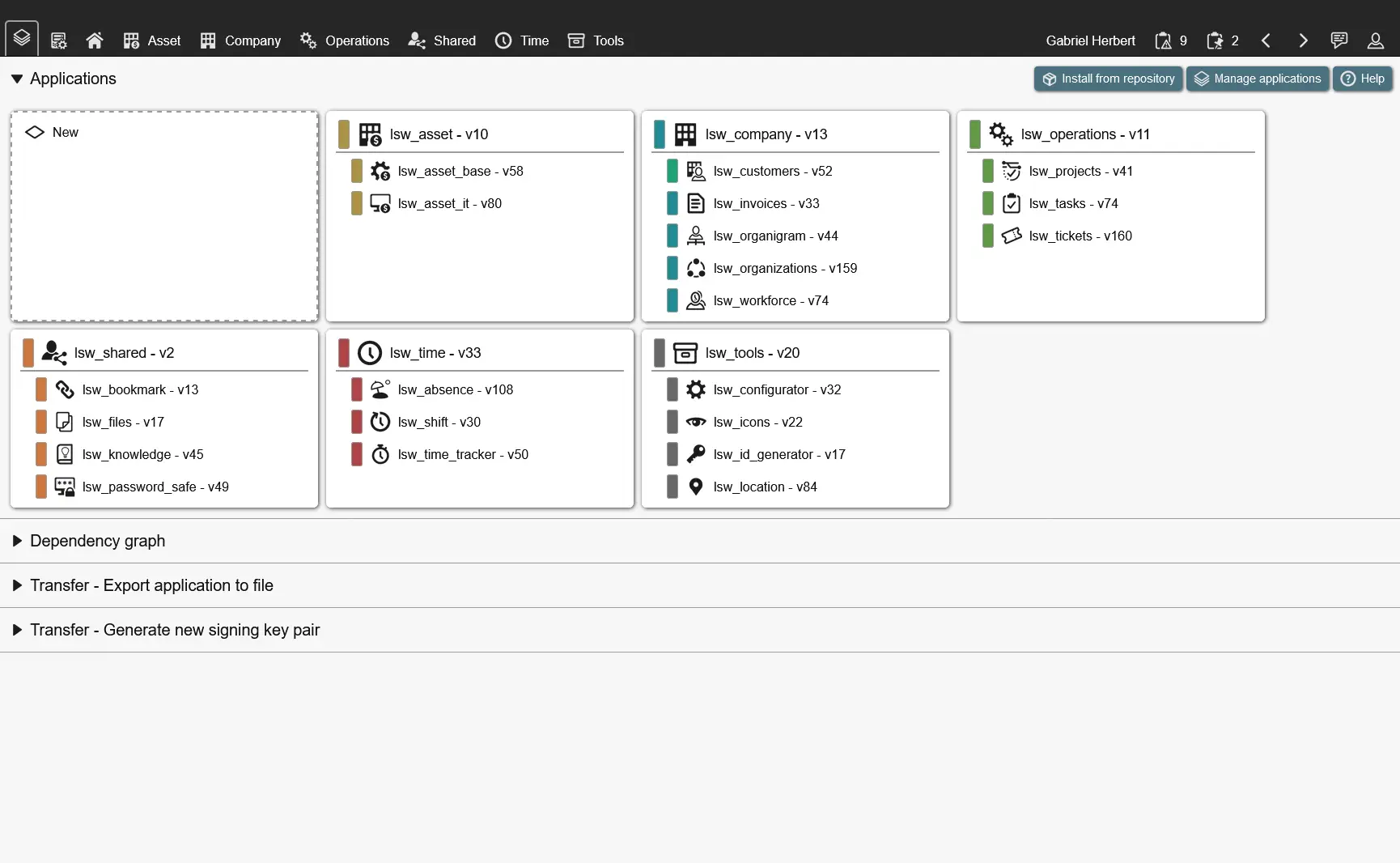
You don´t need to create everything yourself. Other applications can serve as a foundation for your requirements. Build on existing structures and user interfaces to create your applications faster and re-use data.
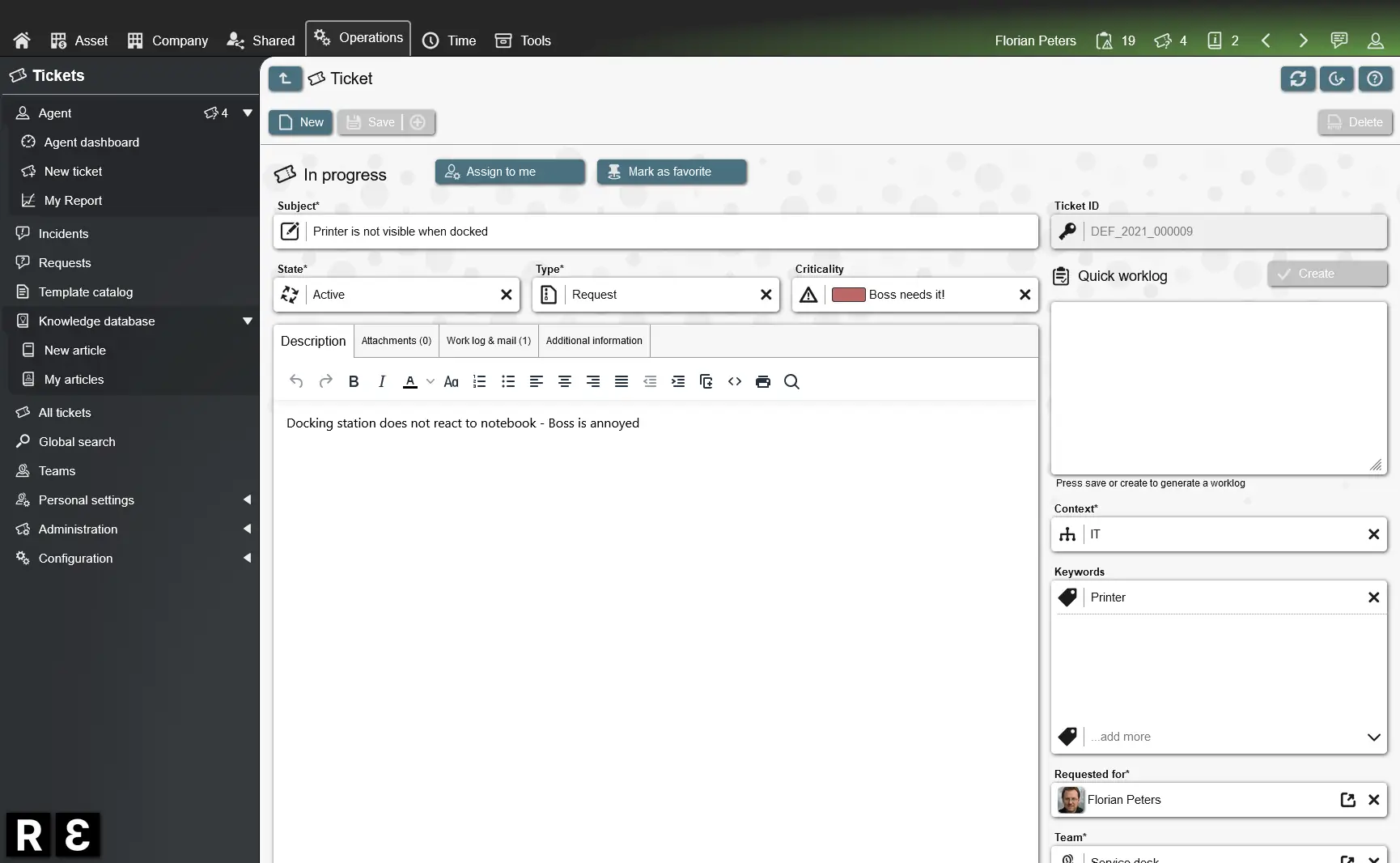
Filter records by previous inputs. Let users select sub-filters to reduce results based on context. Create multiple, related records at once. Create complex form states based on existing data. All of these and much more is available.
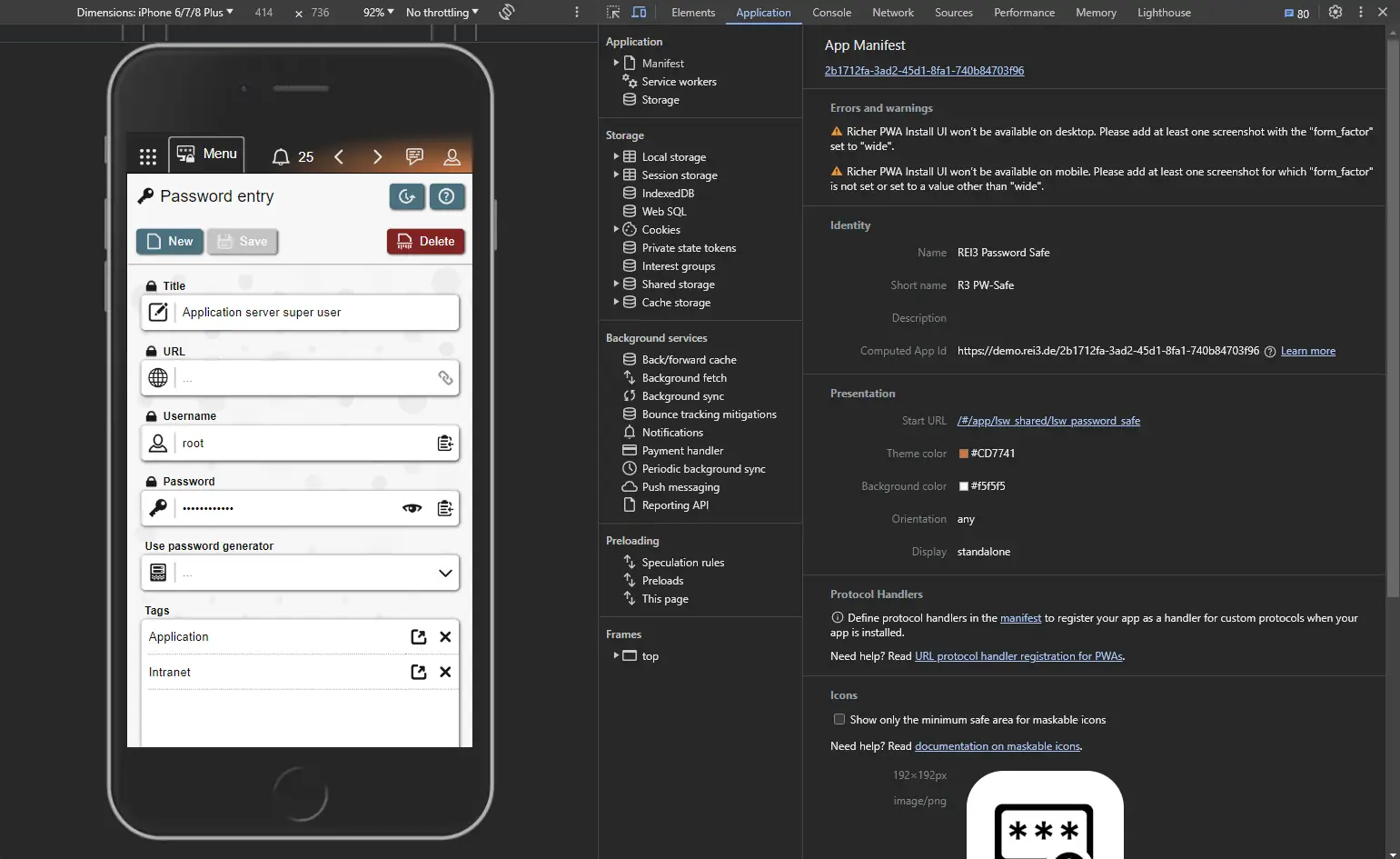
REI3´s user interfaces work on any screen size. With a little extra tweaking, they not only work but become beautiful even on small devices. For the best experience, REI3 can also be installed as a progressive-web-app (PWA).
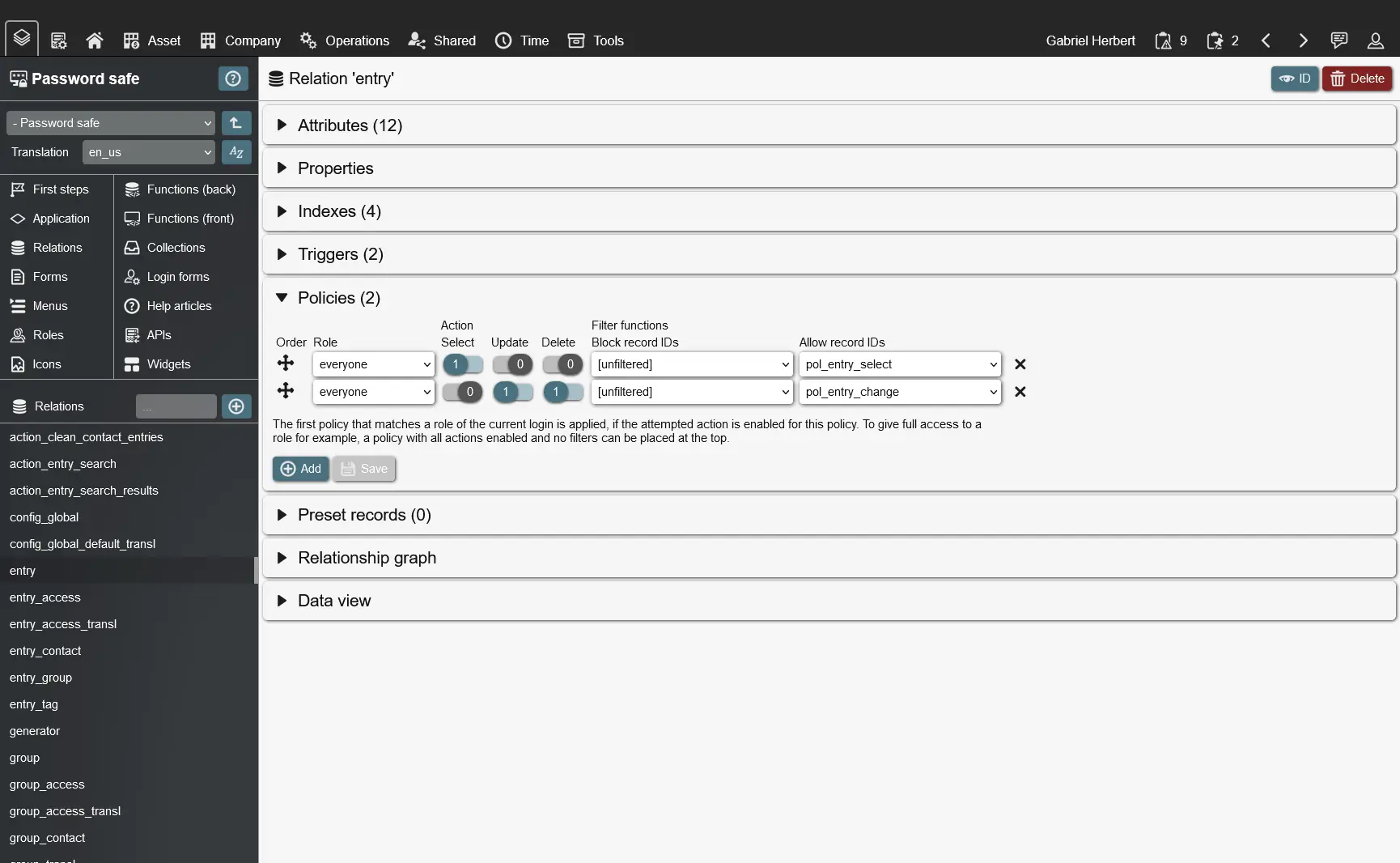
With REI3 there a many ways to limit access. Filter by user context, by the current form, by assigned roles or by rigid policies that force limits regardless of where in the application data is being accessed.
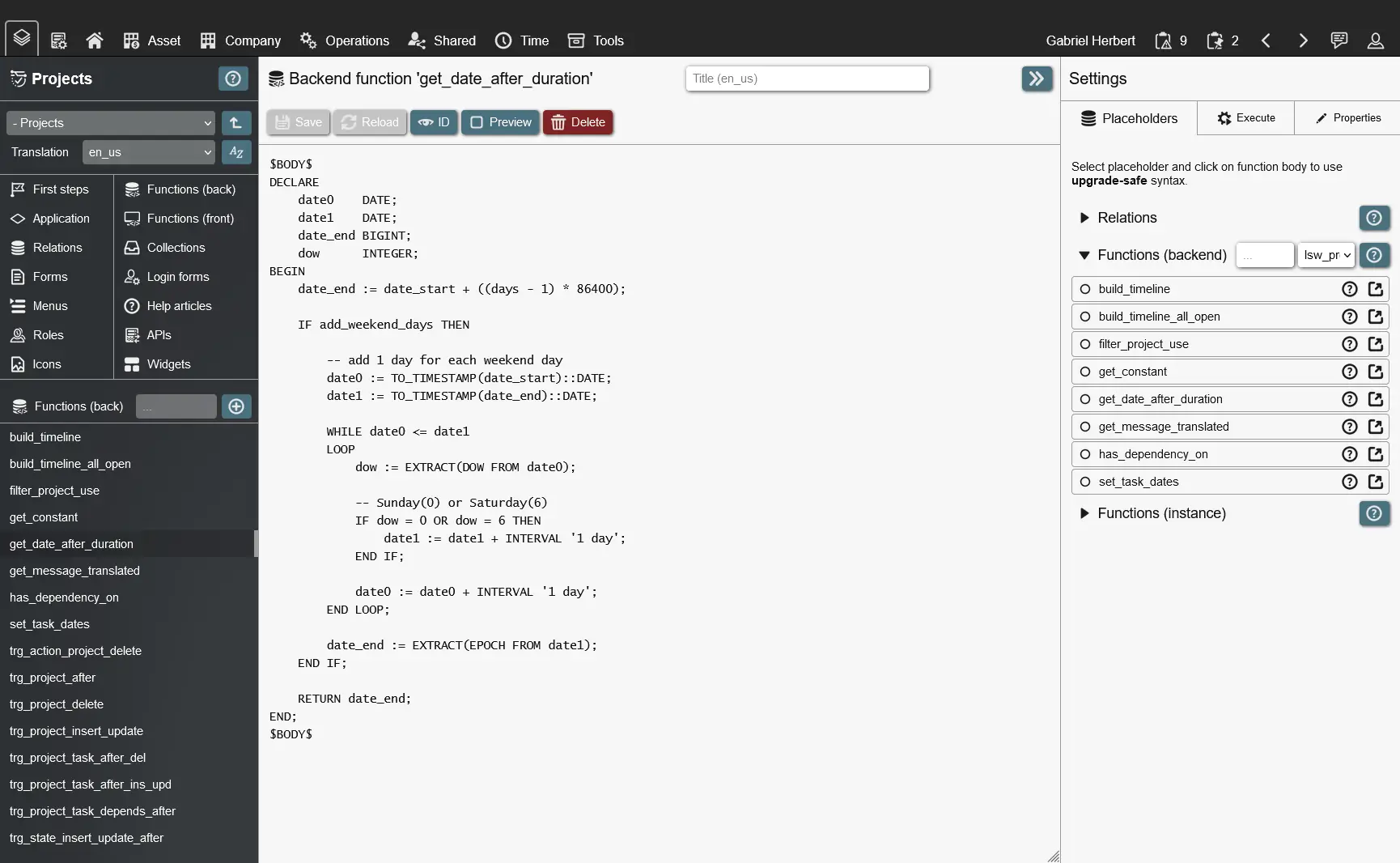
With backend and frontend functions, application authors can take their work to the next level. Create complex workflows, process emails, calculate work hours, handle data encryption and much more; all accessible inside the Builder.
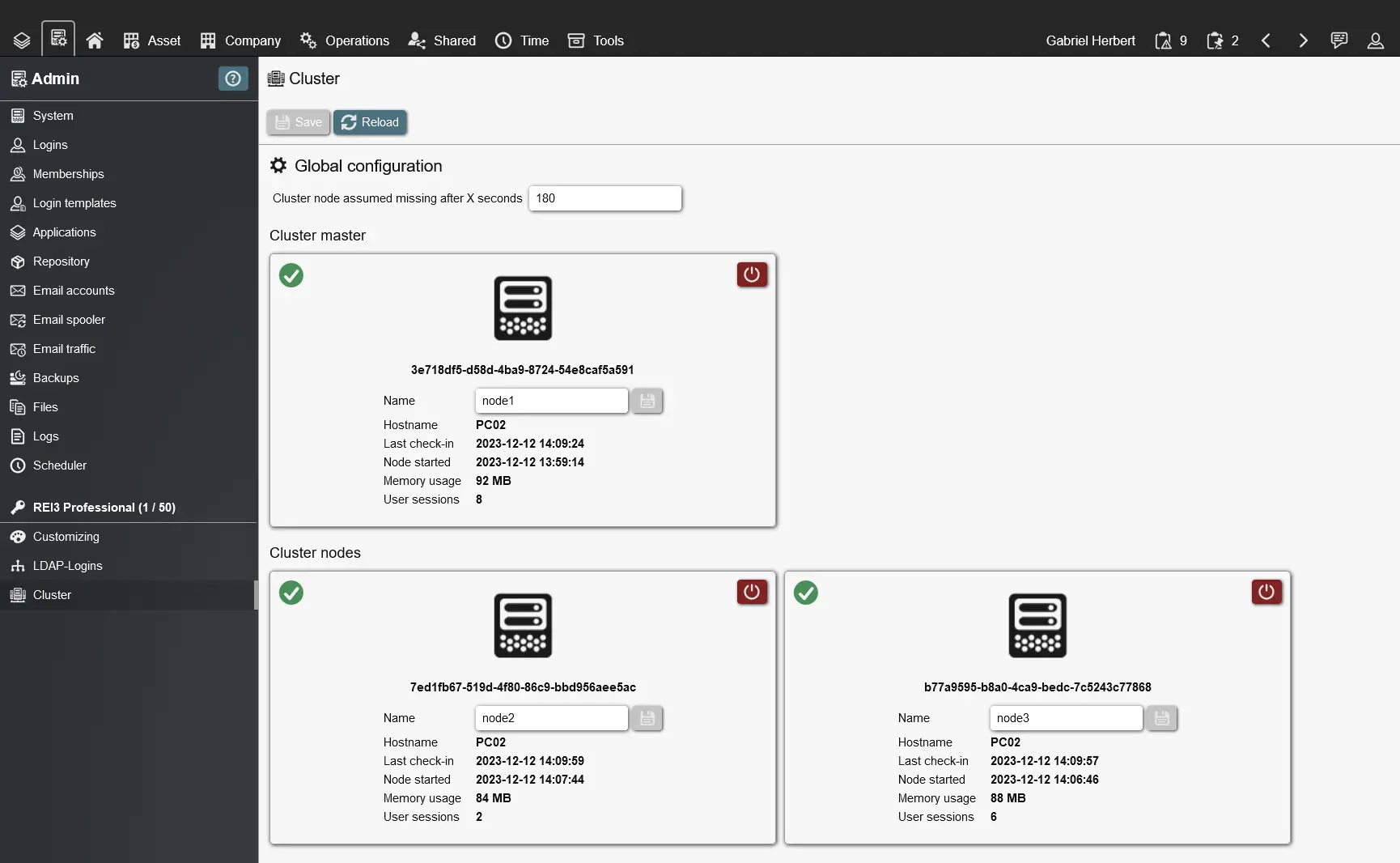
When the usage grows above the capabilities of a single server, you can add additional nodes. All required functionality is already built into REI3 to manage and expand your server cluster.
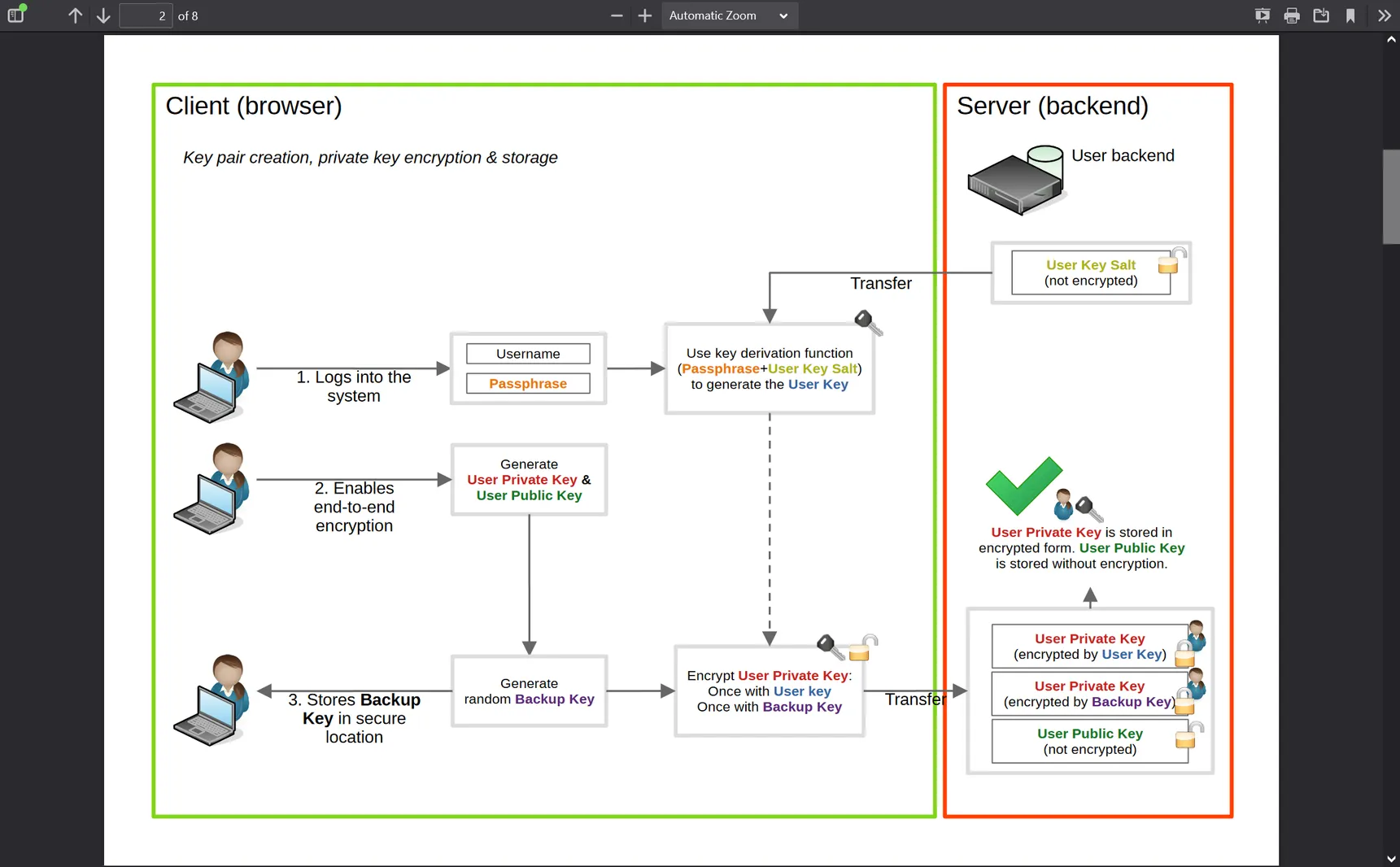
Full end-to-end encryption - built-in and easily enabled. Using modern standards, REI3 integrates a user key management for hybrid encryption - with next to no extra effort required from users.
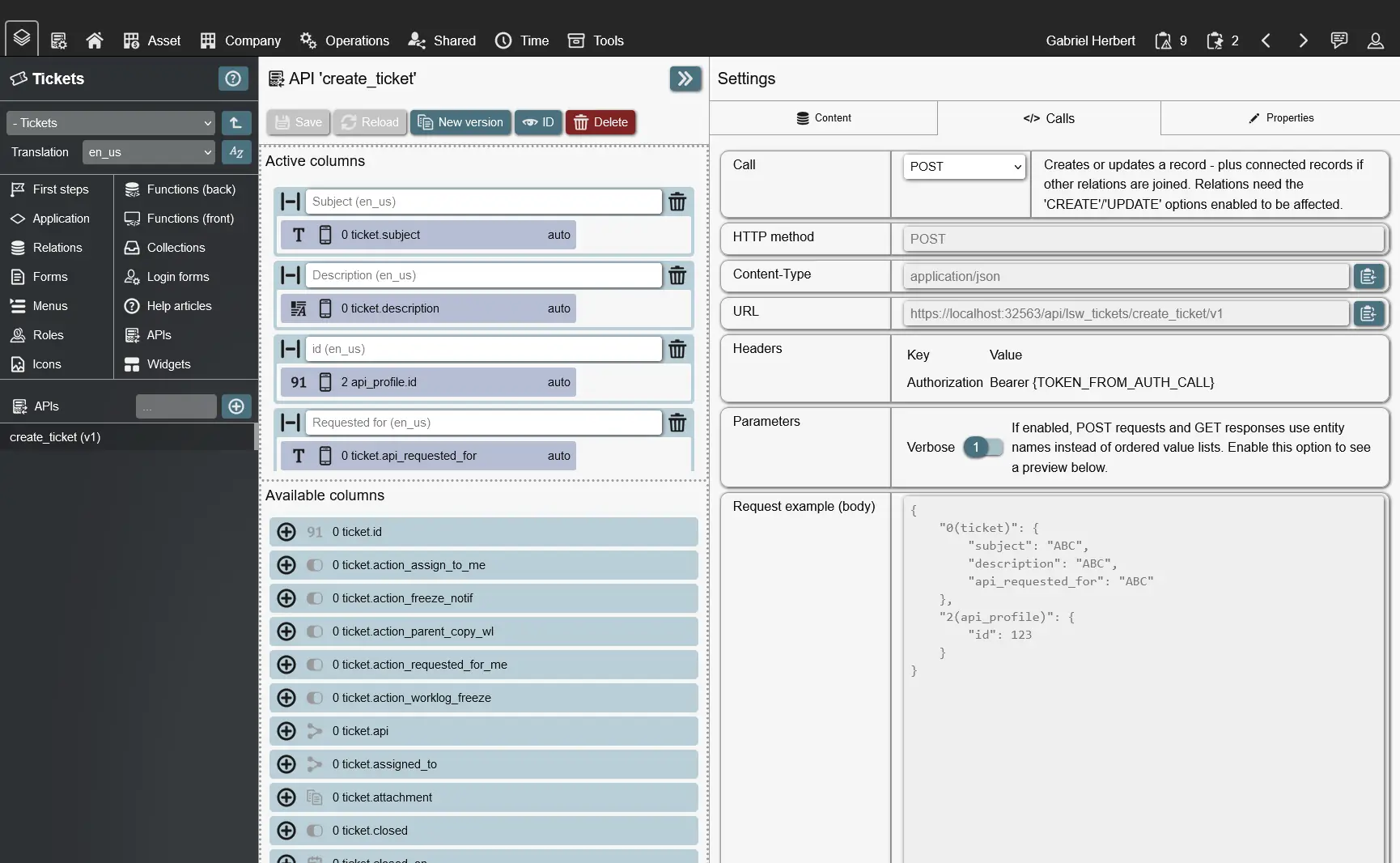
REI3 can serve as and call REST endpoints for event driven or scheduled data exchange. API calls to REI3 apply existing access policies and triggers, making sure that business rules are being followed, while API sub versions support gradual upgrades.
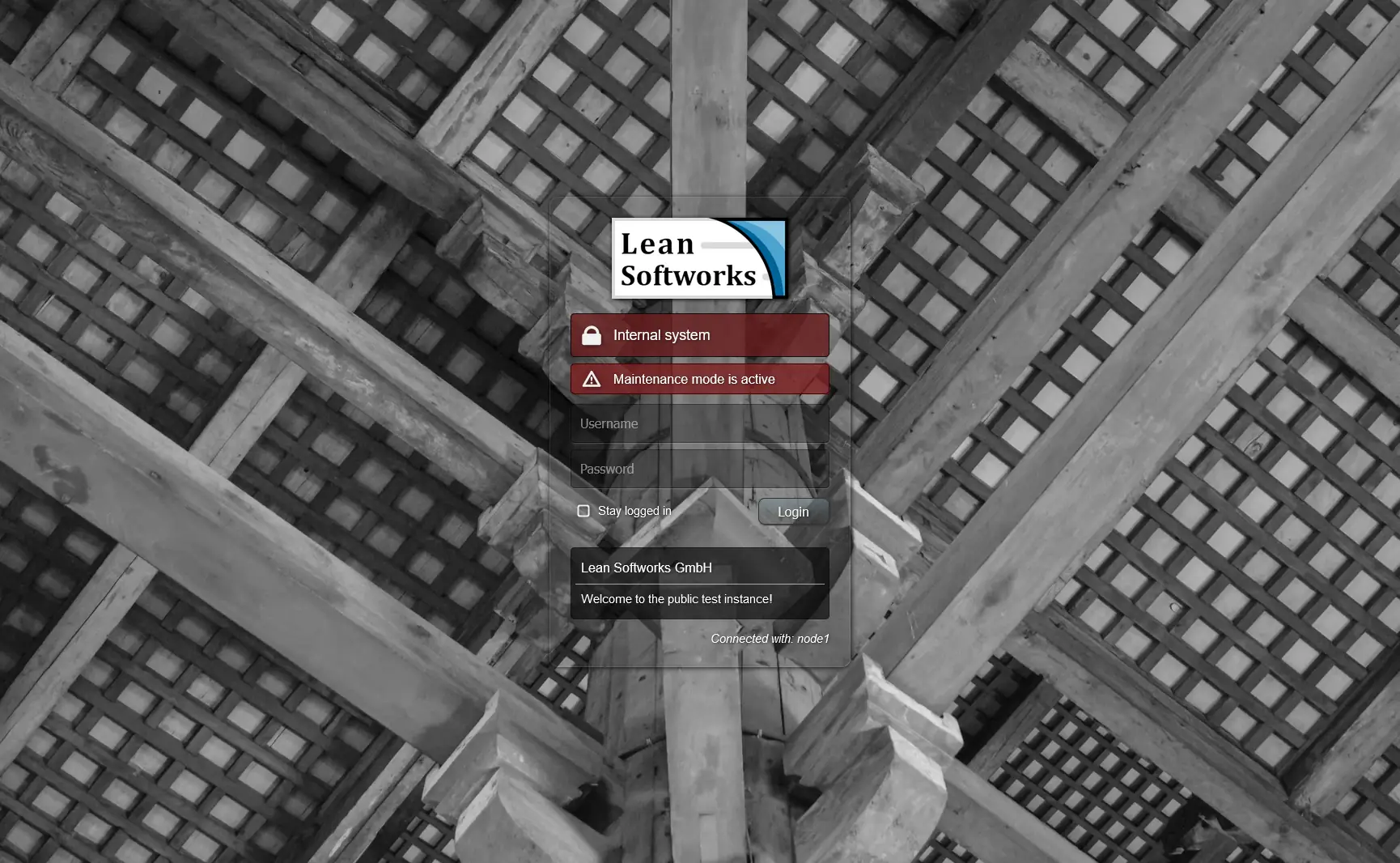
Add your corporate identity to REI3 with custom messages, titles, colors and hyperlinks. REI3 applications can directly be linked from local intranets - with or without authentication, dependening on the use case.
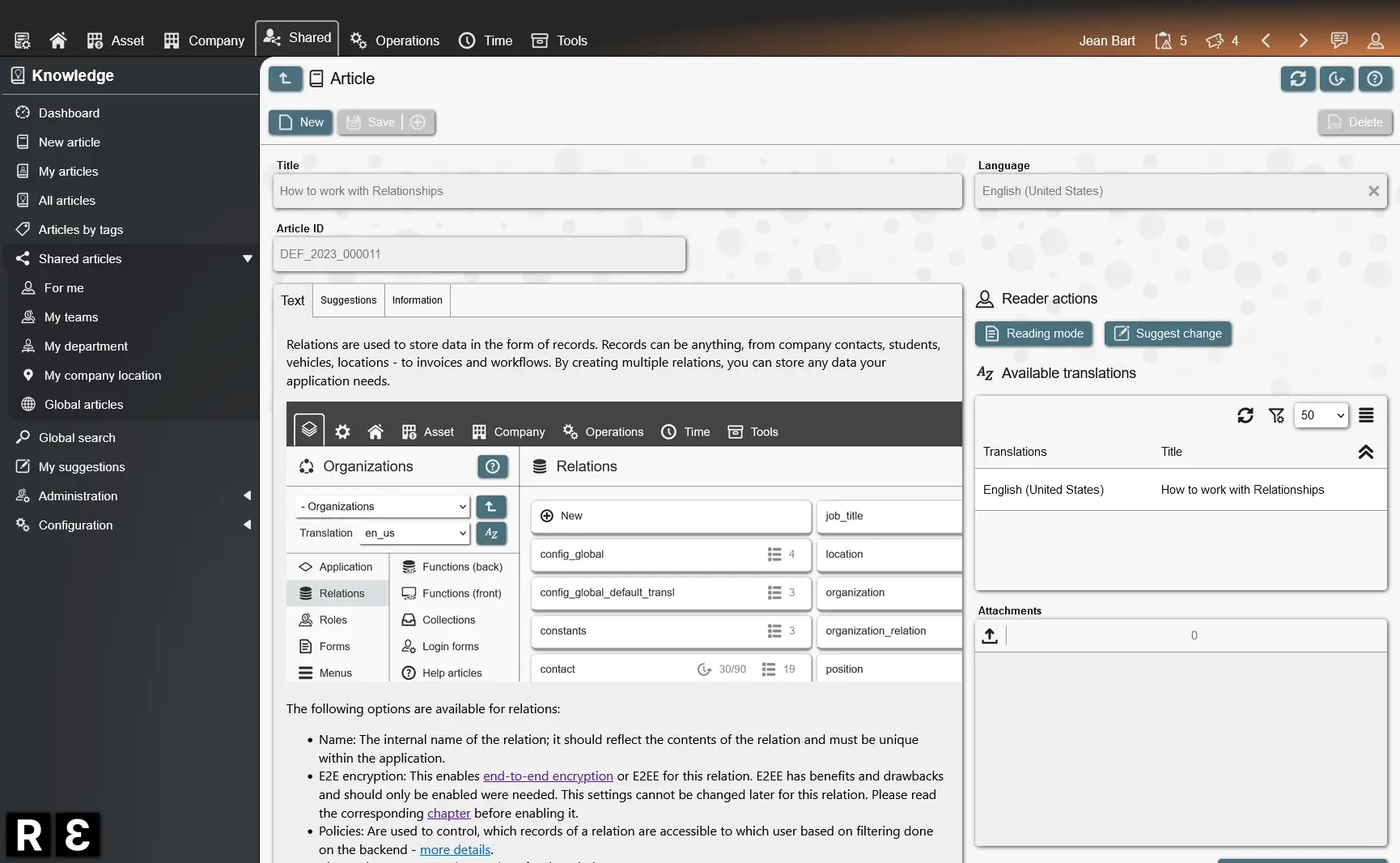
REI3 supports large text indexing as well as language specific full-text search features. Find results in large amounts of text articles within milliseconds, while using search phrases similar to how you would google something.
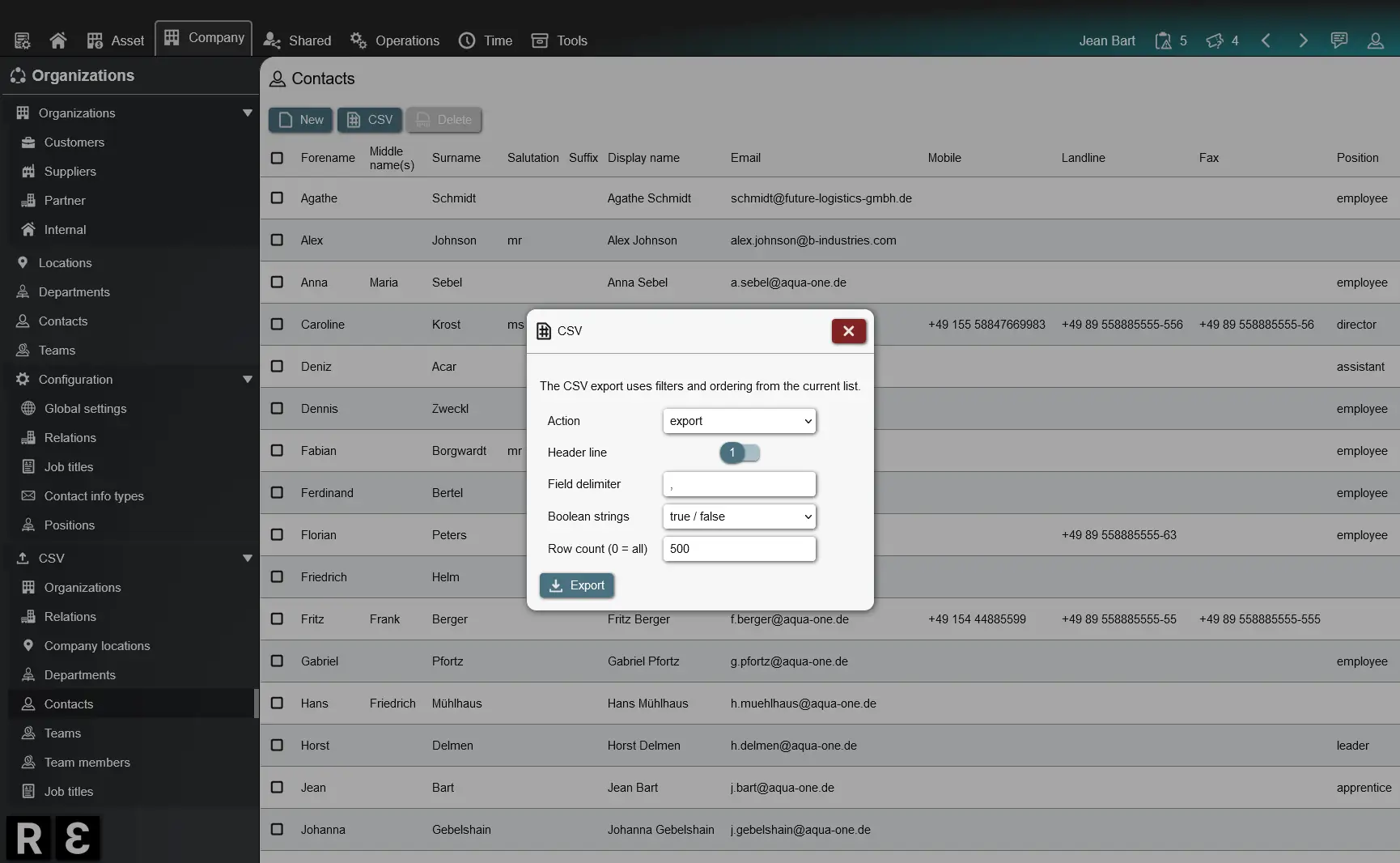
Data can be im- or exported quickly via CSV, including relationships. With the integrated ICS connector, you can access calendar data directly from external applications. PDF files can be generated with rich page styling via CSS.
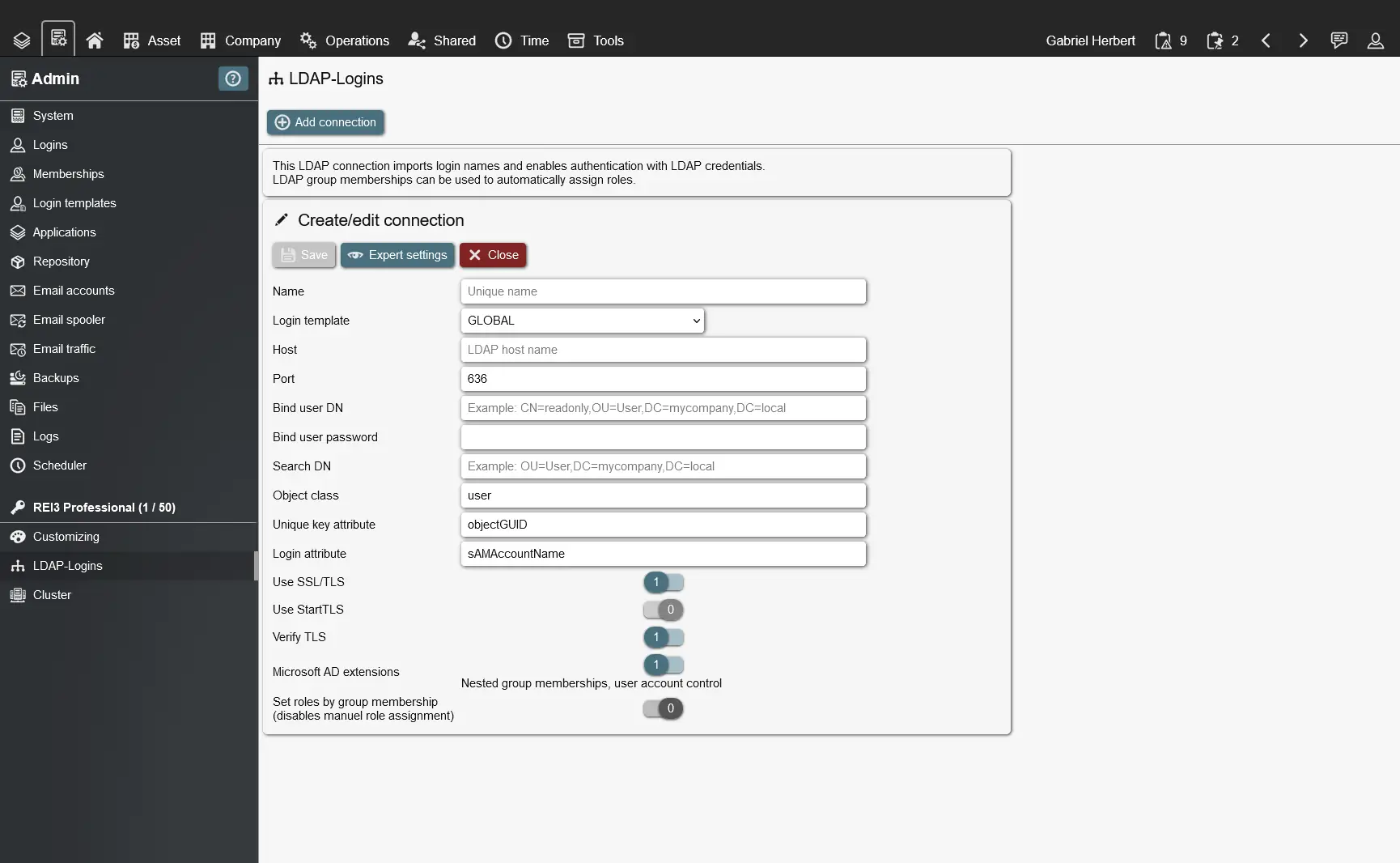
Connect to your LDAP to authenticate your users. Or use group memberships to assign application roles to authorize specific access - nested groups are also supported (Active Directory).
Forms | |
| Form states | Form content can be dynamically adjusted, based on pre-defined rules. Inputs can be shown, hidden or made mandatory, depending on the current workflow state of one or multiple records. |
| Field focus controls | Records can be created quickly by setting the default field focus on important inputs, and by automatically moving focus based on events or the current state of the record. |
| Bulk updates | Bulk-update forms can be used to update hundreds of records at once. |
| Frontend functions | Complex logic can freely be applied to forms via frontend functions. These are based on JavaScript and can do calculations, update data in the backend, prepare default values, generate HTML from markdown, apply custom error messages and so on. |
| Sub forms | Records can be viewed or updated without loosing context with floating or inline forms. |
| Flexible layouts | Flex-based form layouts can adjust to the available screen space, grow/shrink or wrap content to make forms usable on all screen sizes. Toggles for mobile devices can further optimize layouts. |
Data presentation | |
| Lists | Data can be displayed in simple or complex lists, with multi-value sorting, values from sub-queries, batched columns, auto-renewals, bulk-editing and more. Lists can be filtered by many criteria, such as: User roles, list values, prefetched data, adjusted date/time values, input values or states on the current form, active language and sub-queries. |
| Calendars | For presentation of date/time based data, calendar views are available, with options for month, week and multi-day views. Calendars can also help quickly creating records by drag-selecting dates or times. |
| Gantt plans | A presentation option for grouped date/time values on a time-axis, showing dependencies and overlaps. |
| Kanban boards | Kanban boards are used to view and assign things like tasks or states via drag&drop. Additional features: Card sort order within assigned Kanban columns as well as multi-dimensional Boards for multi-value assignment. |
| Charts | Charts serve to visualize larger datasets. Pie, scatter, funnels and many more options are available via the Echarts library. |
| Richtext | Used to display complex HTML richtext content from articles, web resources or HTML emails. |
| iFrames | Embeds external resources / web portals for direct access from within REI3. iFrame content can be changed via functions to load resources based on other data or field inputs. |
| Drawing fields | Used for small drawings, notes or signature pads. Drawing inputs track and store strockes on HTML canvas and can be attached to emails or in PDF documents as PNG images. |
| Barcodes | A wide variety of barcodes can be scanned (via camera, with a mobile device for example) and, with a defined format, can be generated live. |
| Global search | Applications can define search bars, which are presented to users in a global search interface. With search bars, complex, application specific search queries can be defined that enable fast access to all relevant data from a central point. |
Data handling | |
| Simple types | REI3 can handle all basic data types, such as: Text, booleans, integers, decimals, floats and UUIDs. Basic use cases, like storing date/time values, entering colors or managing multiline/richtext values are all integrated. |
| Relationships | 1:1, 1:n, n:1 & n:m relationships are created in REI3 without abstraction and can be used and reused in all sorts of contexts. From simple dropdowns for 1:n inputs, to n:1 assignments via Kanban board, to sub-queries for looking up n:m memberships, to using relationships for defining data access policies. |
| File management | Files can be attached to any record, with REI3 supporting hard-links (for linking files in multiple places) as well as automatic file versioning and cleanup. Files can also be accessed directly with local software via the REI3 client application for file editing without needing to download/upload files before and afterwards. |
| Basic indexing | When using indexes, a REI3 application can handle large amounts of data with short lookup times. Indexing supports multiple columns for composite keys and can be used to apply unqiue constraints. |
| Text indexing | Large text values can be indexed efficiently and looked up very quickly via fulltext-search features, using user-assigned dictionaries for language specific data. |
| End-to-end encryption | REI3 fully supports E2EE and includes key management features for convenience. Encrypting values for individual users is automatic, with group-based encryption available with built-in functions for flexible use depending on the application. |
| Backend functions | The REI3 system can apply business rules, limit access, execute events and more via backend functions (based on Postgres PL/pgSQL). These can be executed when data is changed in the system, from a frontend call or based on schedules. Backend functions can directly talk to the database to access/update data as well as communicate with the REI3 system to execute tasks, like sending emails or calling a REST API. |
| Retention | How many and how long changes are tracked and retained can be defined for each relation. With change logs being automatically available to users with the correct access level. |
Access controls | |
| Roles | Roles generally define, who can view/edit/delete which elements in the system. Inheritance enables purpose-built, modular roles that can be combined for flexible assignment. |
| Policies | Access can be controlled on a per-record level with relation policies. With the help of backend functions, simple or complex rules can be used as criteria on who can access or change records. Policies are always applied, regardless of whether data is accessed via forms, CSV, ICS, or APIs. |
| Frontend filters | For live filtering, based on the current state of the frontend, data can be limited via list filters and form states. |
Connectors | |
| Email sender | Send emails from within REI3 as text or HTML, with or without attachments. The system includes an outgoing mail spooler in case of connection issues and can work with multiple SMTP accounts. It can authenticate via SSL/STARTTLS and supports legacy LOGIN authentication for Microsoft O365. |
| Email receiver | Receive emails via IMAP connector (SSL/STARTTLS) and process their content. Email data, such as subject, receivers, body and so on, can be processed as well as stored and displayed (either plain or as HTML content) inside REI3. Attachments can also be stored within records. The system includes an incoming mail spooler and can work with multiple IMAP accounts. |
| CSV exporter/importer | Data can be downloaded from lists via the CSV export option. With the CSV import option enabled, the same list can receive CSV import data to create or update records. By defining record lookups, unique values are used to identify specific records for updating. |
| ICS downloader | Subscribe to any calendar in REI3 with the iCAL subscription option enabled. With this option, any calendar client (such as Outlook, Thunderbird, Google Calendar, etc.) can regularly download the current calendar data for display. |
| File jobs | Read/write files from disk via the REI3 server. Can be used for regular data imports/exports via JSON/CSV/XML. |
| LDAP importer | Import login names and assign role memberships from a LDAP source via group memberships. If a Microsoft Active Directory (AD) is used, group memberships can also be resolved if they are nested. If an account was disabled, it will also be disabled in REI3. |
| LDAP same-sign-in | Imported LDAP logins can access the REI3 system with credentials from the LDAP source. |
| OpenID Connect | Users can authenticate via OpenID Connect (Oauth2, Authorization Code flow with PKCE) with a wide range of identity providers, such as Microsoft Entra or KeyCloak. This enables single-sign-on and also supports mapping of REI3 roles and user data based on claim data in the ID token. |
| REST server | Data can be made available, created or updated via REST API with simple or complex data queries. Roles and data access policies are also applied, making sure that only valid access is granted. REI3 also offers REST API versions, which duplicate the current API with a new version number, to change APIs without disturbing systems using the older calls. |
| REST client | REST calls can be executed from with REI3 directly, based on events or schedules. This can be used to sync data between REI3 instances or to exchange data with other external systems. |
System management | |
| Login templates | Generic templates can be used to set default user configuration options, such as language, UI behavior, date formats and so on. These templates can be used for local logins as well as logins imported via LDAP. |
| Integrated backups | The integrated backup feature creates full backups of the entire system (database, file uploads, configuration files), using a 3-generation model (daily, weekly, monthly) with configurable retention. It is fully automatic, only needing a path that the system can write to. For large instances, full backups might be too slow; in this case the integrated backup feature can be disabled and other backup methods can be used to backup the database and files. |
| Clustering | Relevant for large instances, REI3 application servers can be clustered. Clustered servers communicate via the shared database, which can also be clustered. Cluster nodes are easy to add and are managed from the REI3 admin panel. |
| Simple upgrades | To upgrade a REI3 instance, usually only its executable file must be replaced. On Windows, the installer updates this file, while Linux admins only need to replace the r3-binary while the service is stopped. In the rare case other update steps should be taken, this will be announced with the release notes / announcement article. |
| Safe database upgrades | While upgrading a REI3 system, the database is also upgraded. These database upgrades are executed within a single atomic transaction. If an upgrade fails, the database is in the same state as it was before, allowing the system to run normally. |
| Central repository | REI3 can download and update applications via a central repository. By default, this repository is run by the REI3 developers and offers open-to-all applications. The repository can however also be selfhosted by running the REI3-Repo application and updating the URL to the selfhosted system. |
| Multi-factor authentication | To further secure the system, users can enable multi-factor authentication for their logins; this also works together with LDAP authentication. MFA can be setup for multiple devices per login and can also be reset by administrators. |
| Mail traffic log | A central log to view all outgoing or incoming mail traffic for troubleshooting is available in the admin panel. |
| Automatic certification reloads | The REI3 system regularly checks for updates to the used SSL certificates and reloads them without needing a restart. This makes it convenient to use services such as Let´s Encrypt that update certificates often. |
| Multi language support | REI3 is available in English and German by default, but has also been translated to French, Hungarian, Italian, Latvian, Romanian, Arabic and Simplified Chinese by community members. Application captions can be translated to any desired language inside REI3 via the global caption map. |
Application creation | |
| Full ownership | Applications created with REI3 can be exported and are fully owned by their creators. They can be run locally, shared and even sold, if that is desired. |
| Reusable modules | REI3 applications can build on one-another to re-use things like data, roles and user interfaces. This allows for separation of concerns, making updating applications safer, while removing the need for redundant data structures and interfaces. |
| Application signing | When exporting REI3 applications, authors provide a private key to sign the application. This enables the receiving system to check for authenticity of the application, helping to ensure that applications or their updates only come from trusted sources. |
| Selfhosted repository | Internally developed applications can be provided and updated via a selfhosted repository, allowing for an internal release workflow where only approved applications are added to the production repository. |
| Preset records | Applications can provide preset records to fill the internal database with defaults or sample data. Various configuration options exist to control what can be done with these presets. |
| Help articles | Authors can provide richtext help articles directly inside REI3, to show or explain features, either for the entire application or for specific forms. Help articles can be translated and referenced in multiple places to avoid redundant documentation. |
Take a look at our popular applications to see what is possible or run REI3 and install an application as reference.
We also offer a public demo system with write permissions to check out.