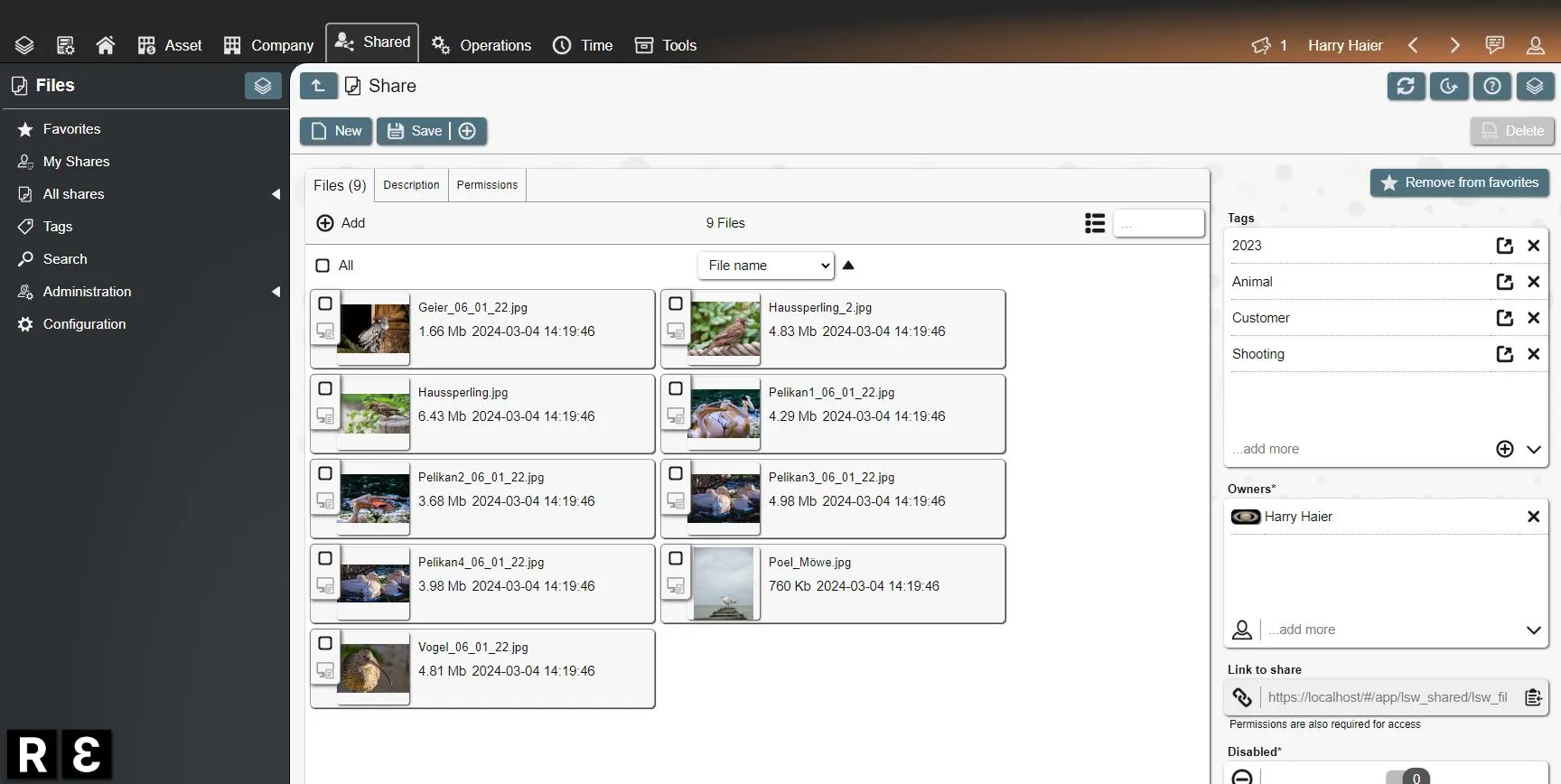
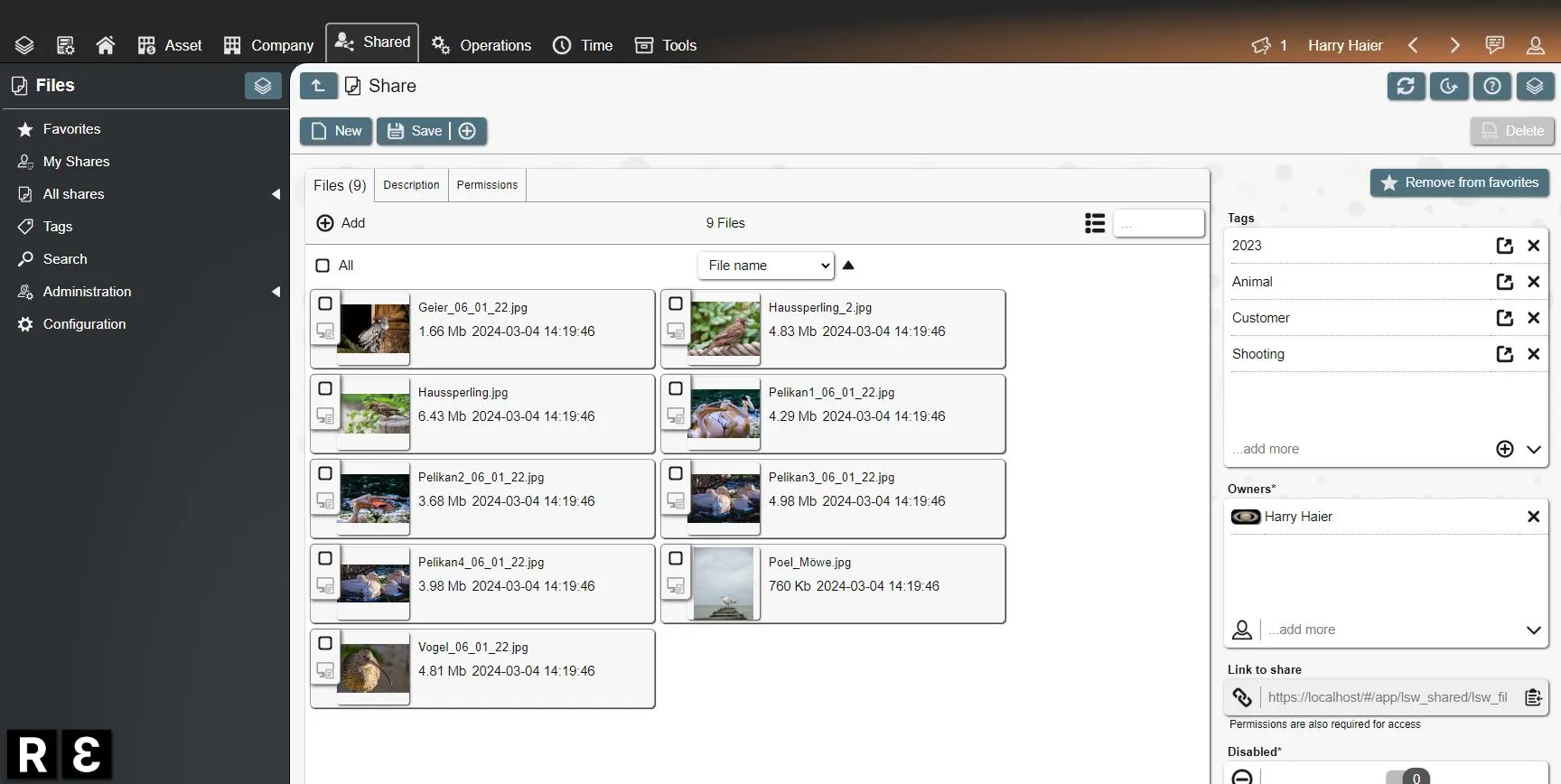

REI3 Files
Quickly store and retrieve files
No need to look for files in deep folder structures - your files are stored in lean, tag based shares. After deciding on some basic tags, anyone in your organization can find what they are looking for.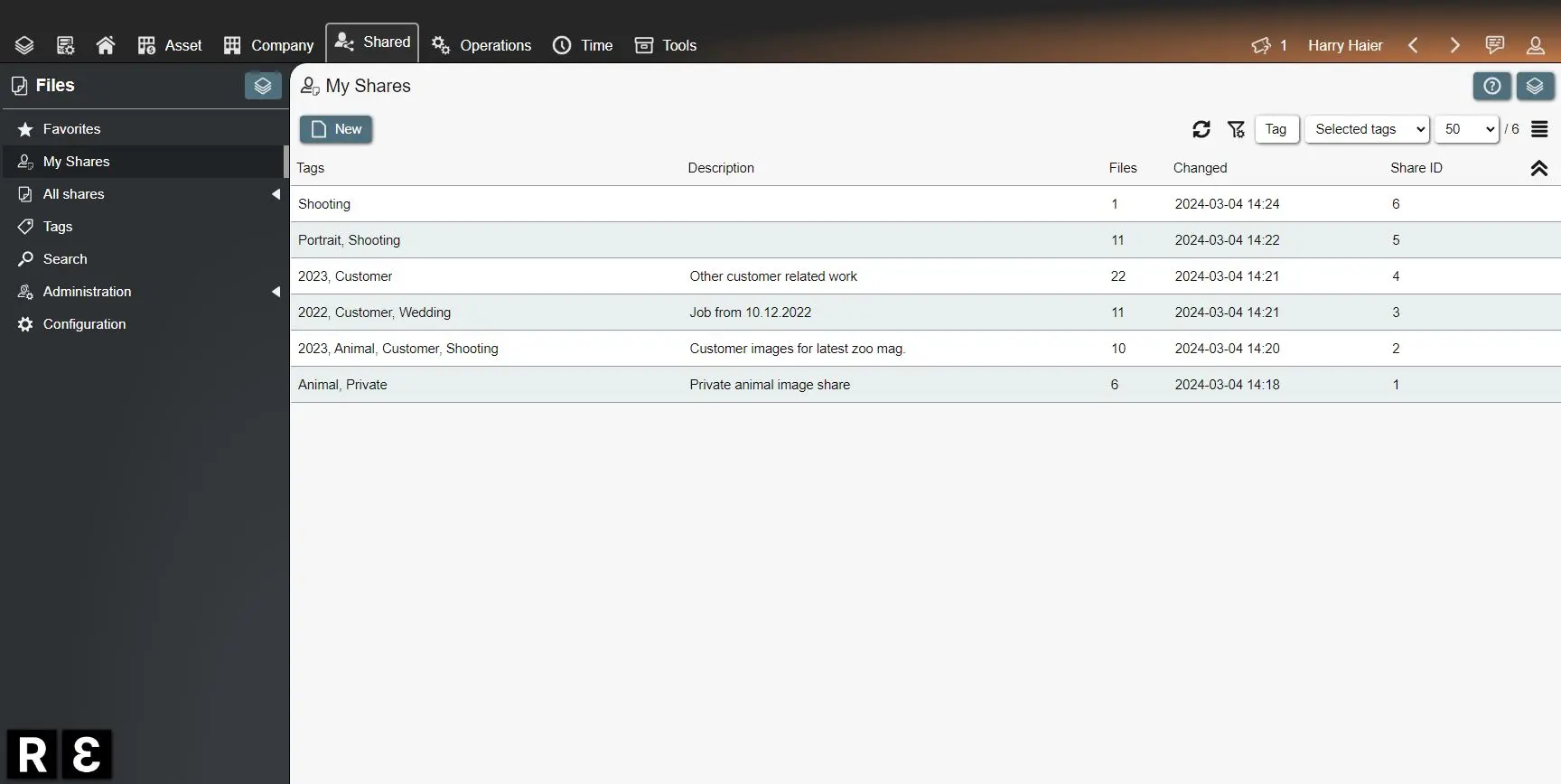
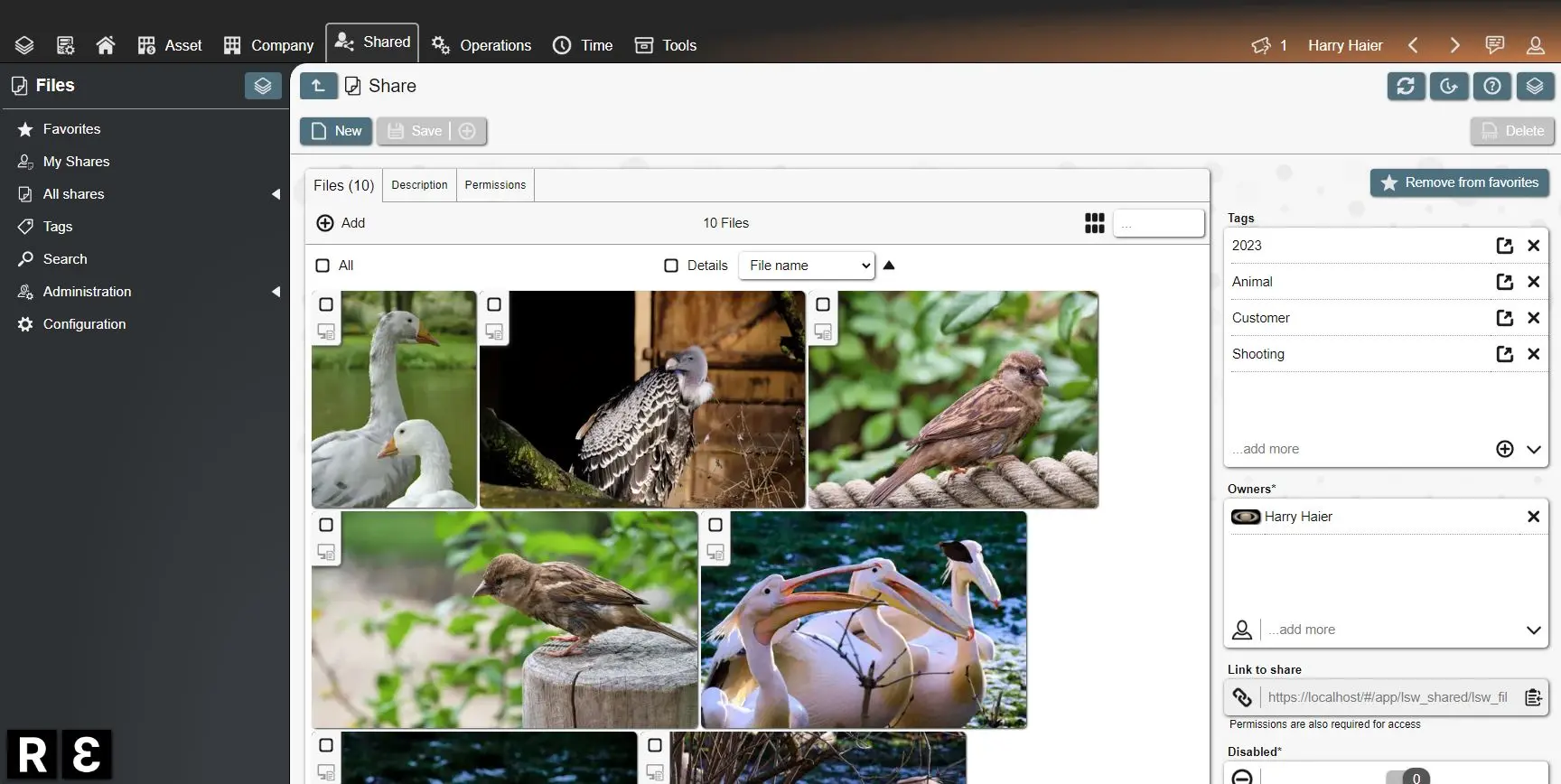
Direct file editing
No need to check out or download files. By installing the REI3 client application, users can directly edit files from within REI3 with locally installed software. And yes, this works with any type of file.Built for business
Control file share access for individuals, teams and departments. File versioning keeps important changes from getting lost, while administrative actions can migrate ownership if needed.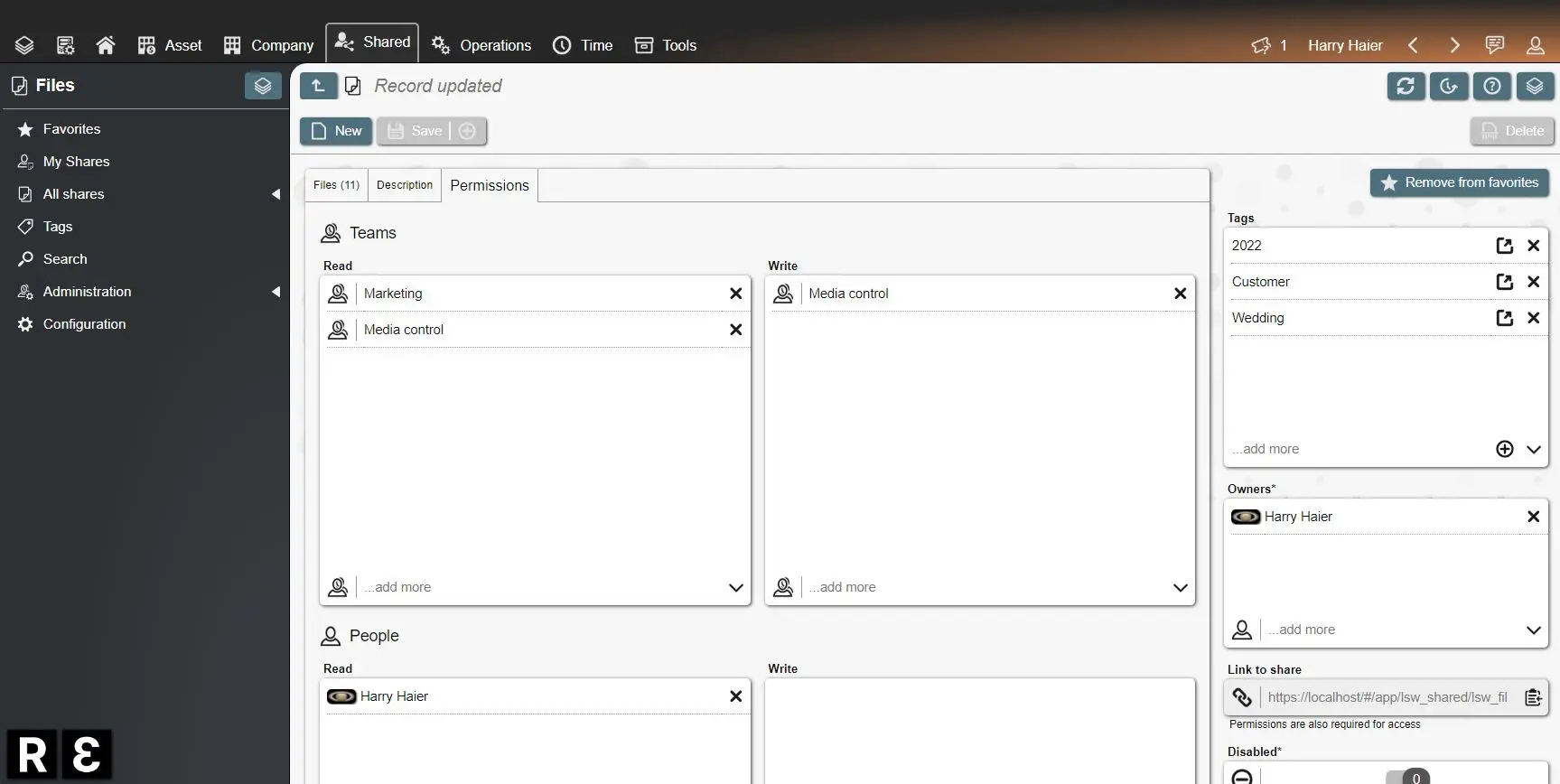
More features & screenshots
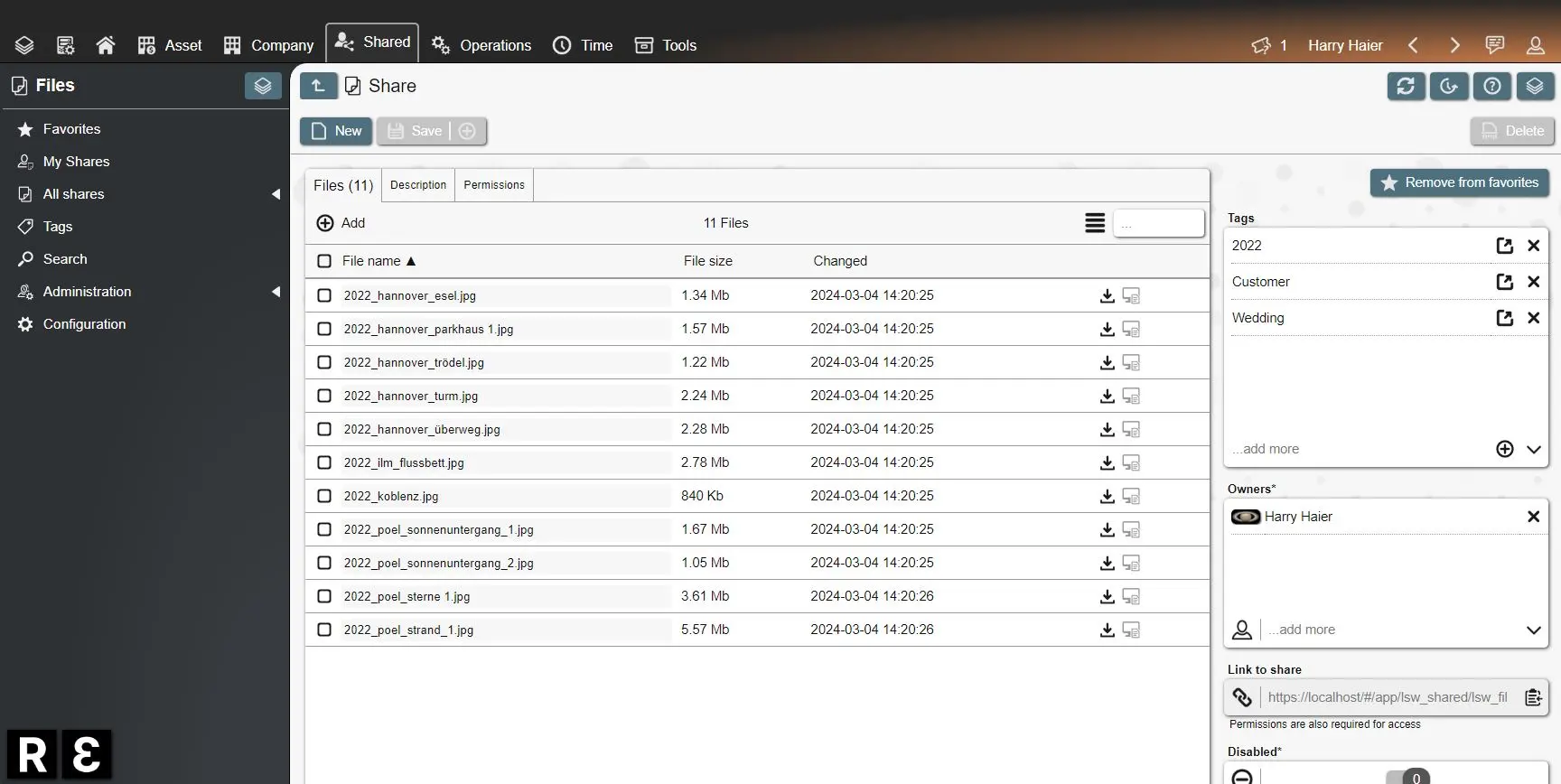
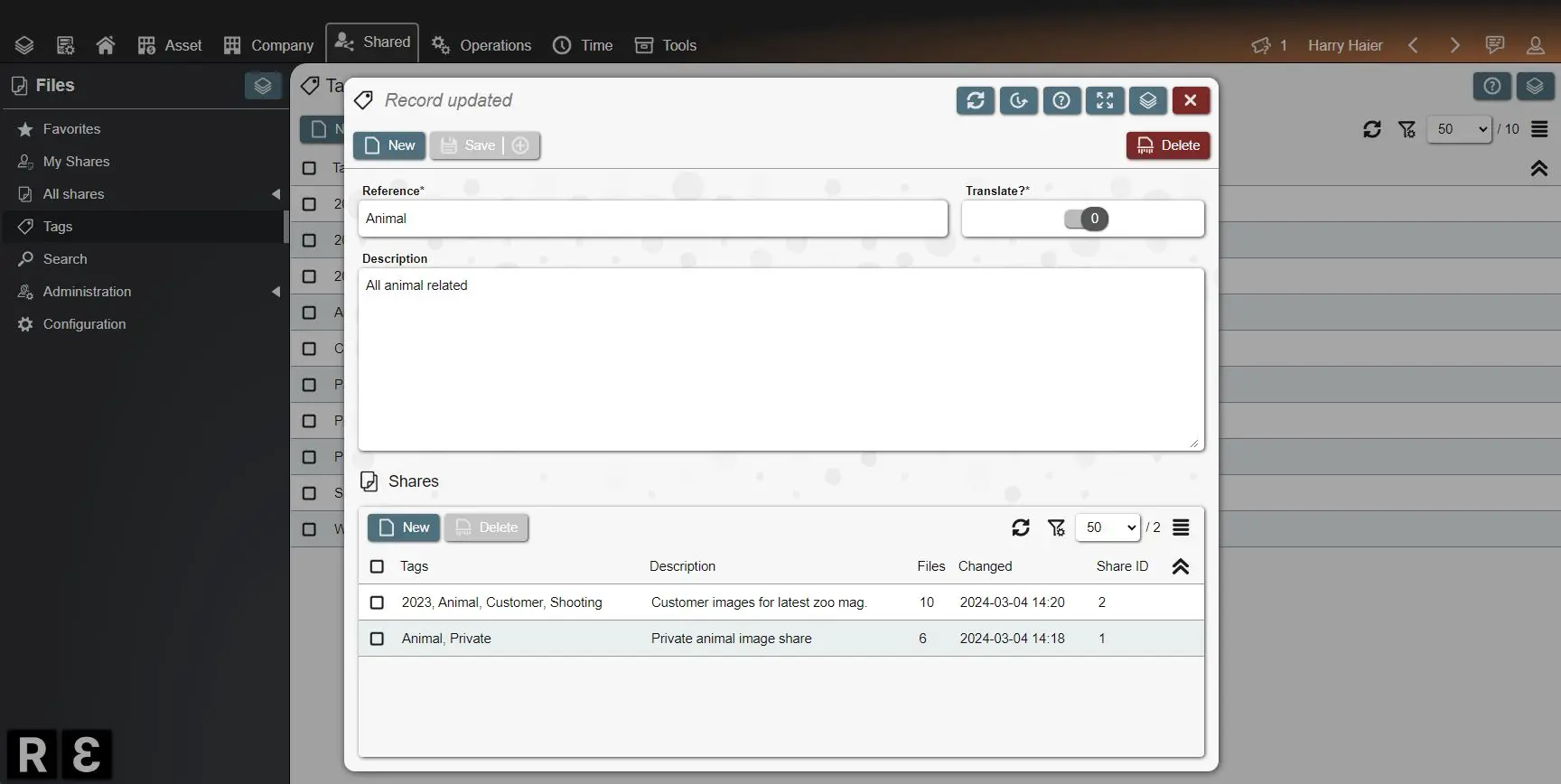
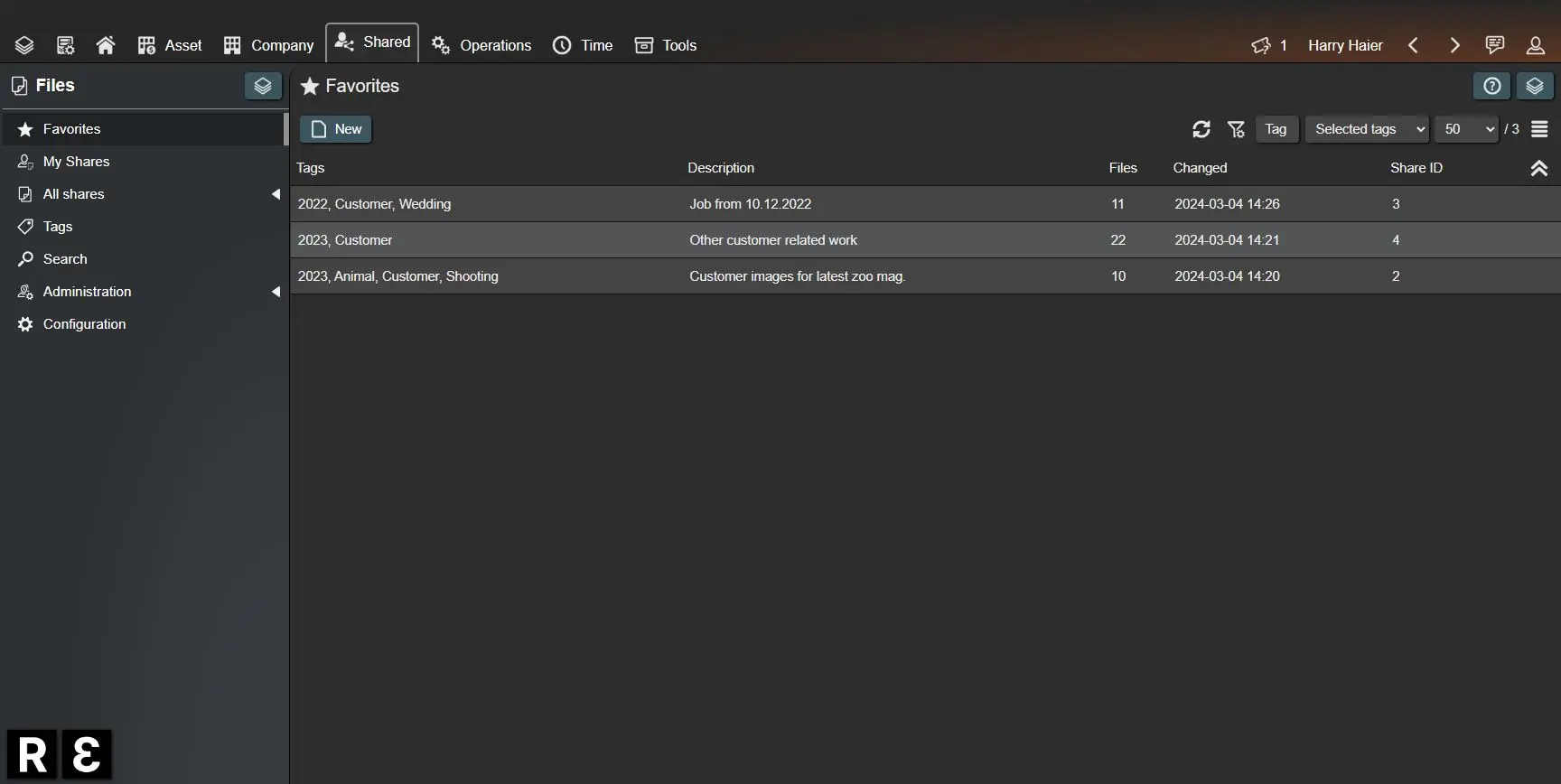
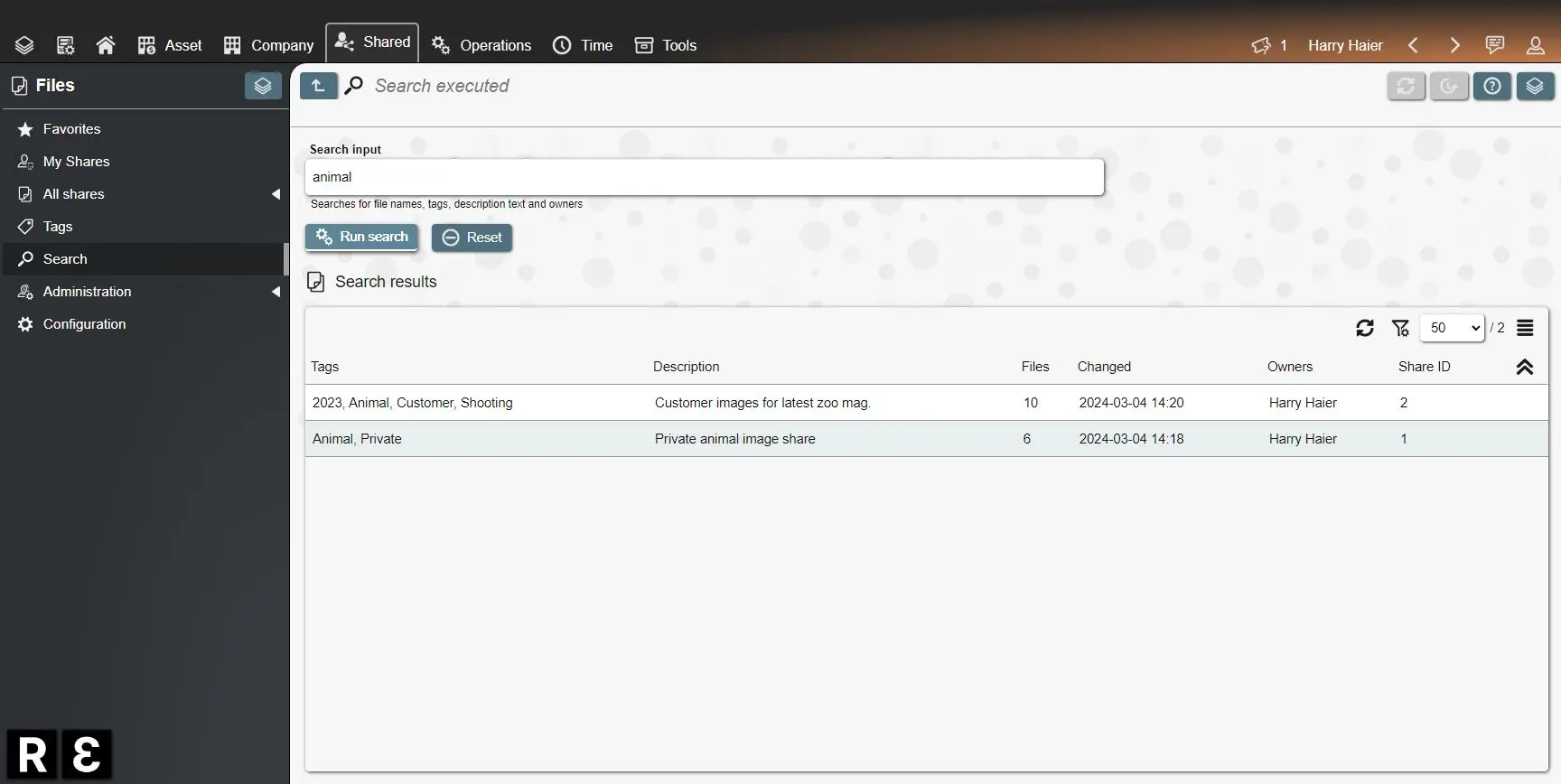
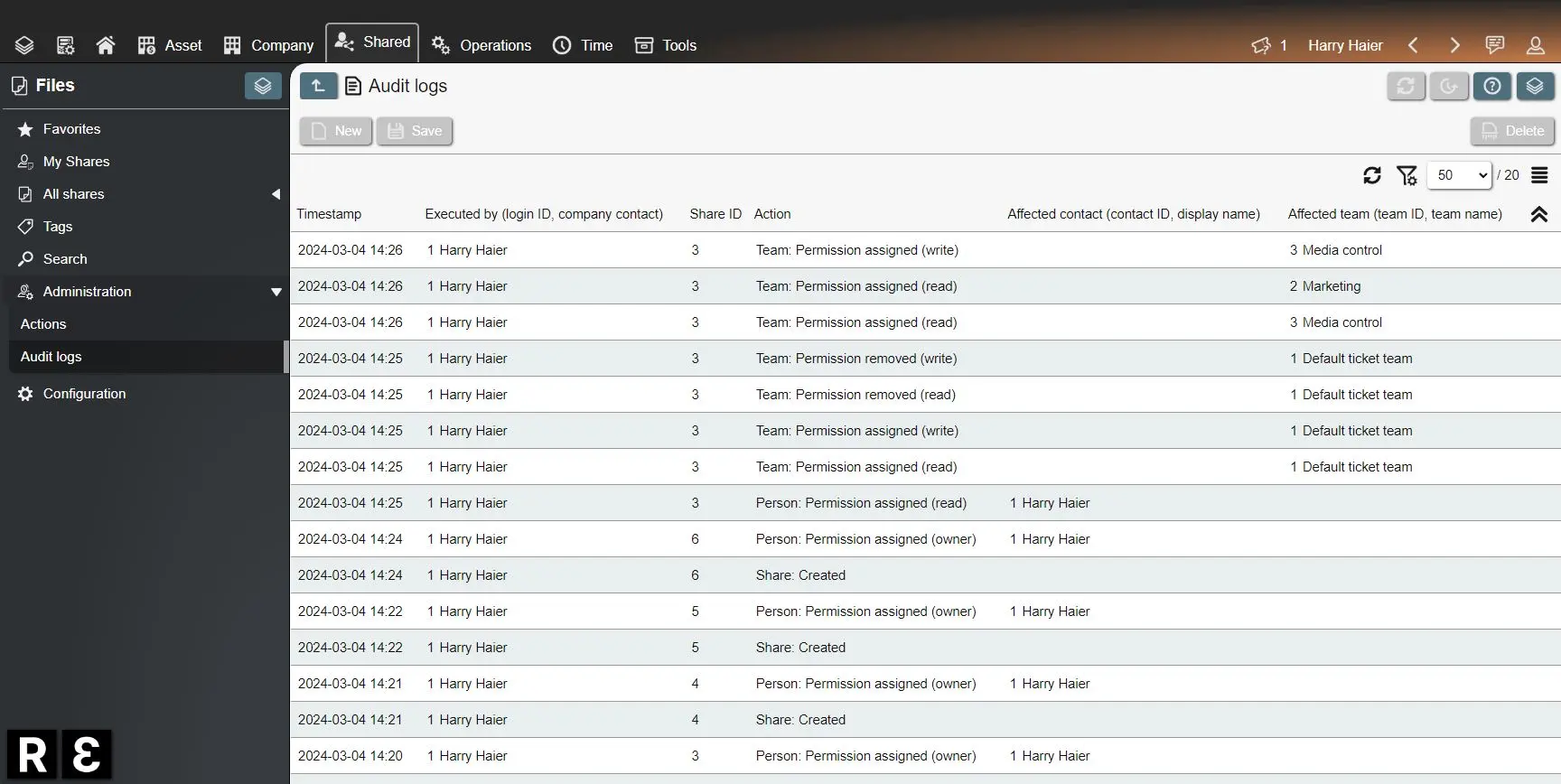
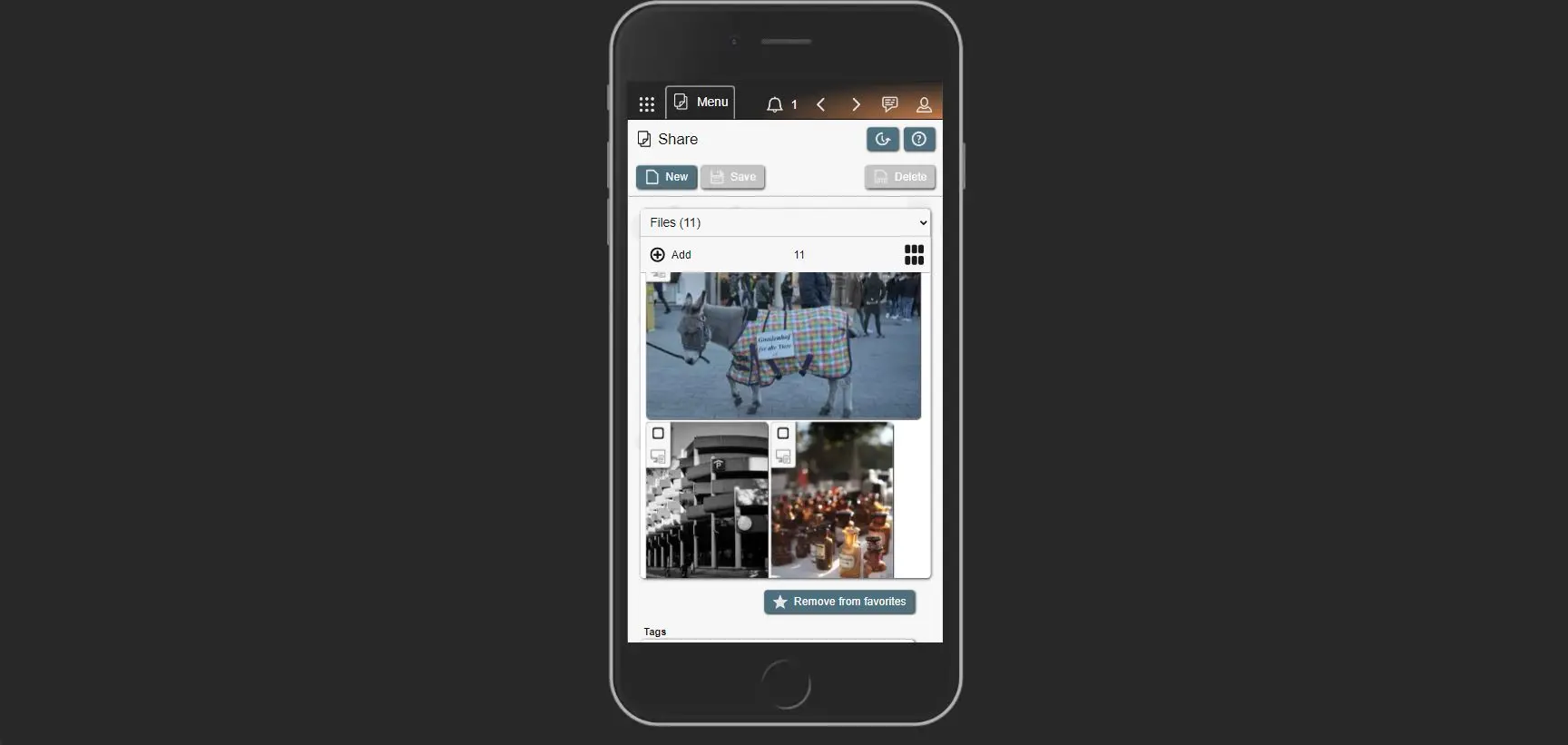
- Simple file share via lean, tag based file shares.
- Access control for individuals, teams and departments.
- Search feature, to find file shares based on file names, tags, descriptions and file share owners.
- Direct file editing with local software with the REI3 client app - available on Windows, Linux and MacOS.
- Works in multi-language environments.
- Optimized user interfaces for mobile devices.
- Auditlogs for changes to file shares and permissions.
- Available in German and English.
How to get going
- Download REI3.
- Setup REI3 with our admin documentation.
- Install the application within REI3.
- Create users and assign roles.
Full documentation for each application is available inside REI3 after its installation.
Pricing
Free. Self-hosted. No user limit. Commercial use allowed.
This application runs on REI3, the open application platform. Enterprise features and support services are also available.
Services