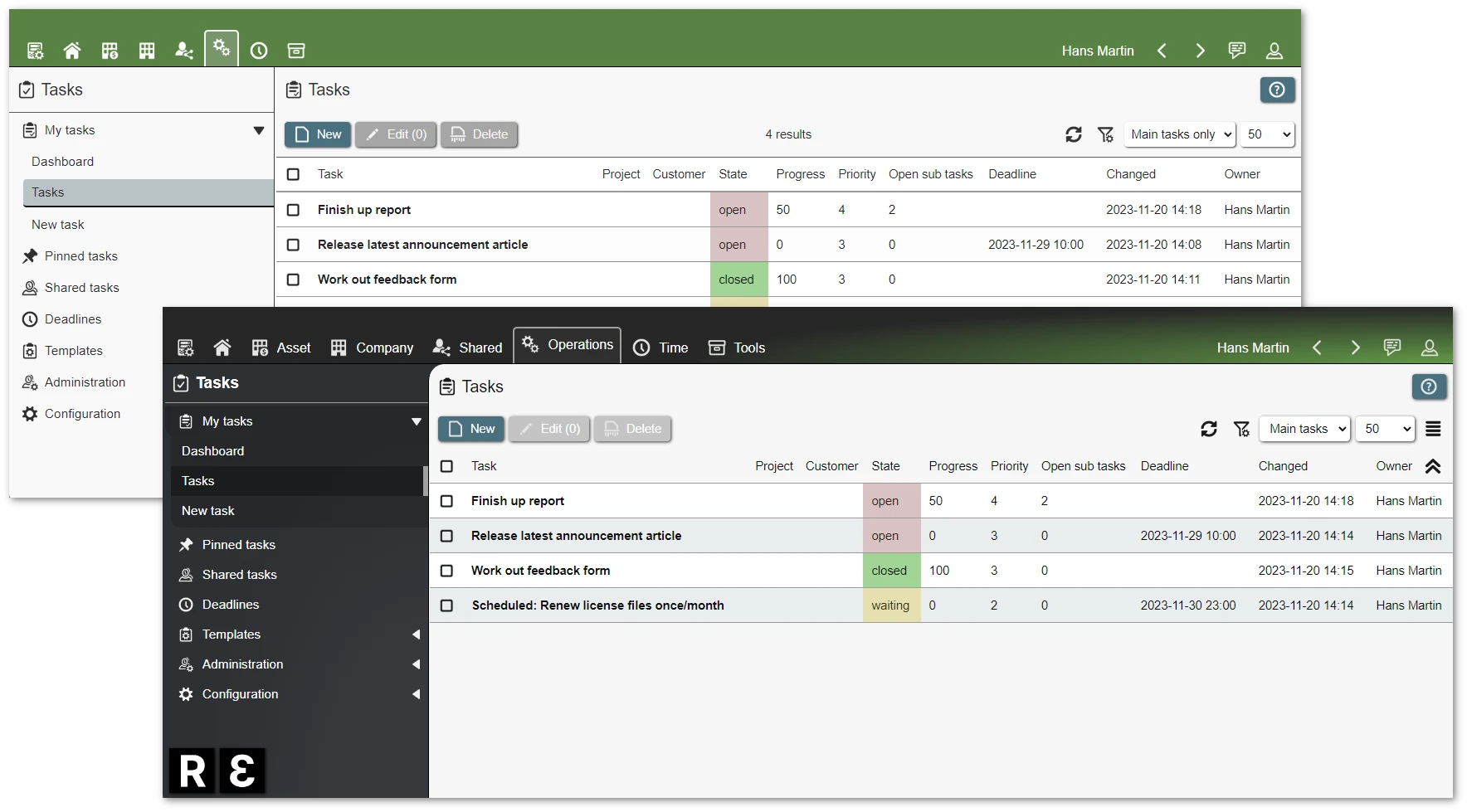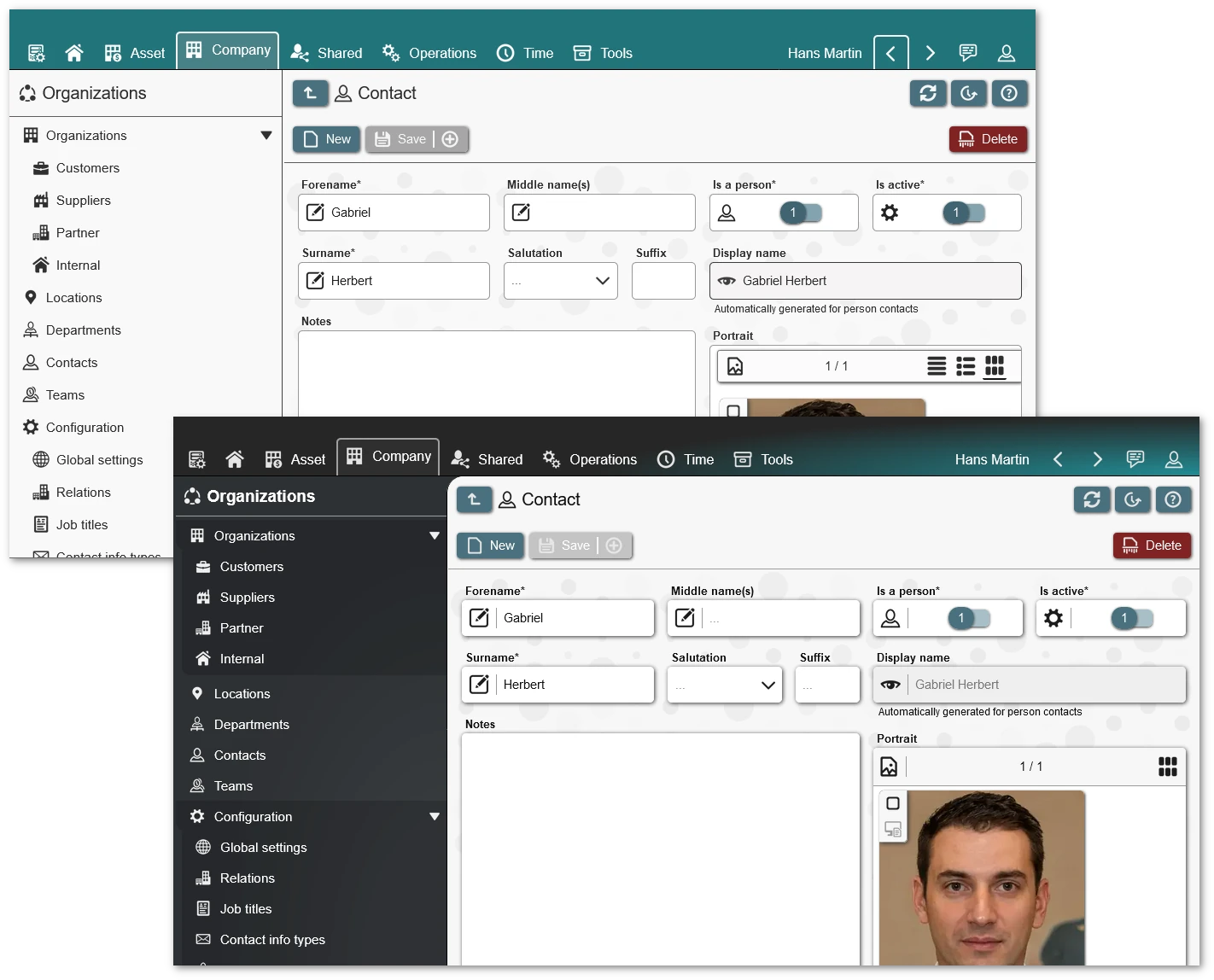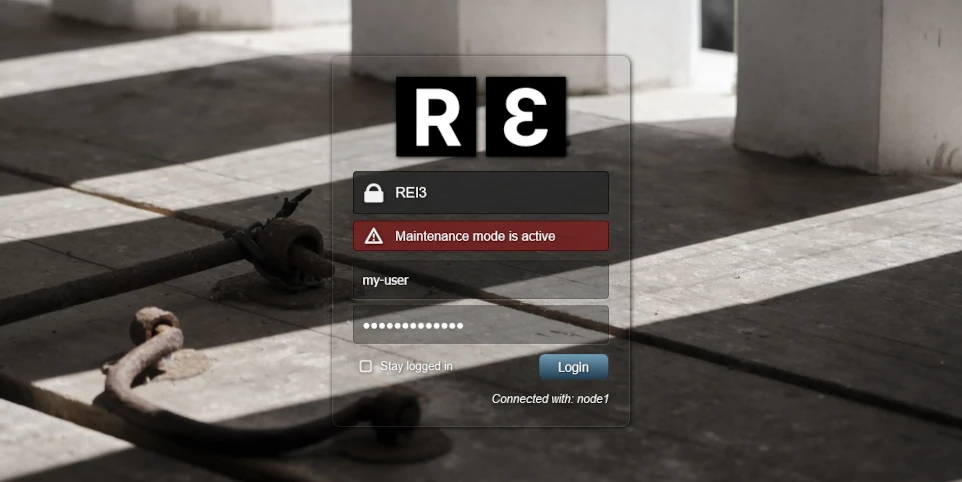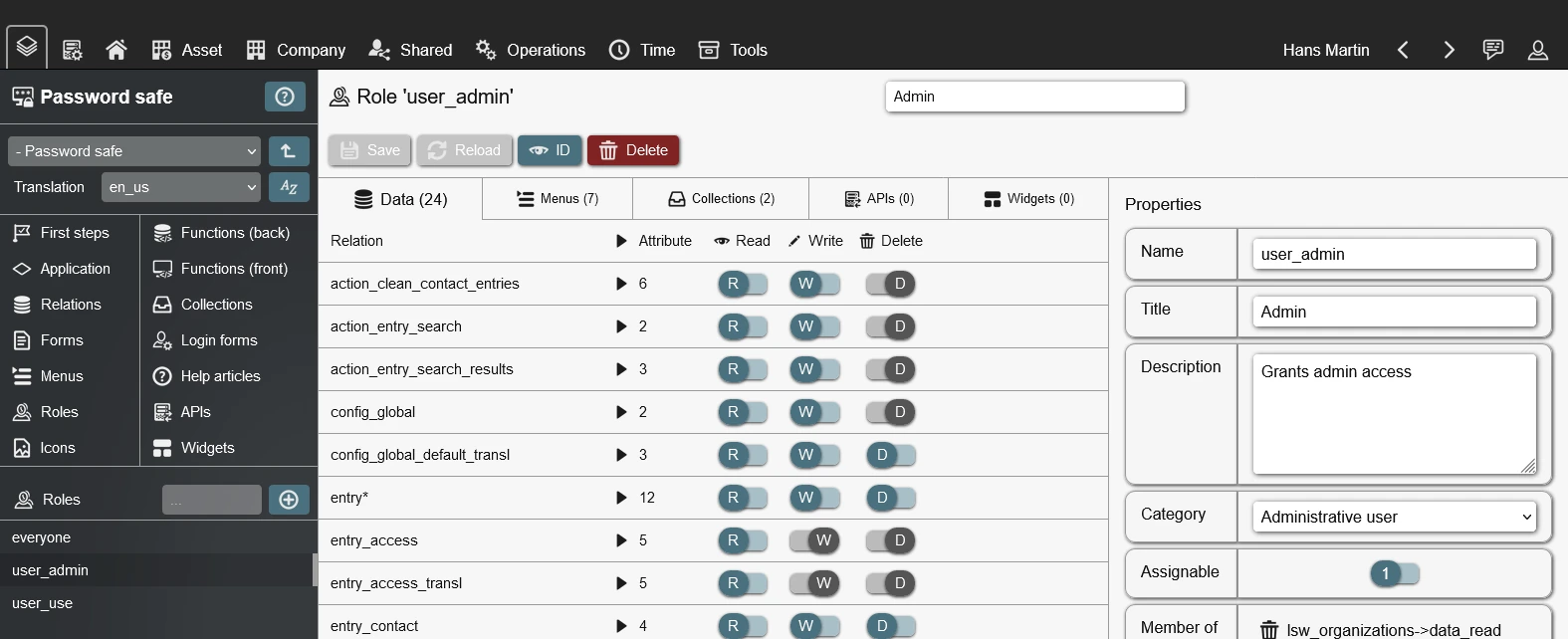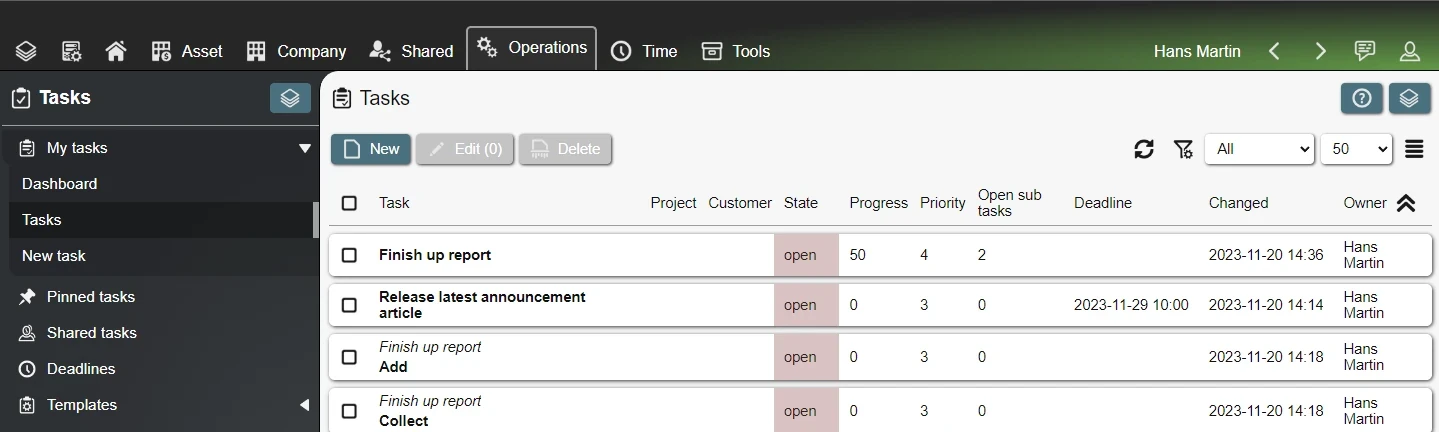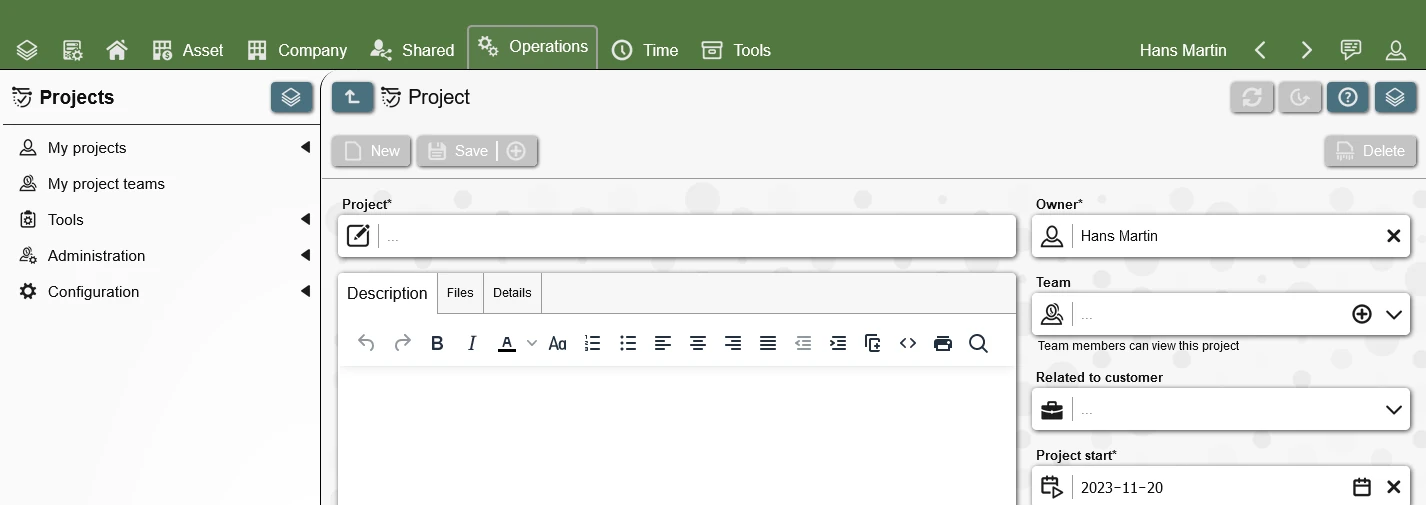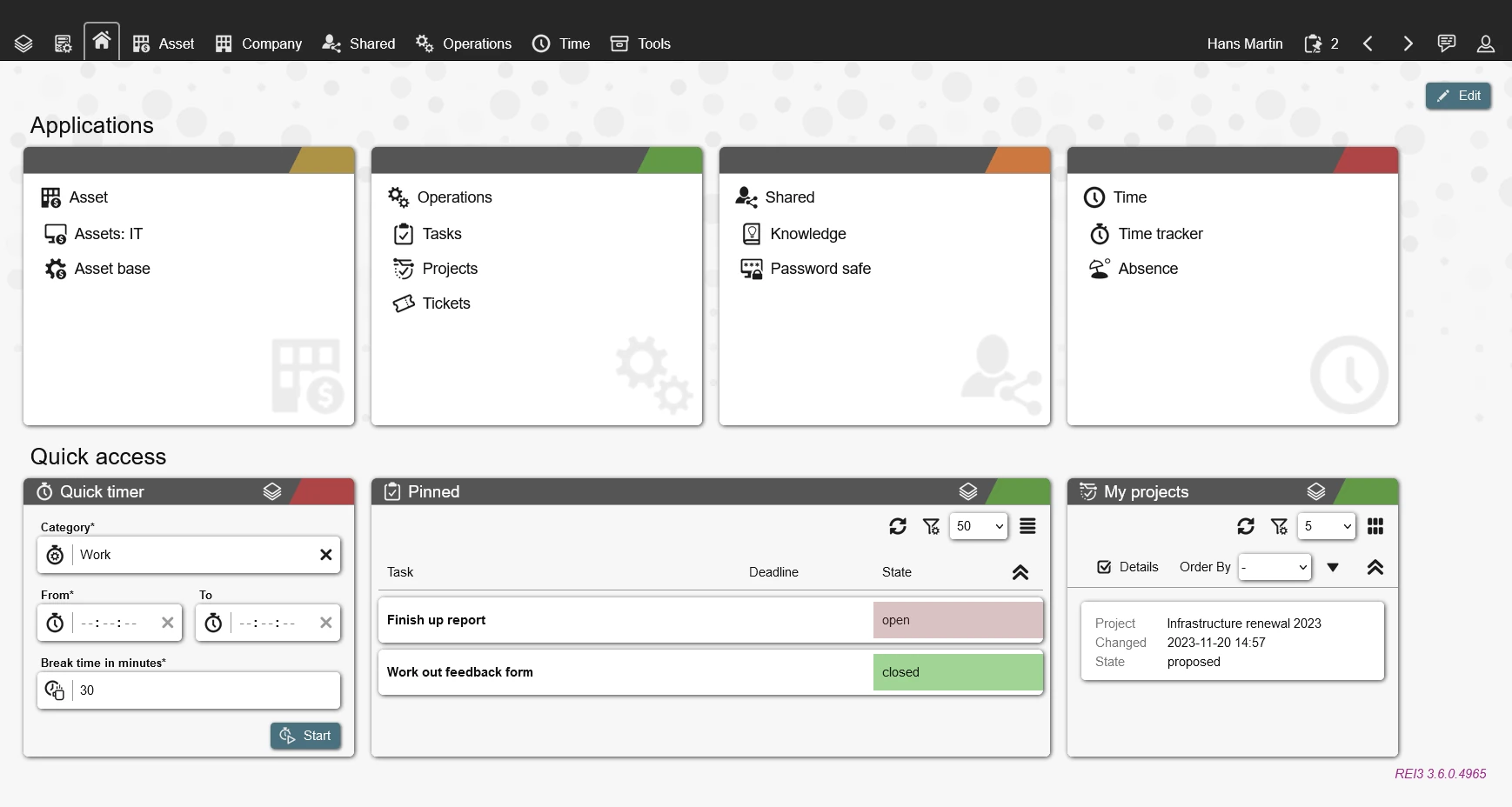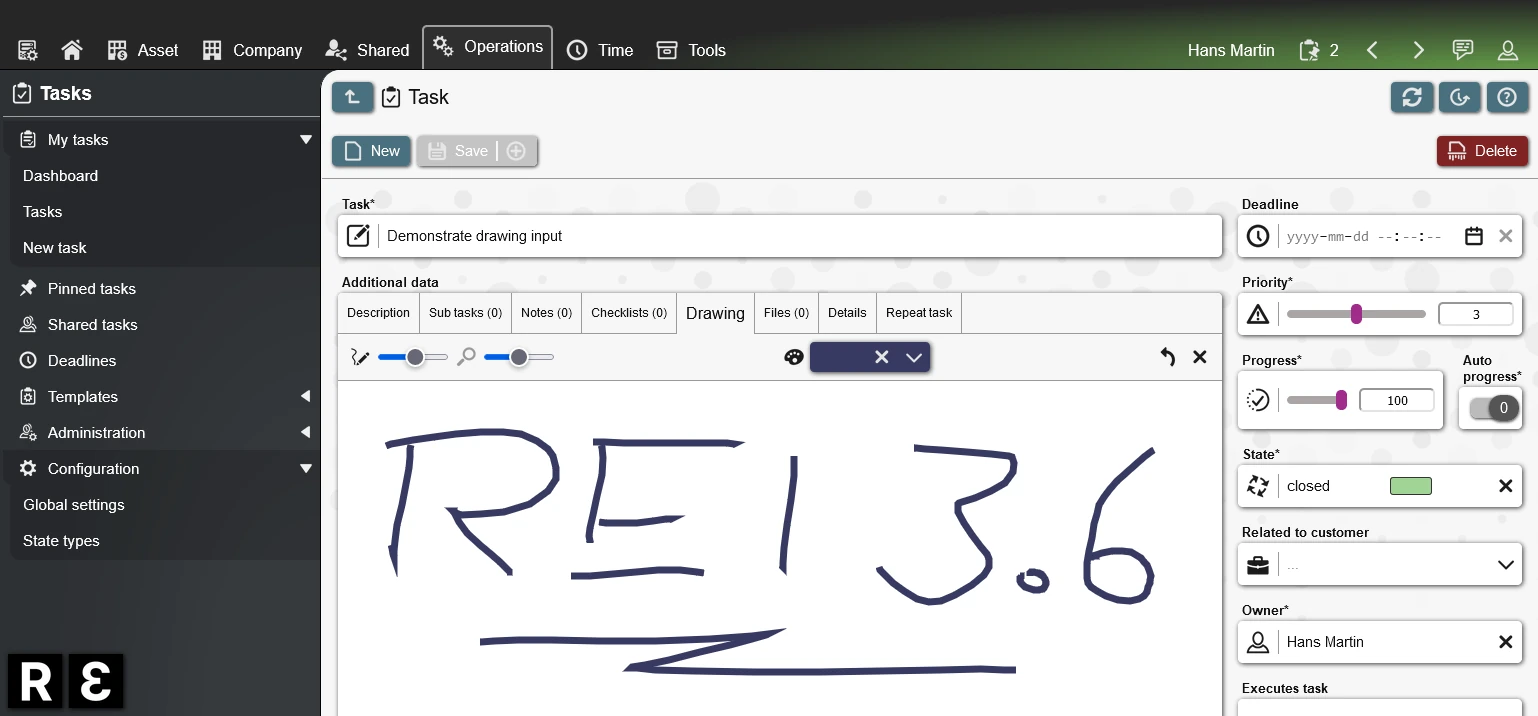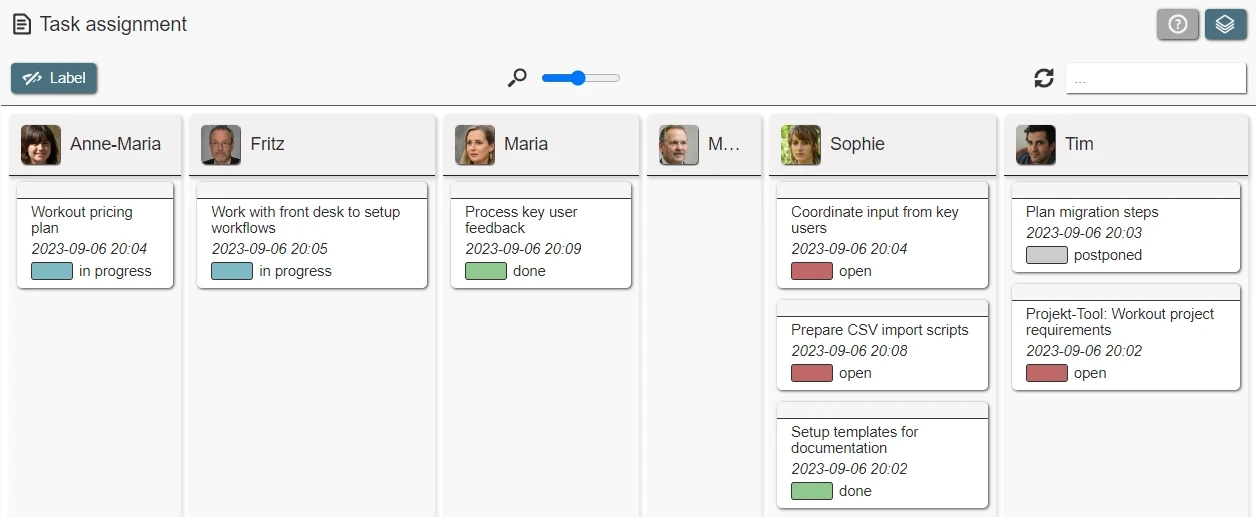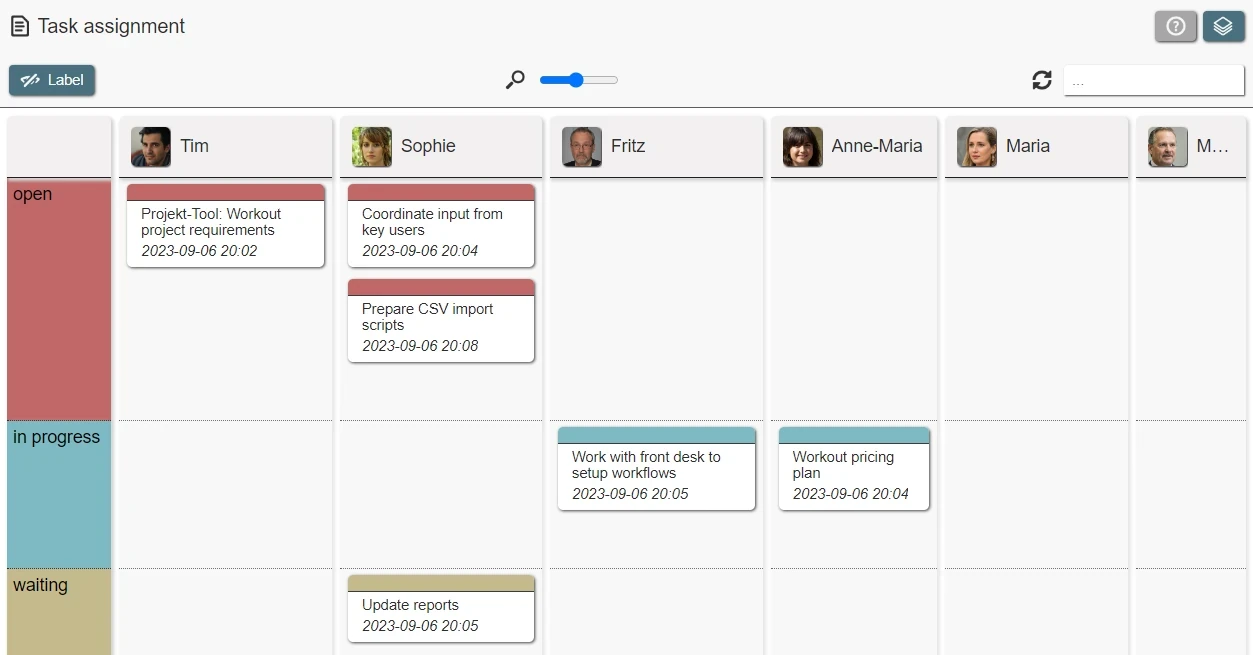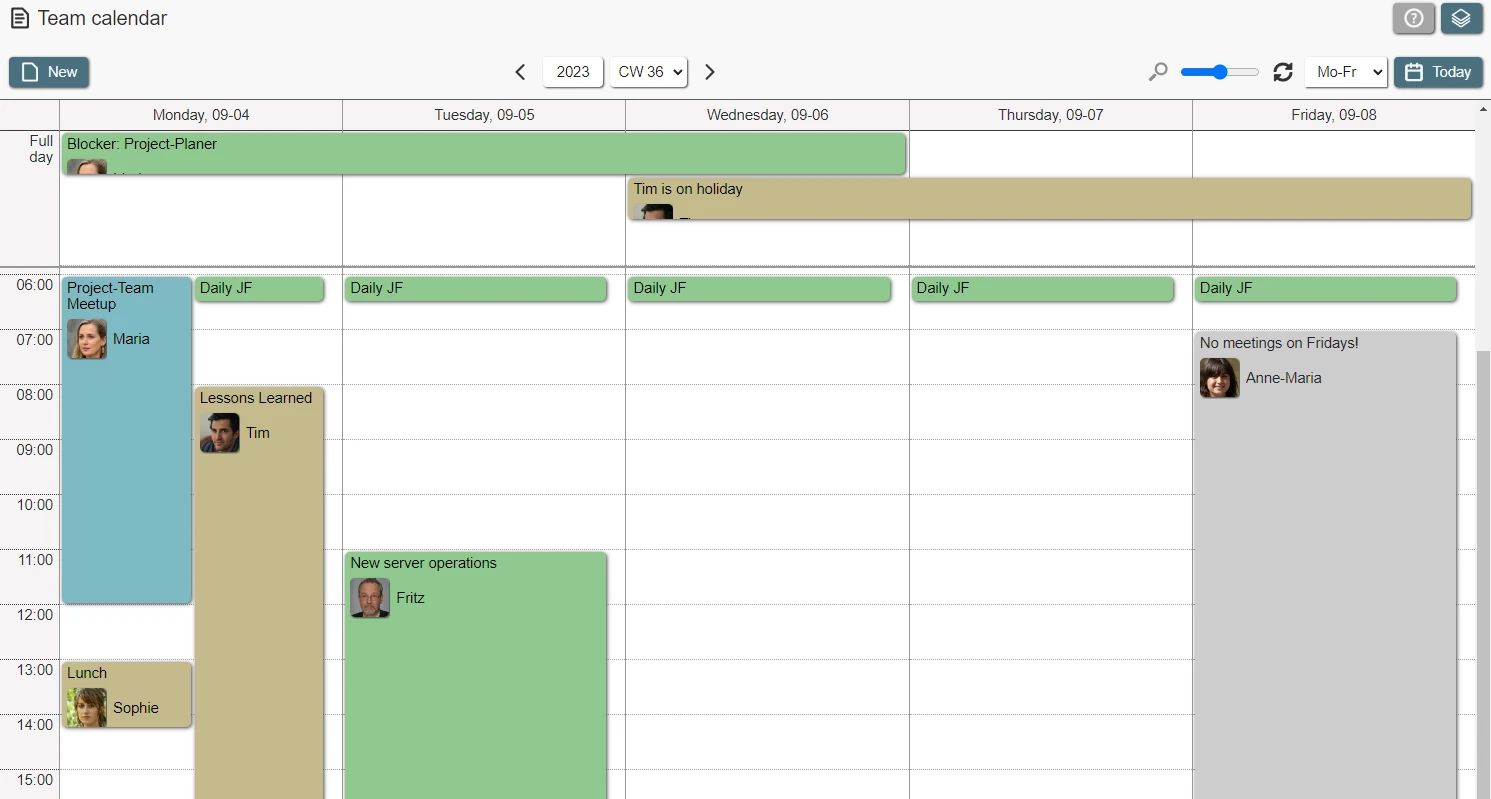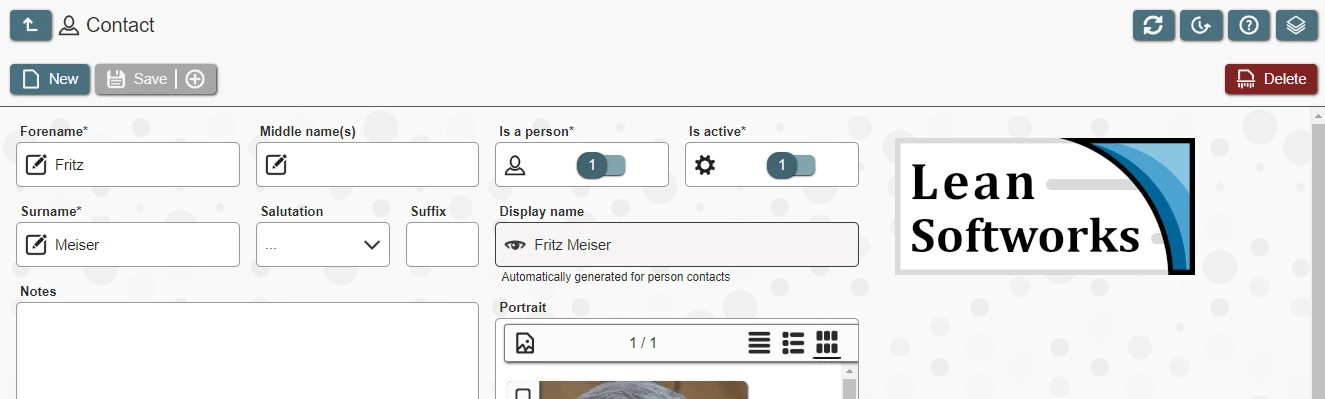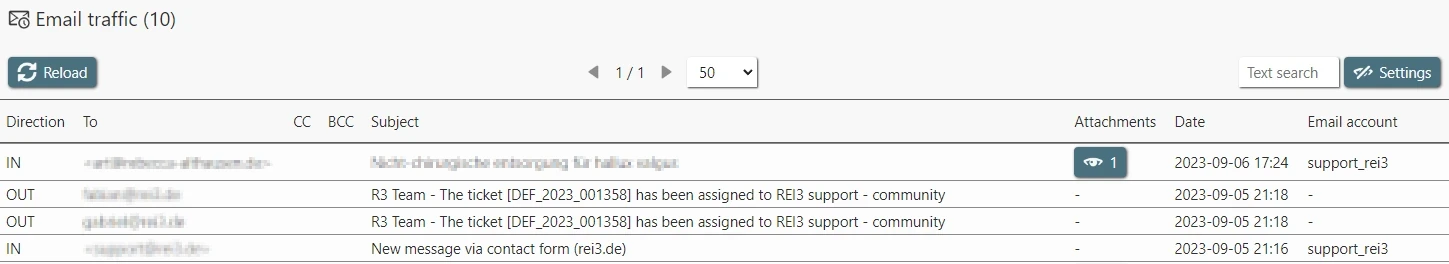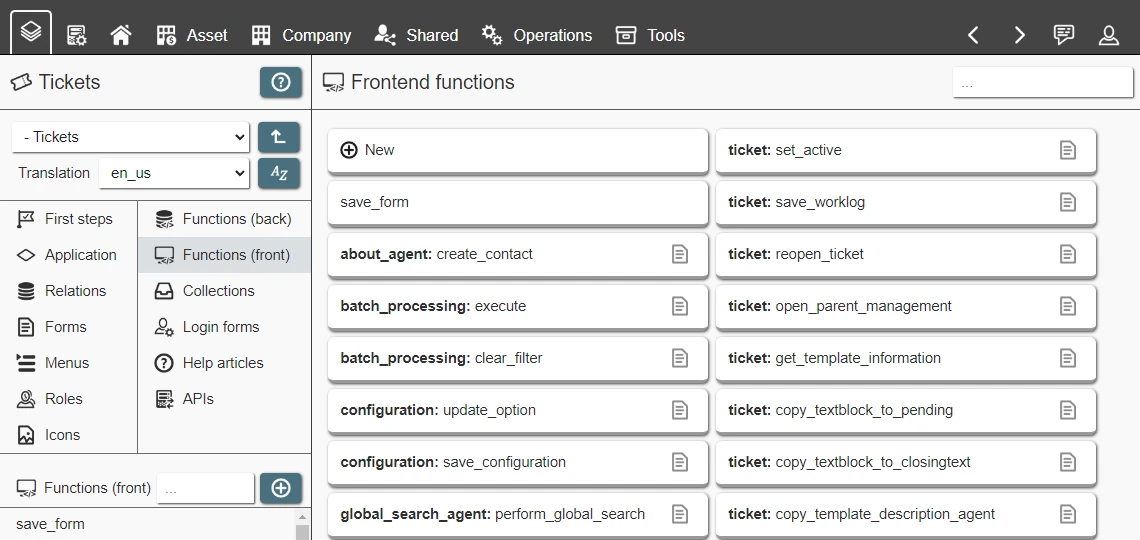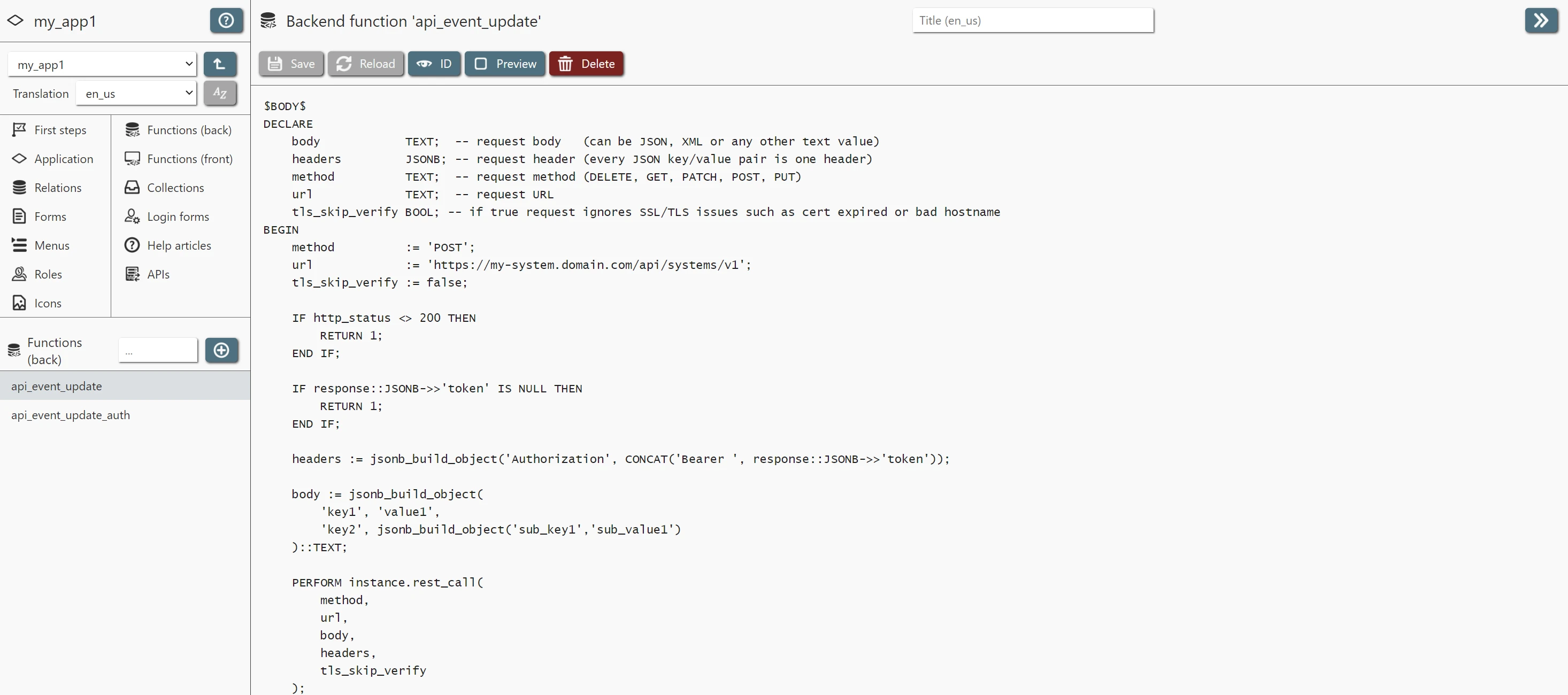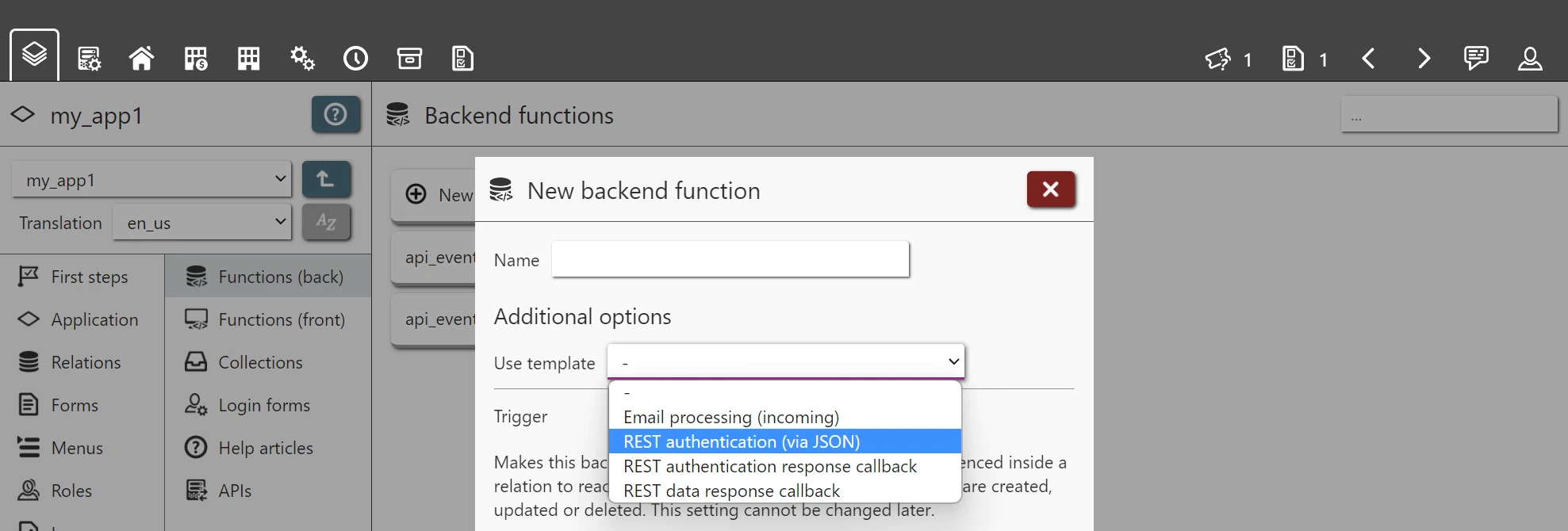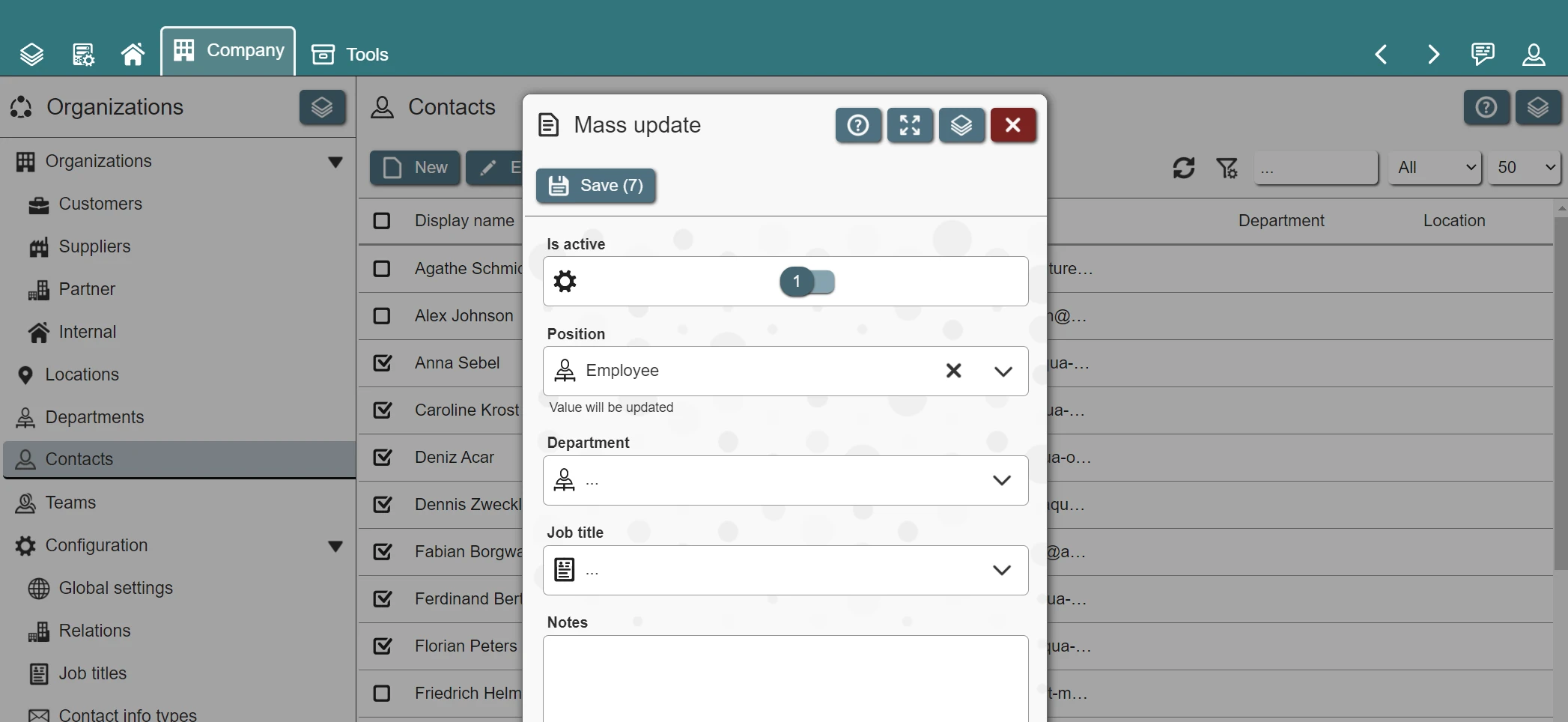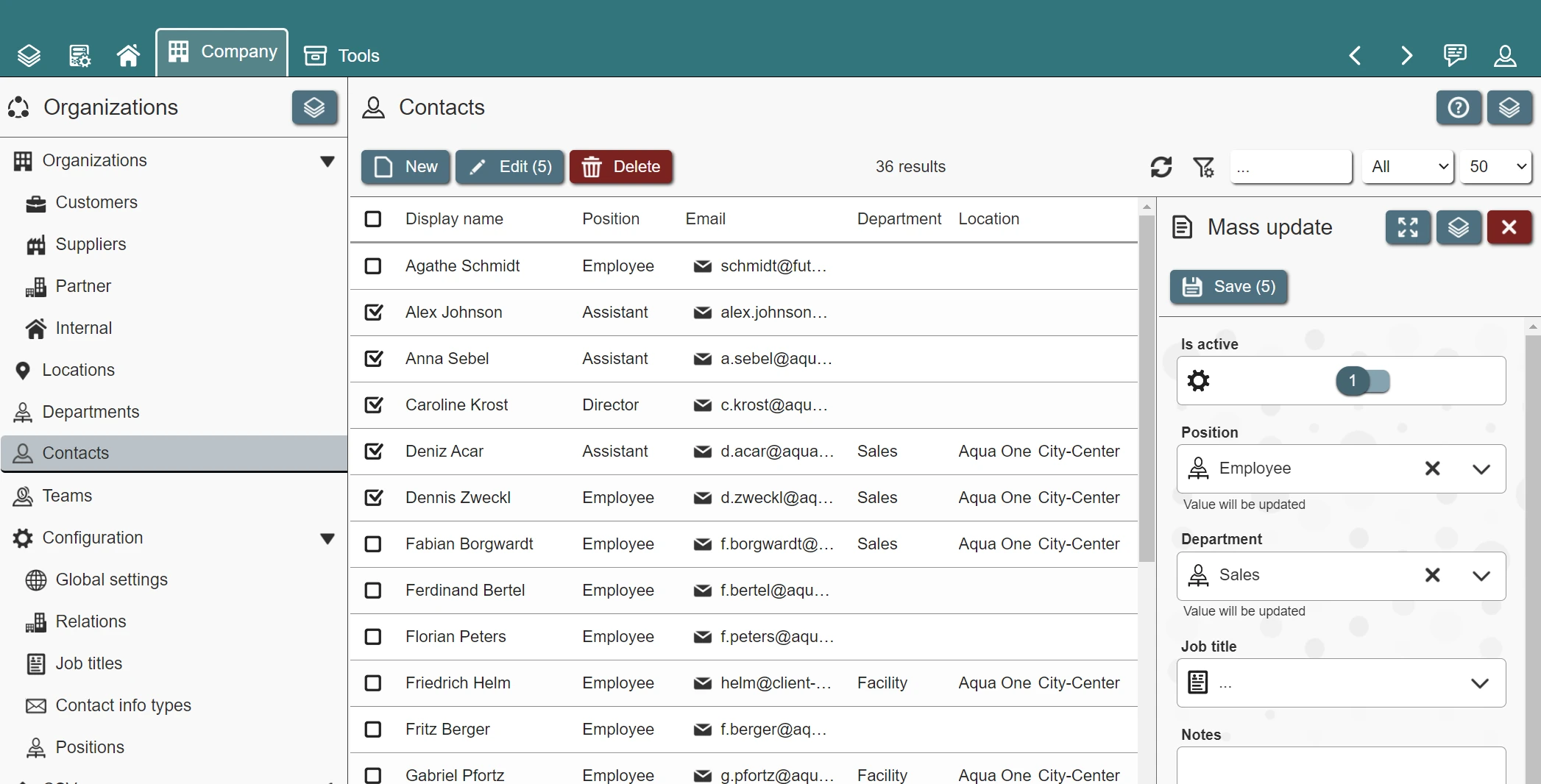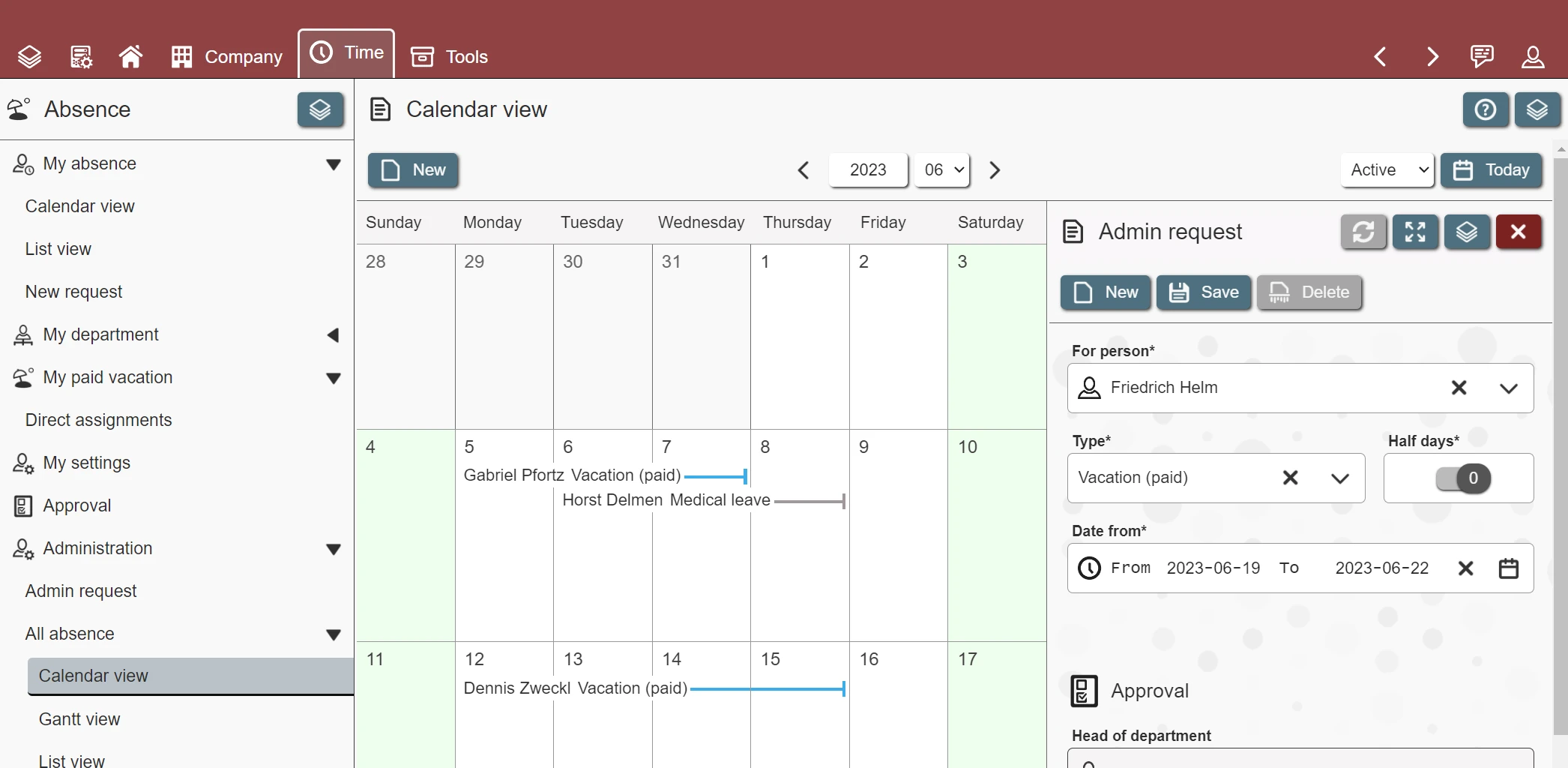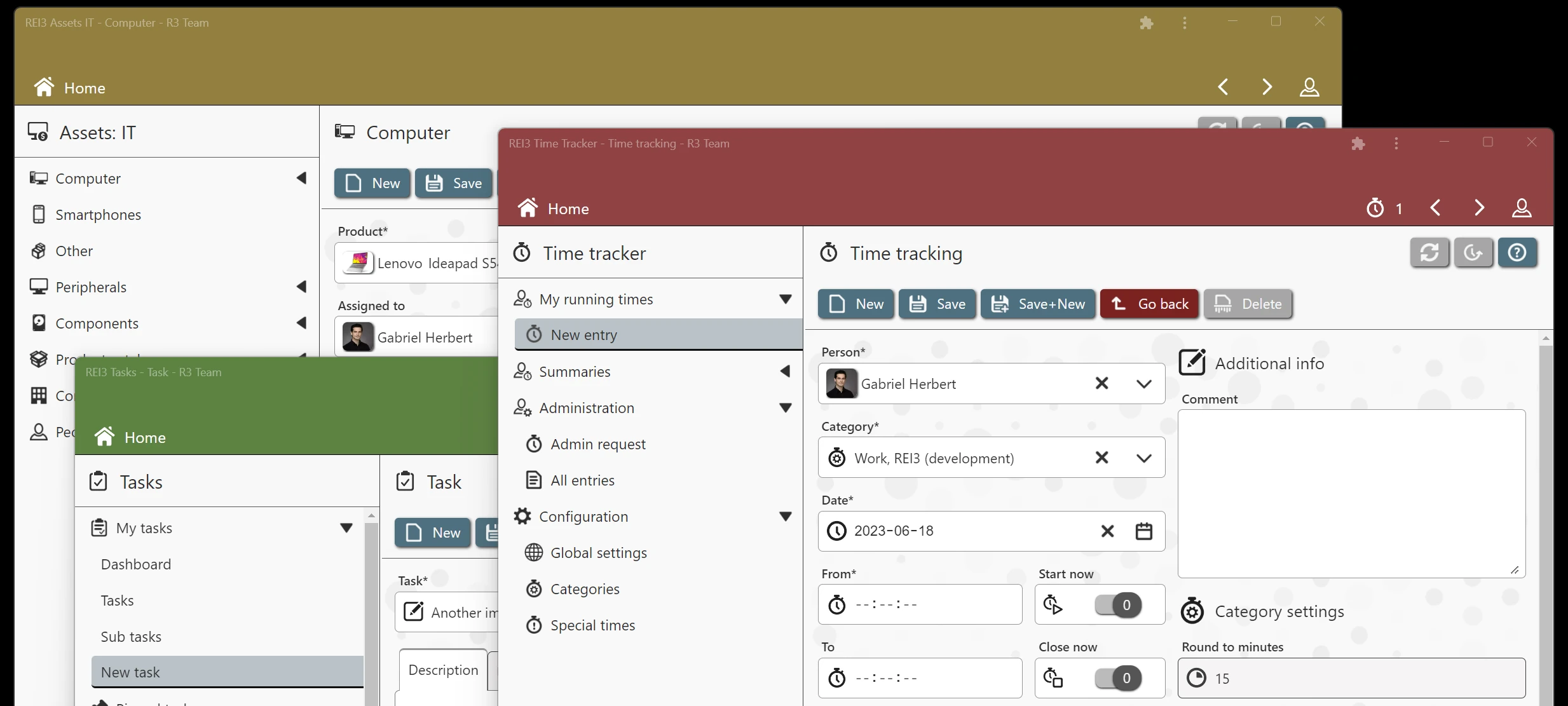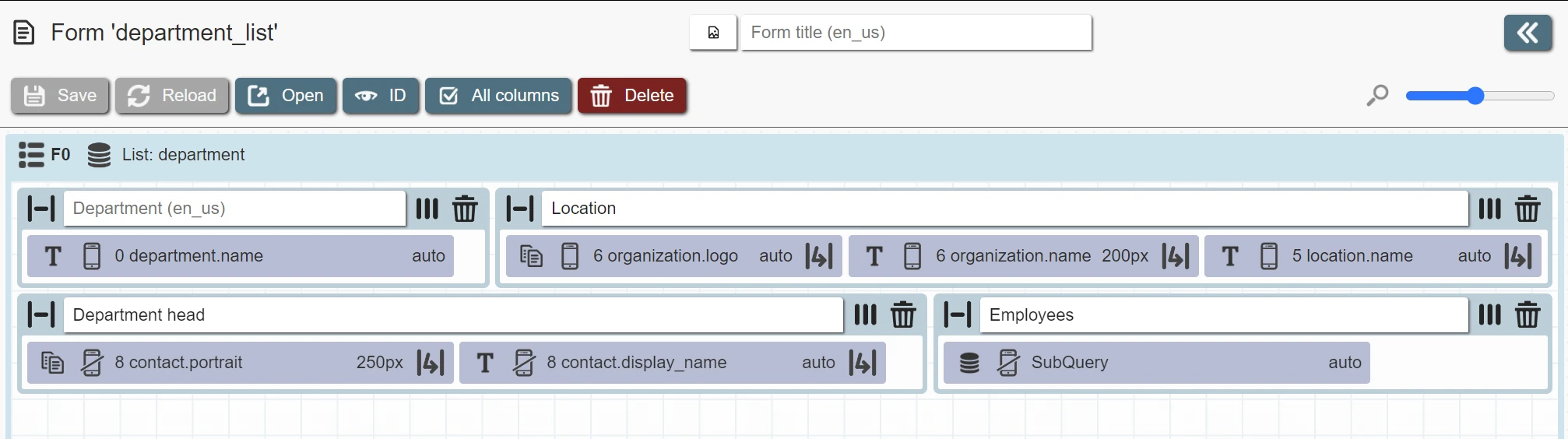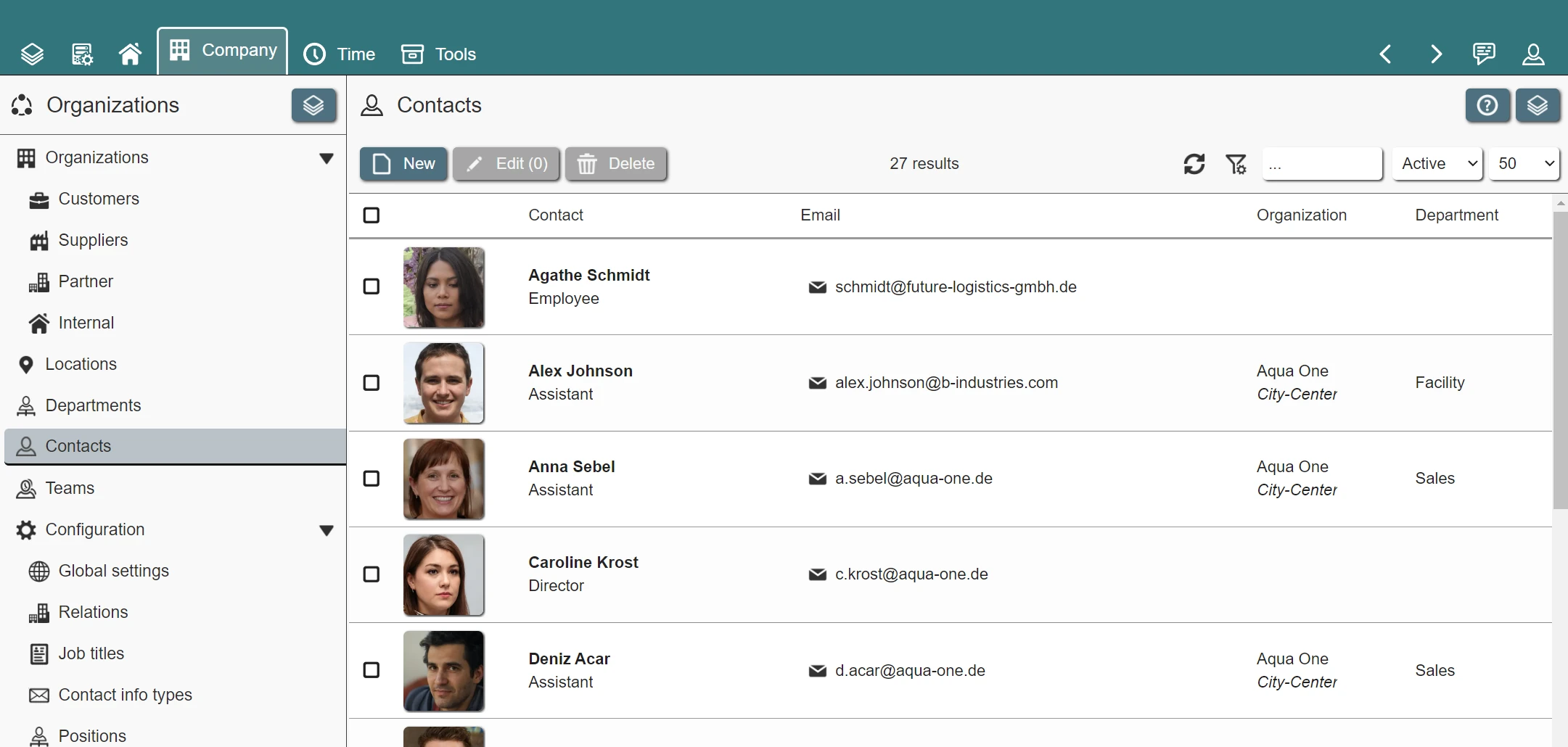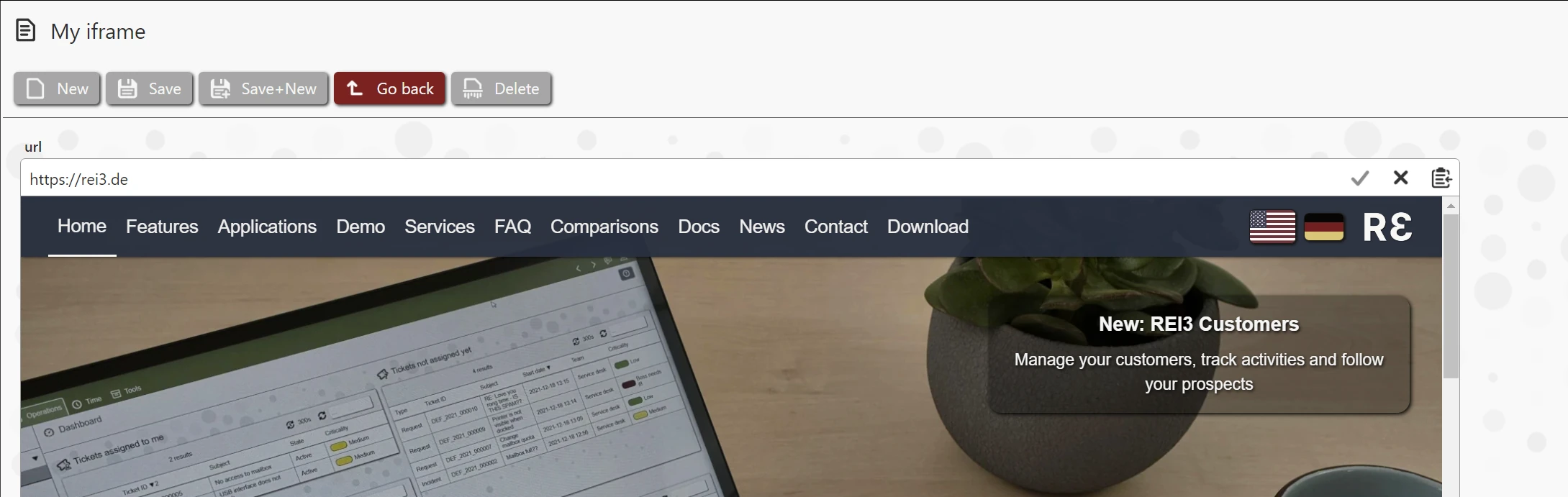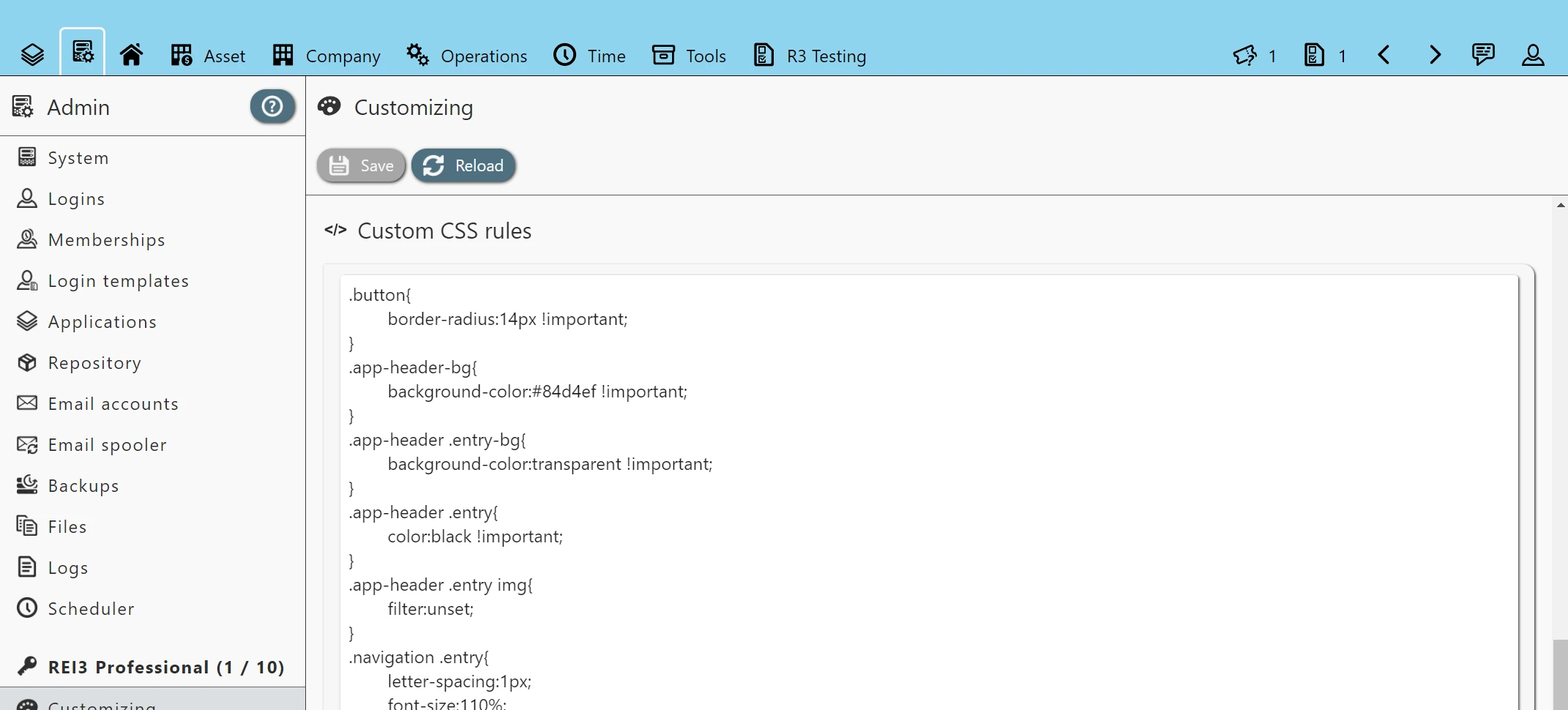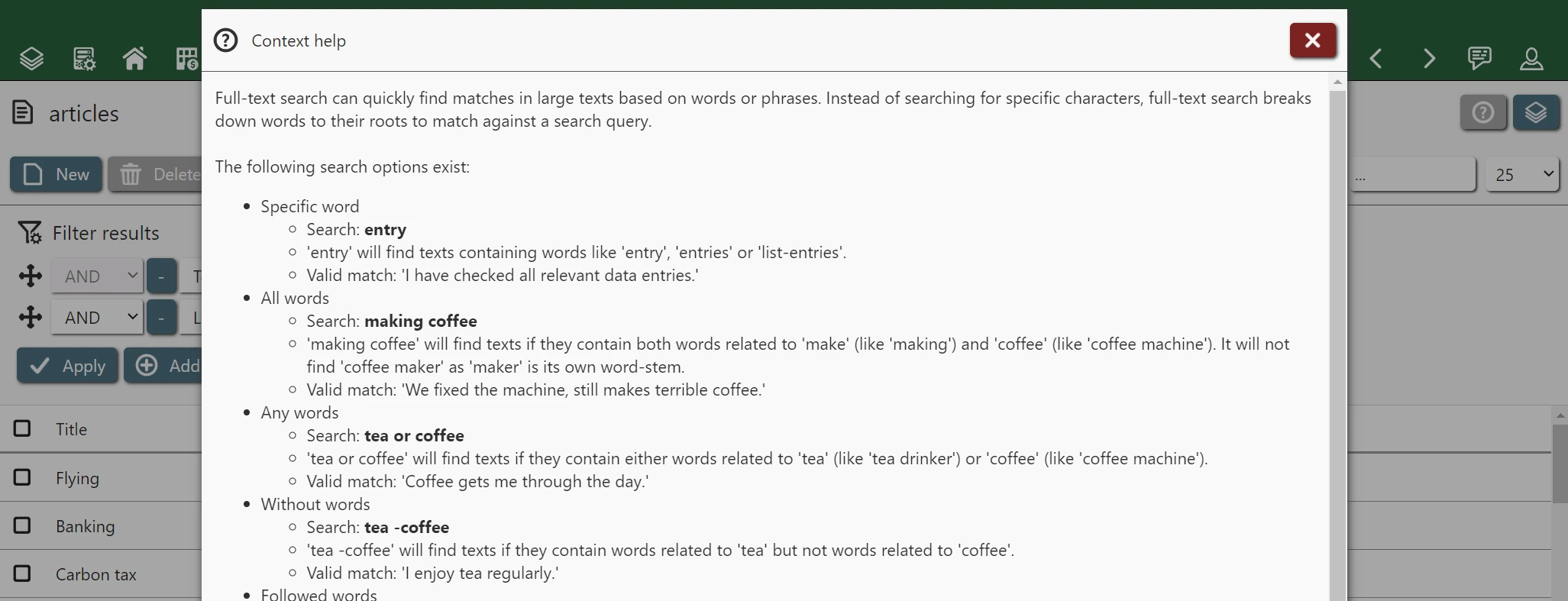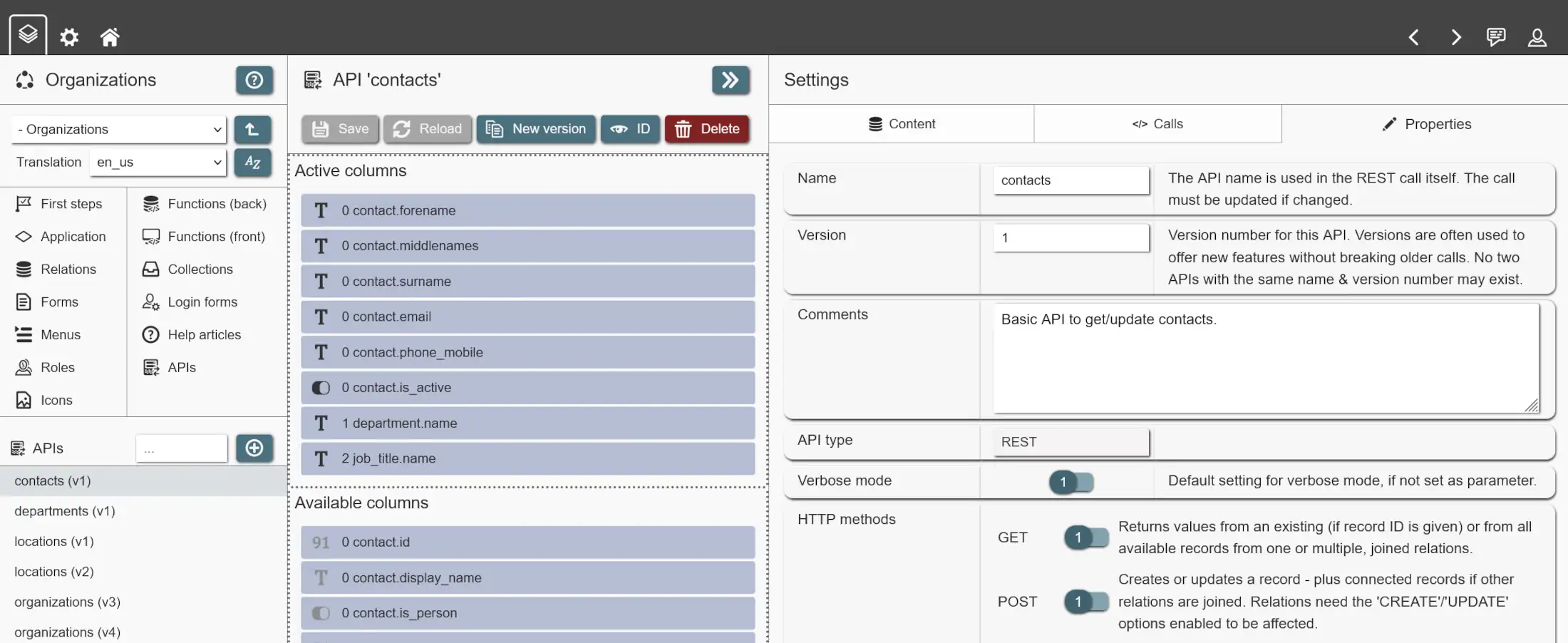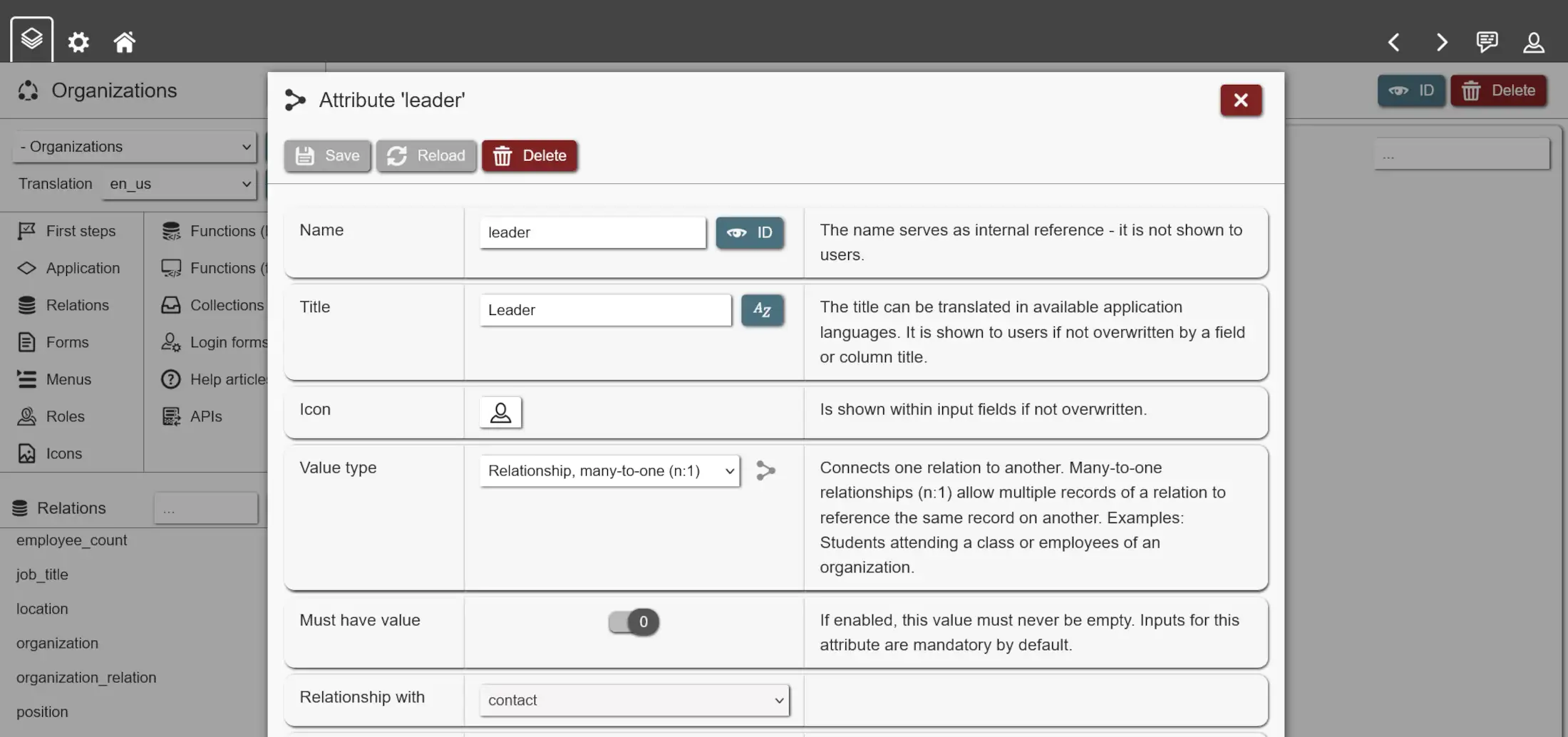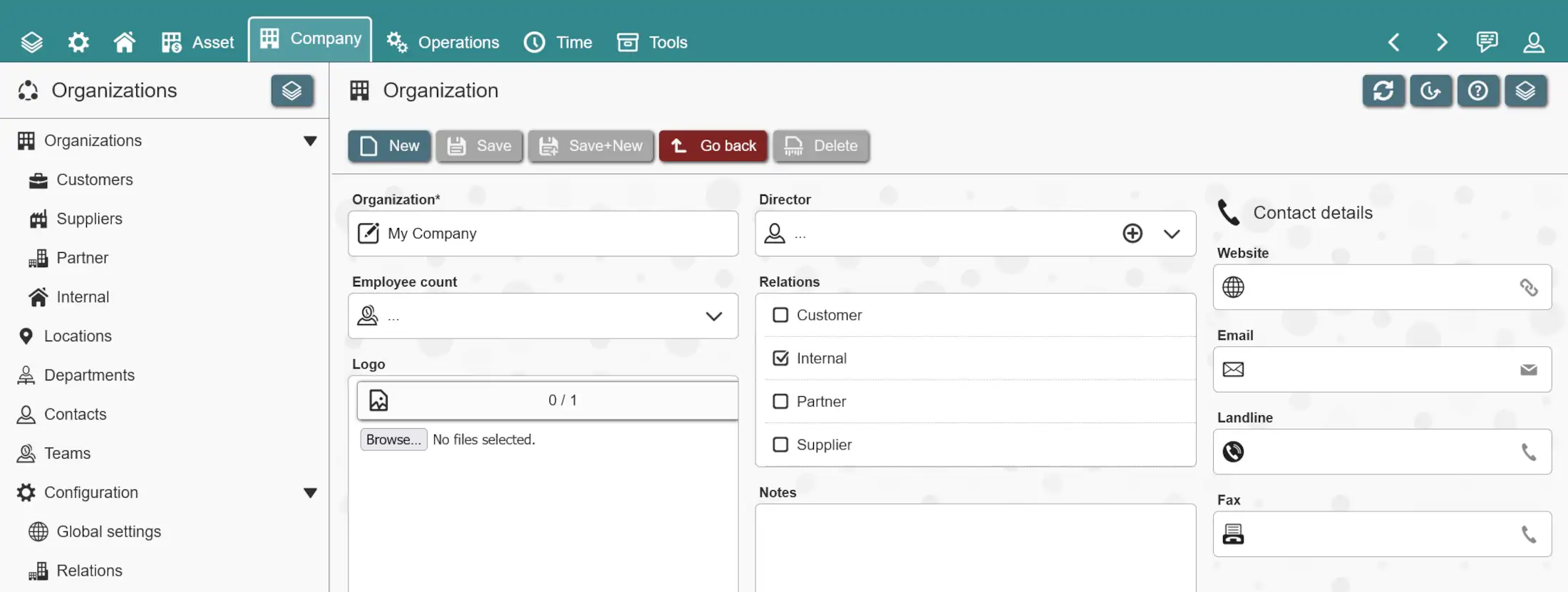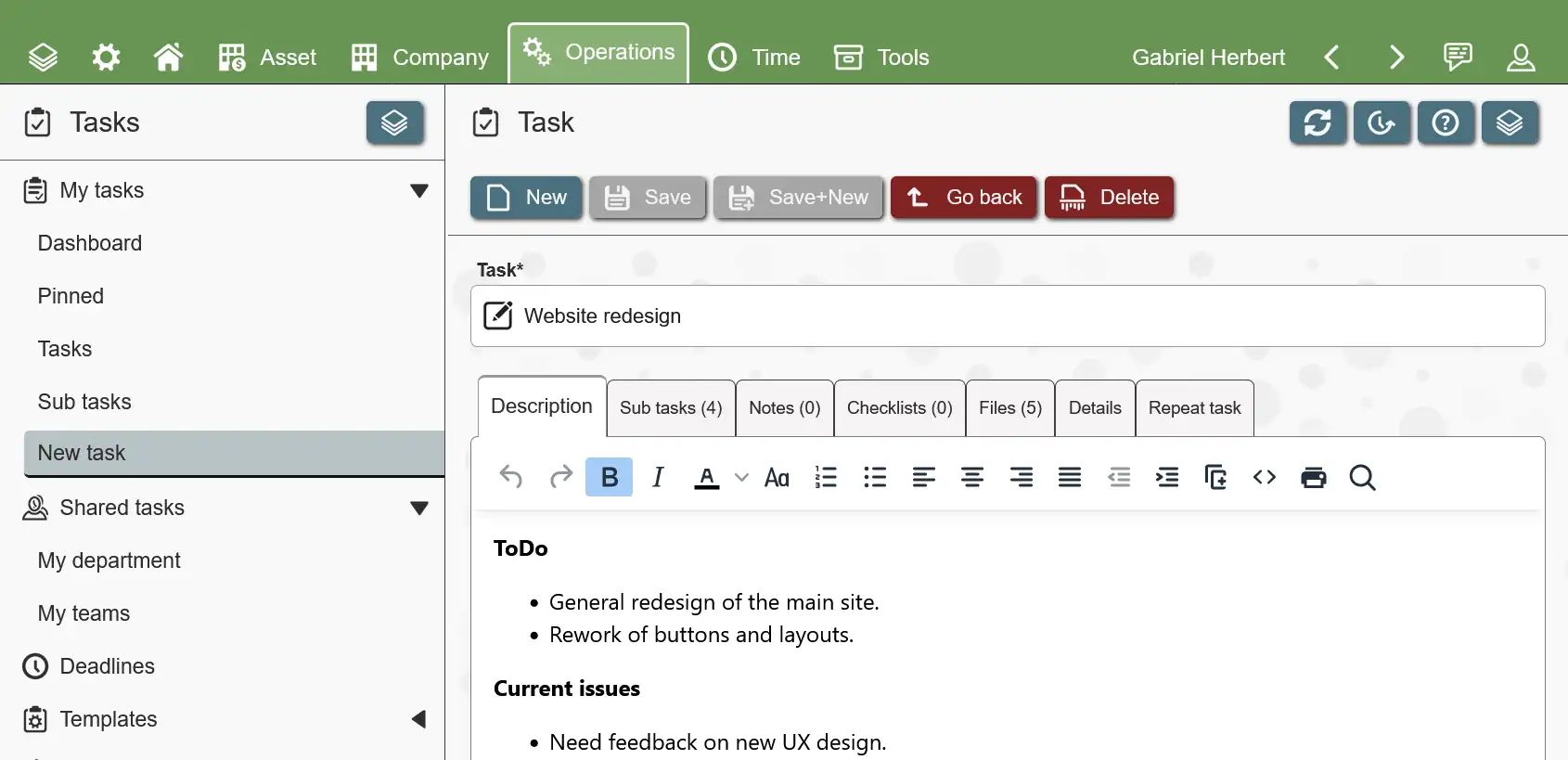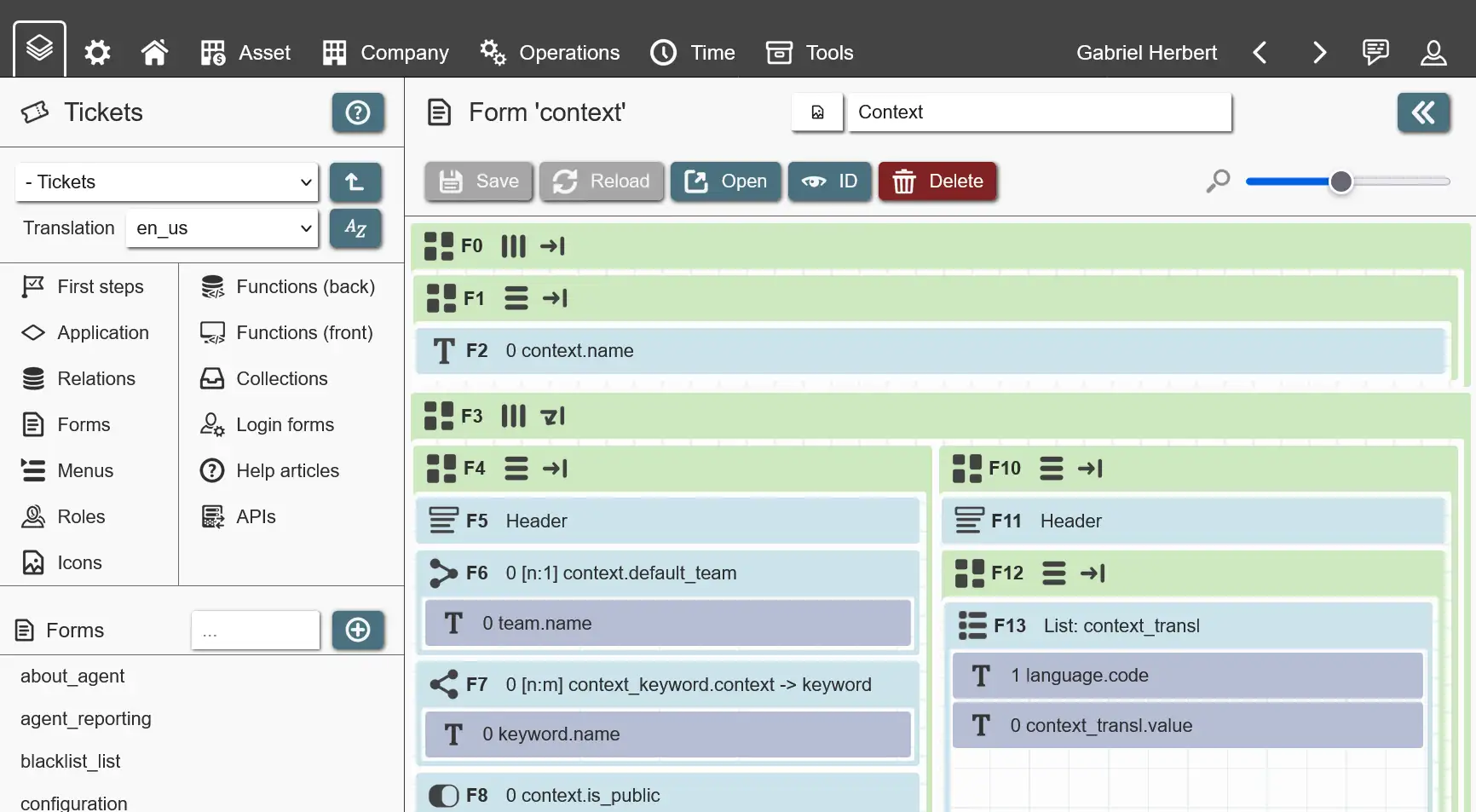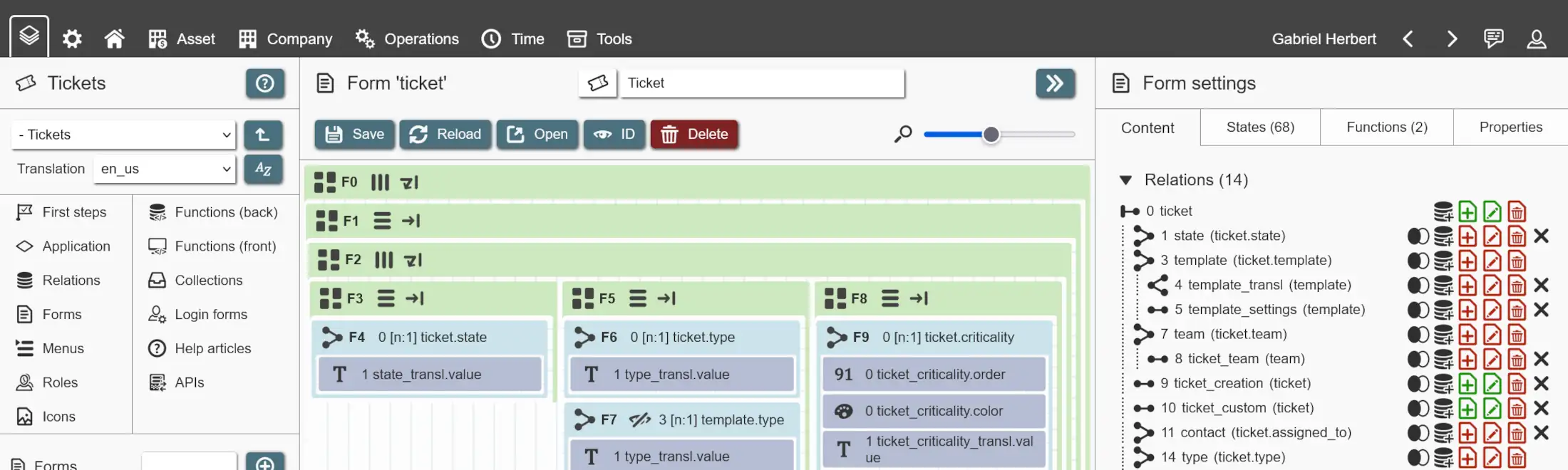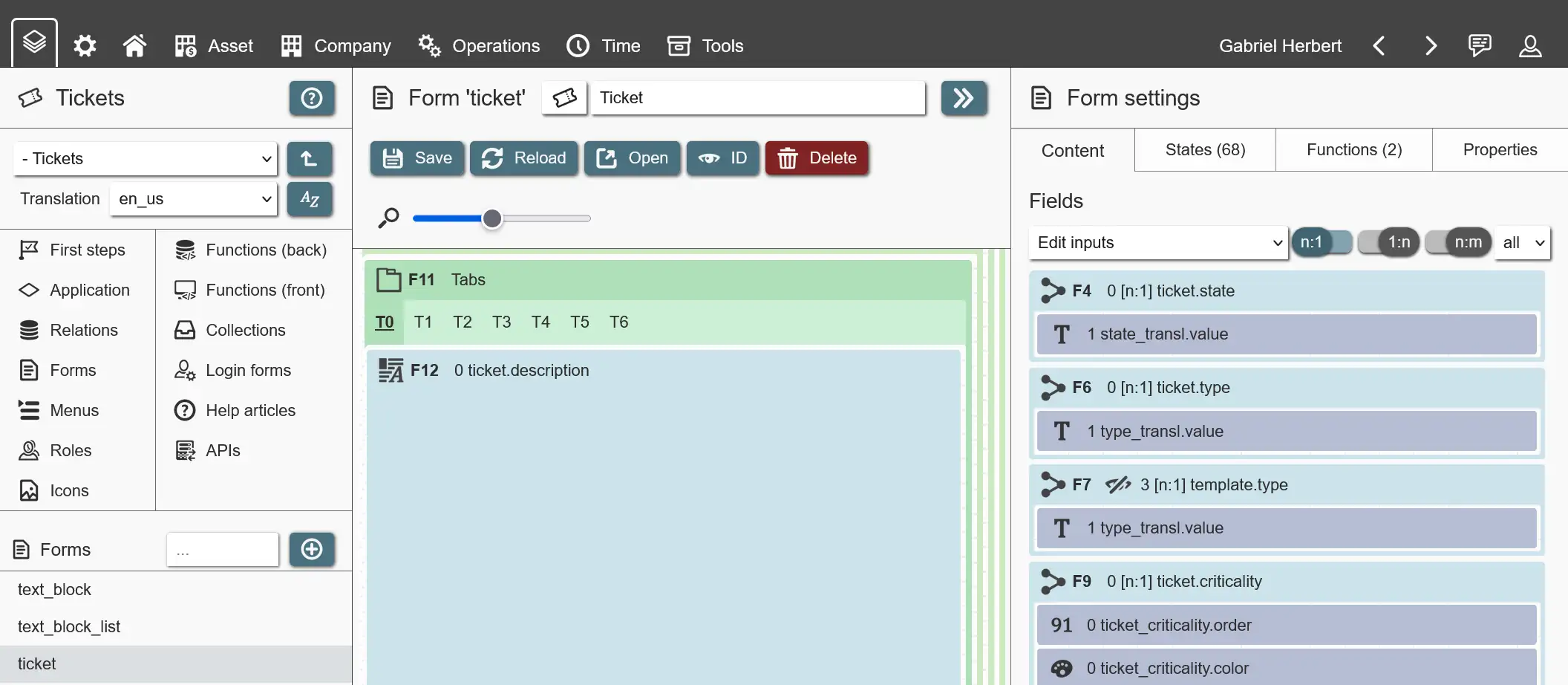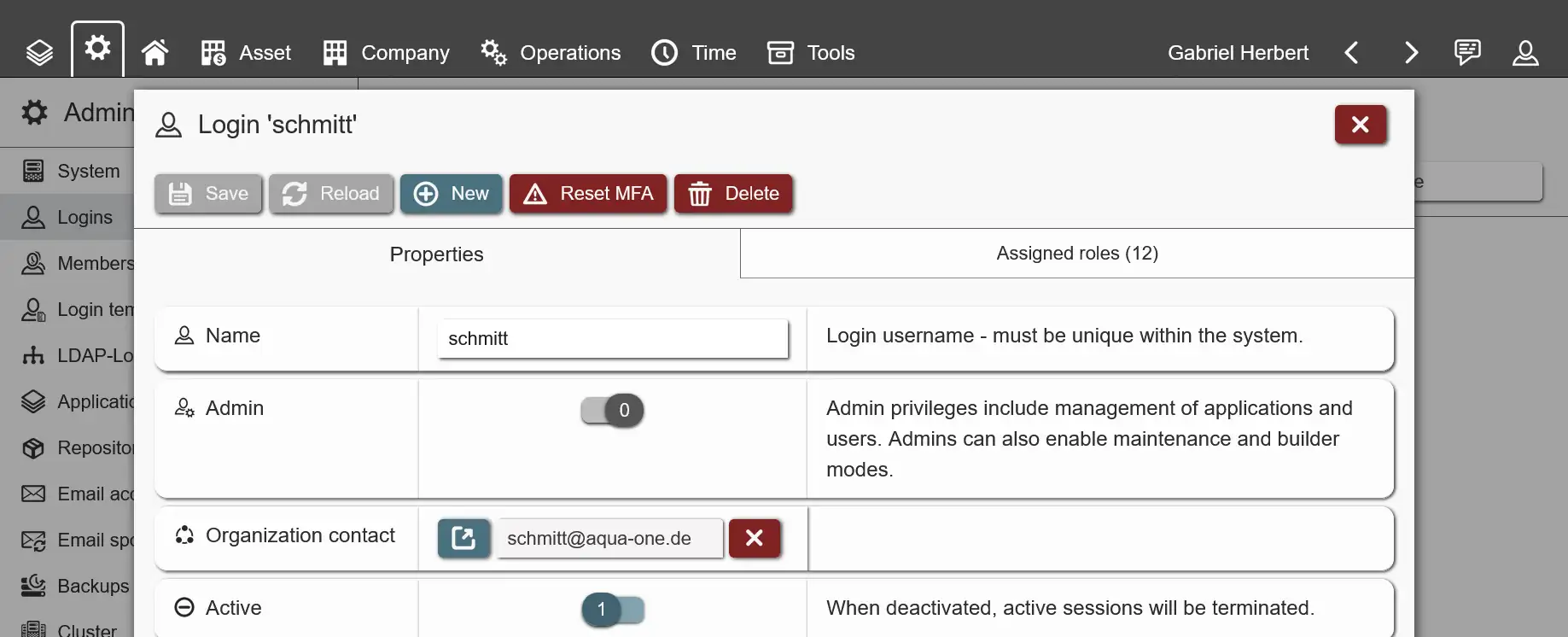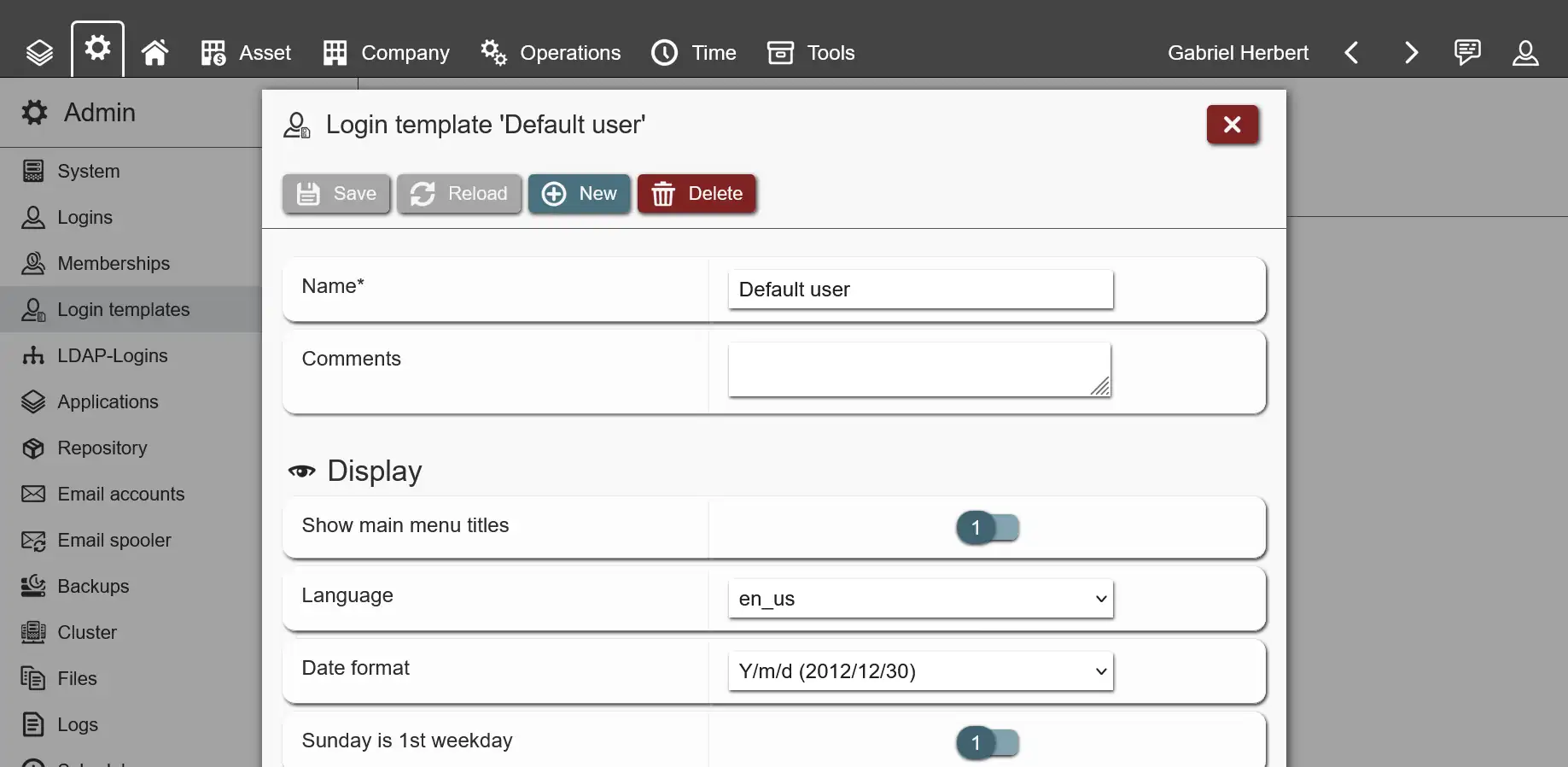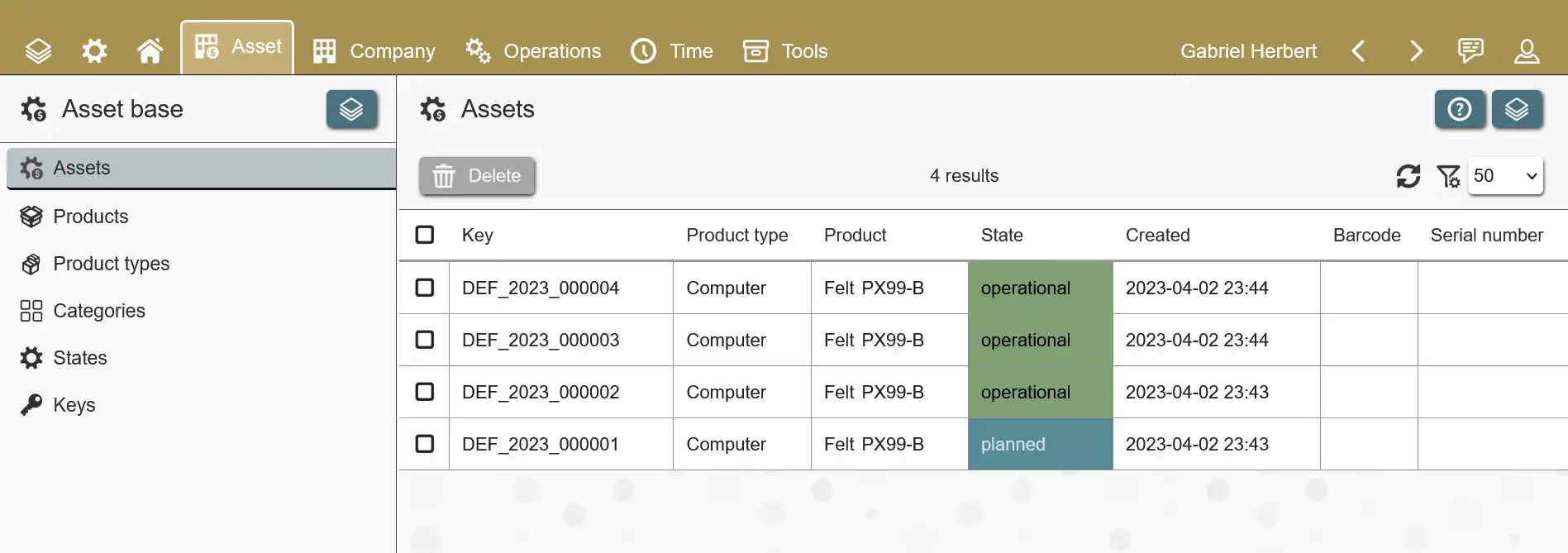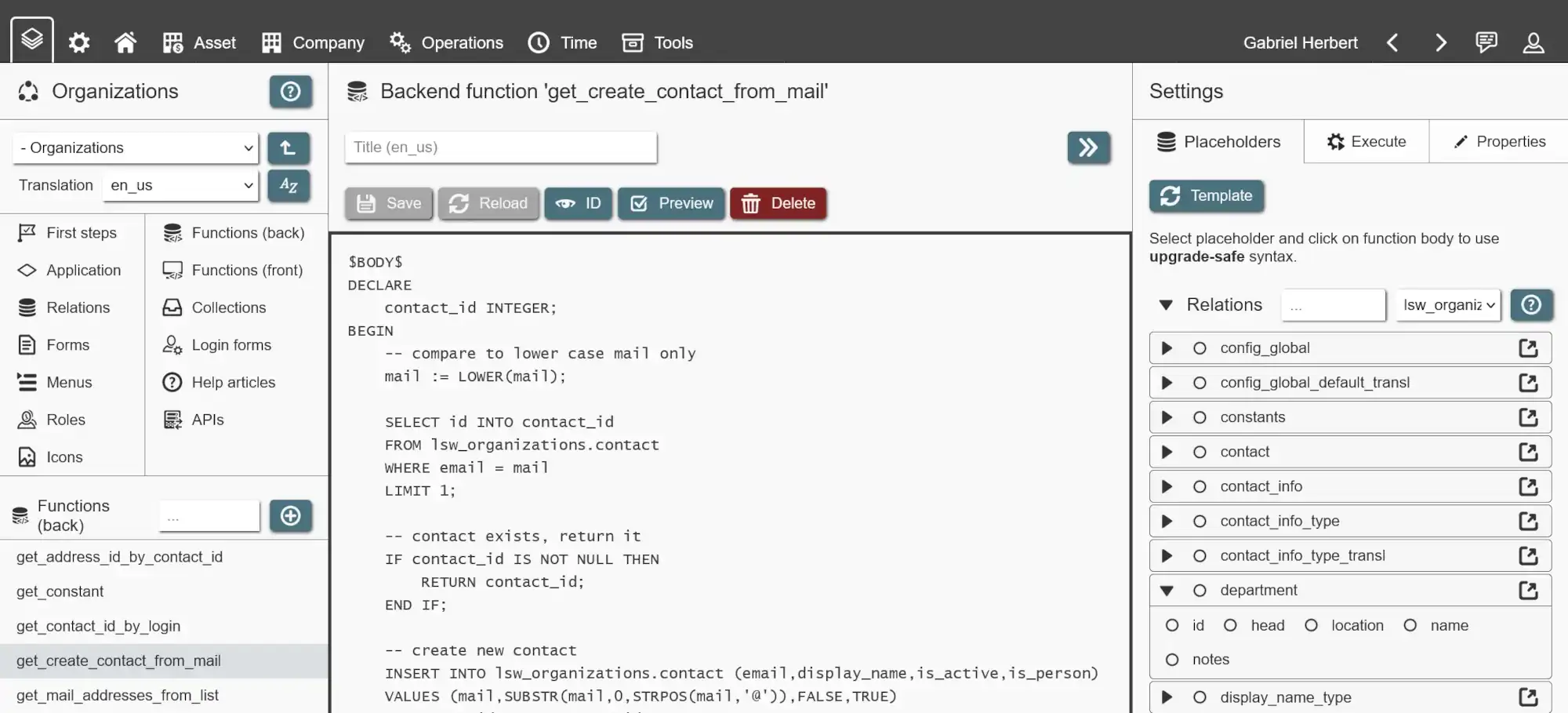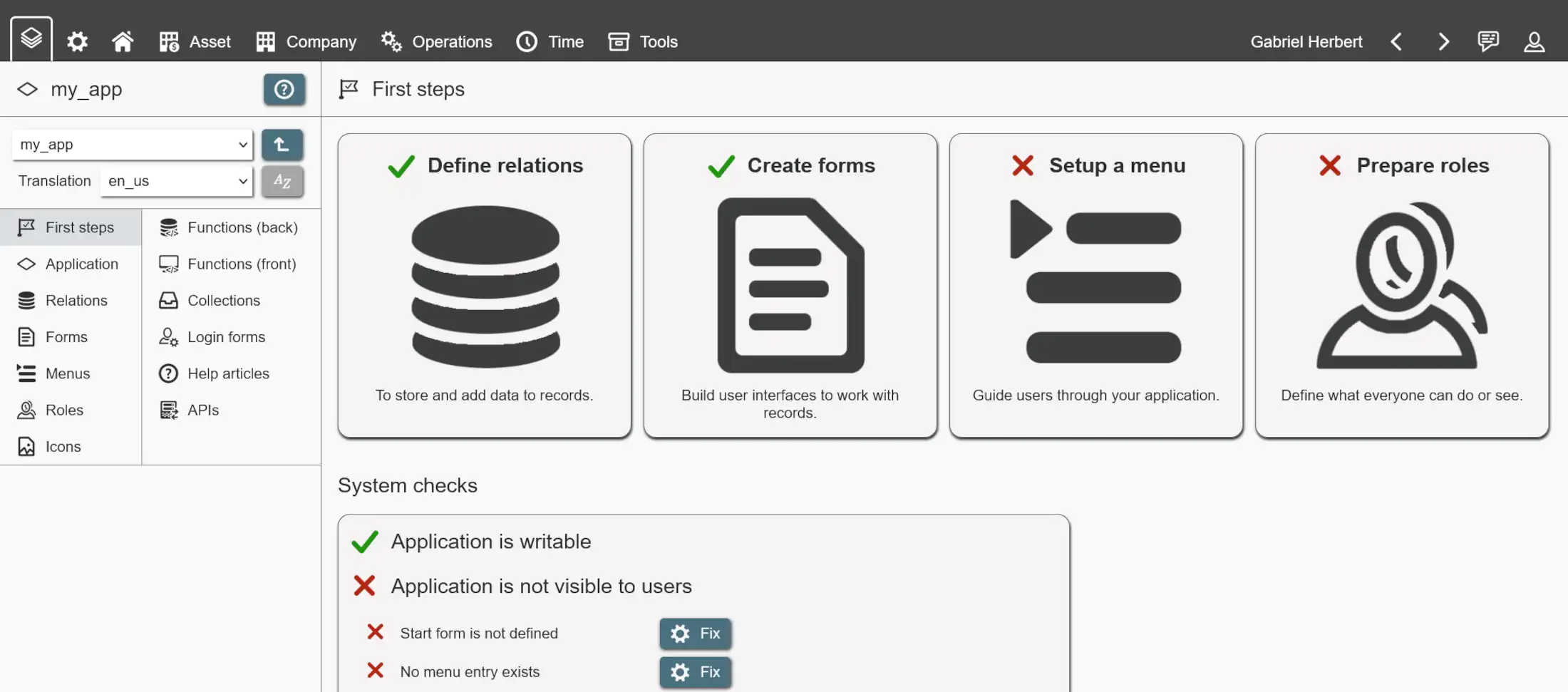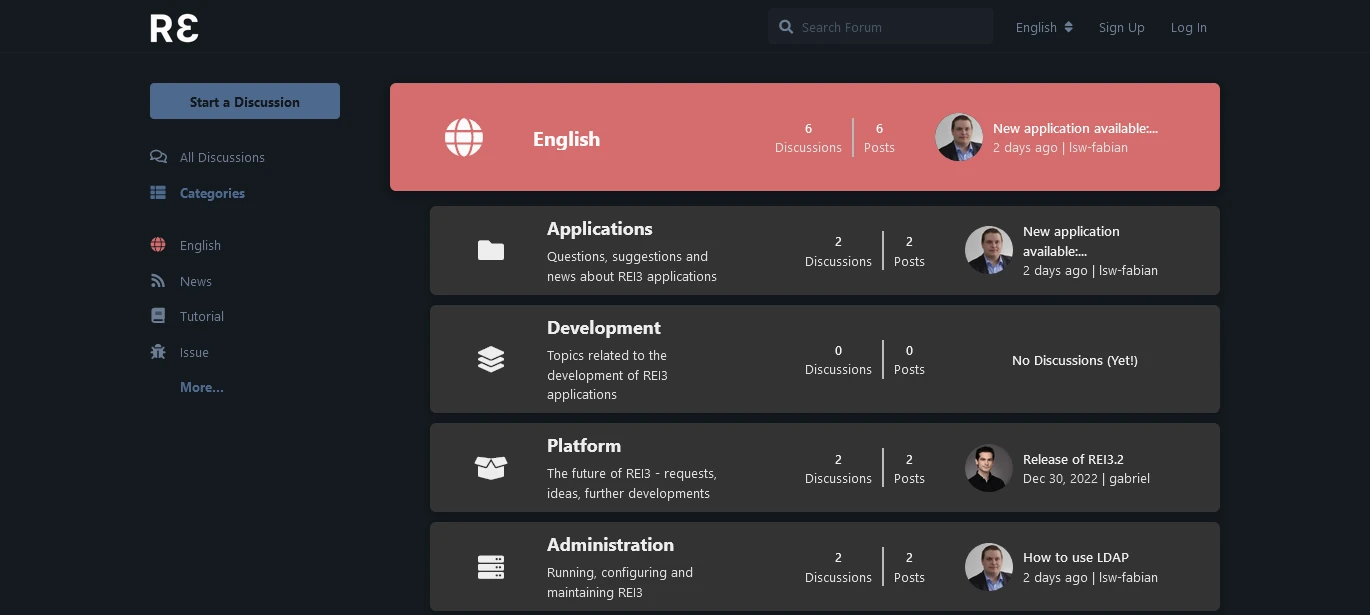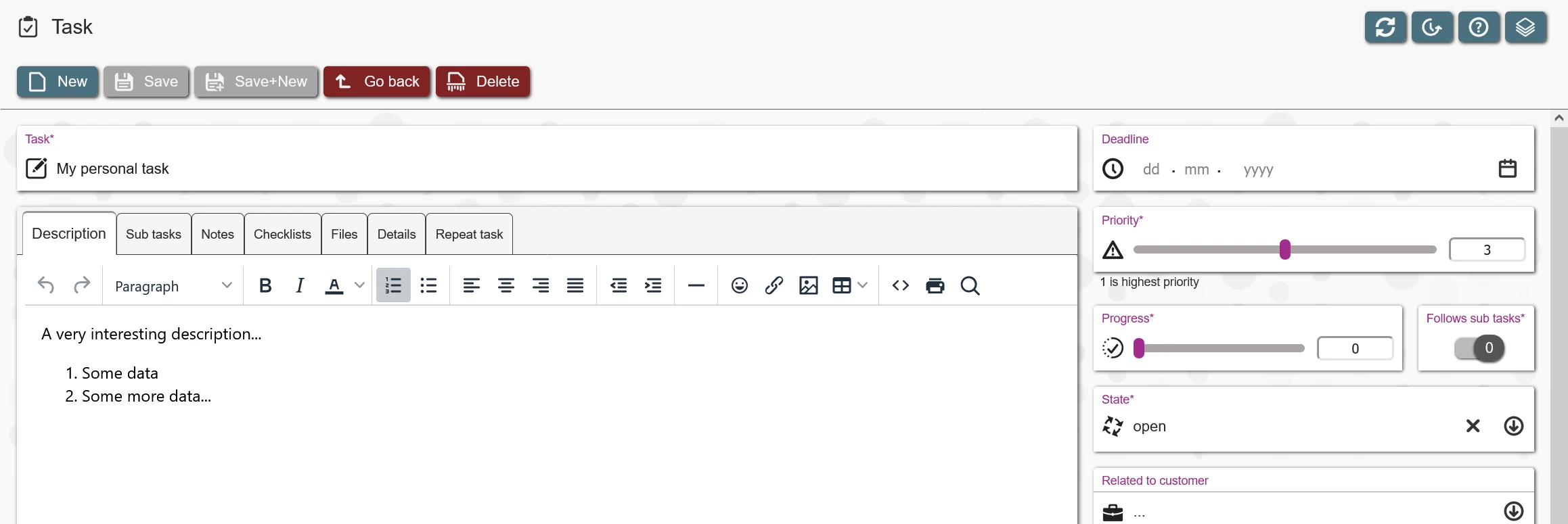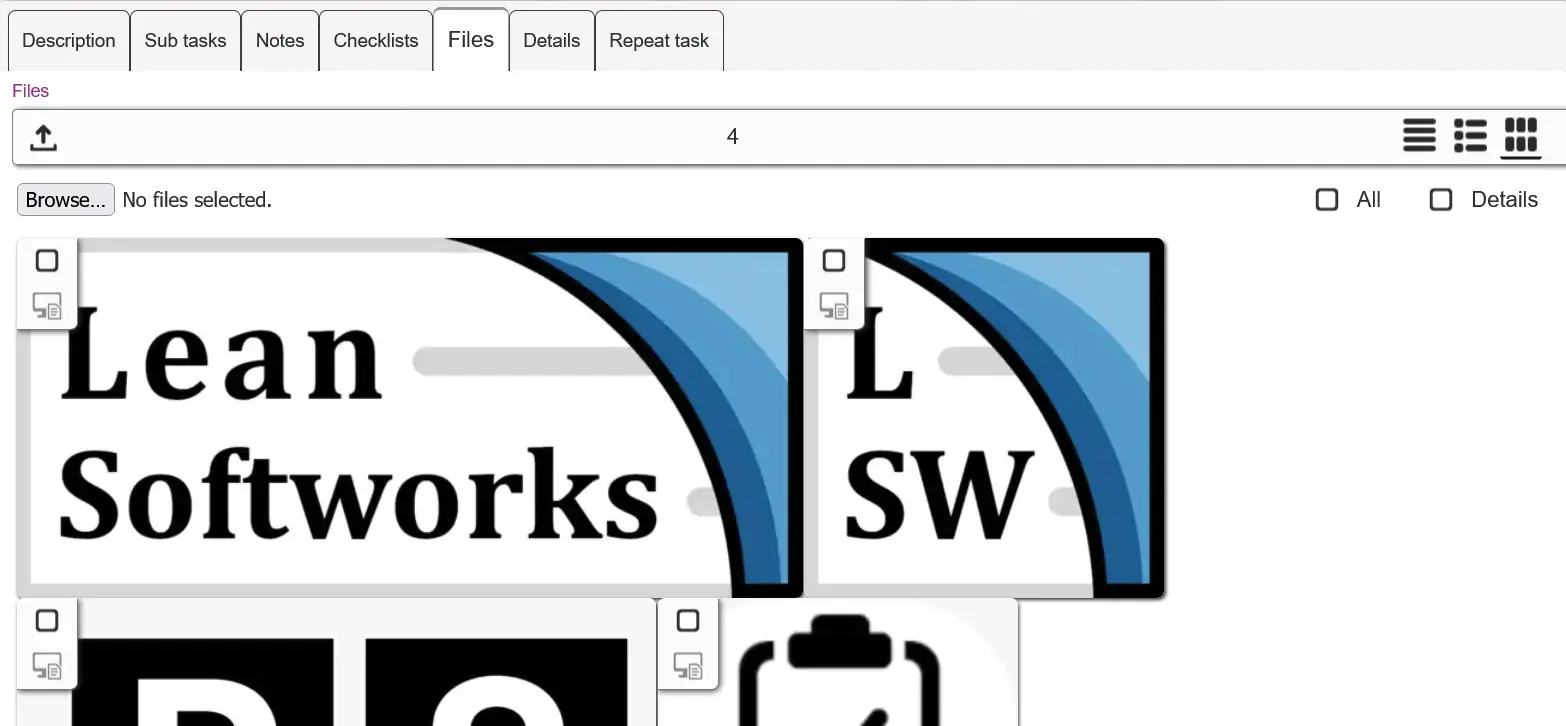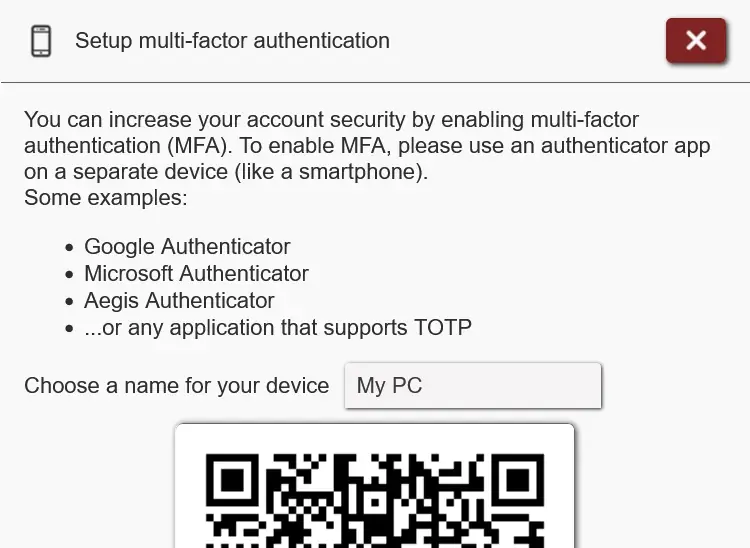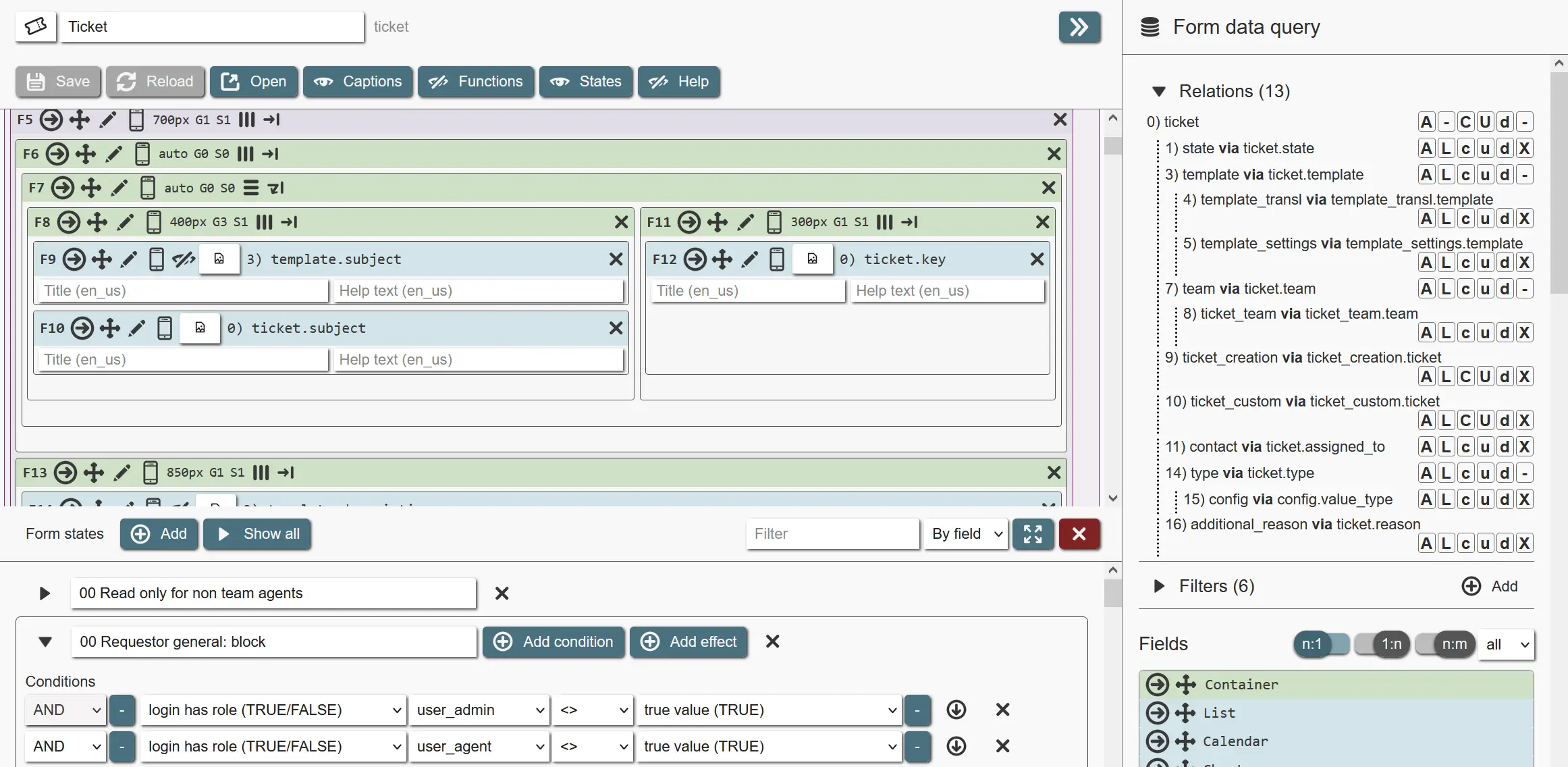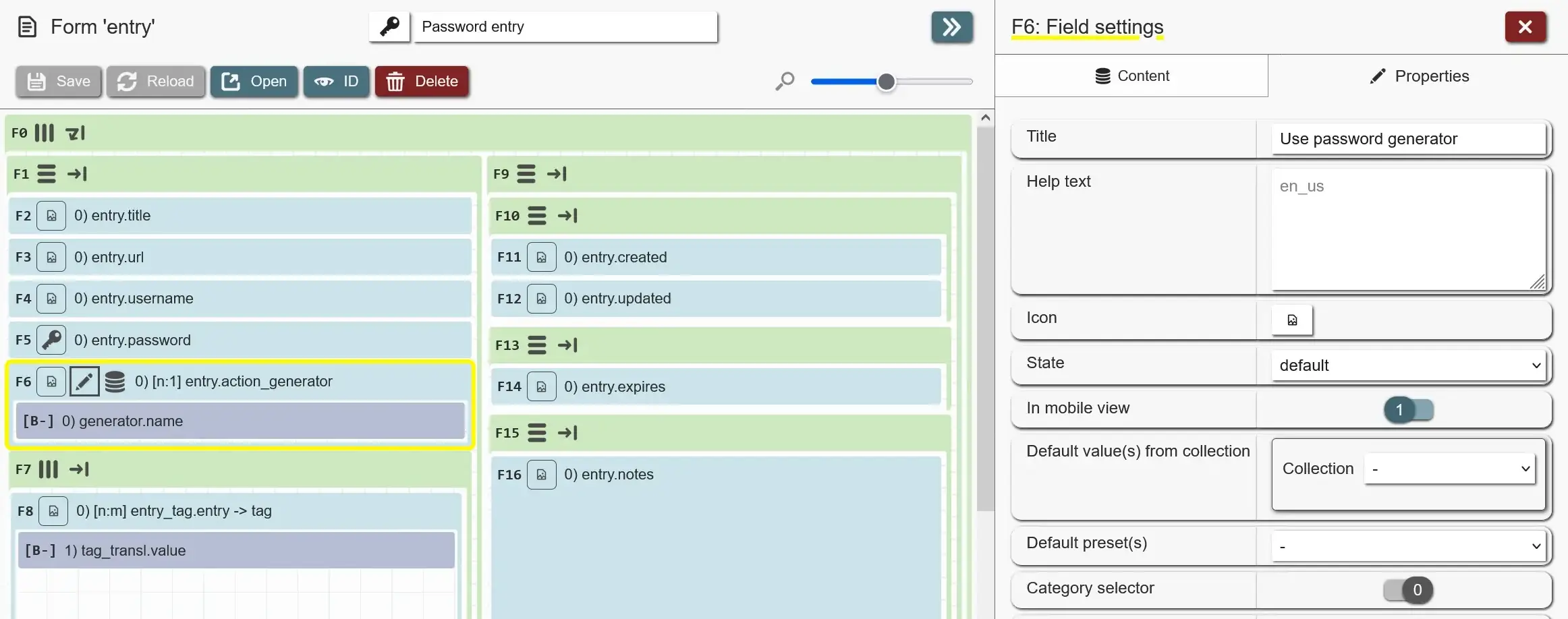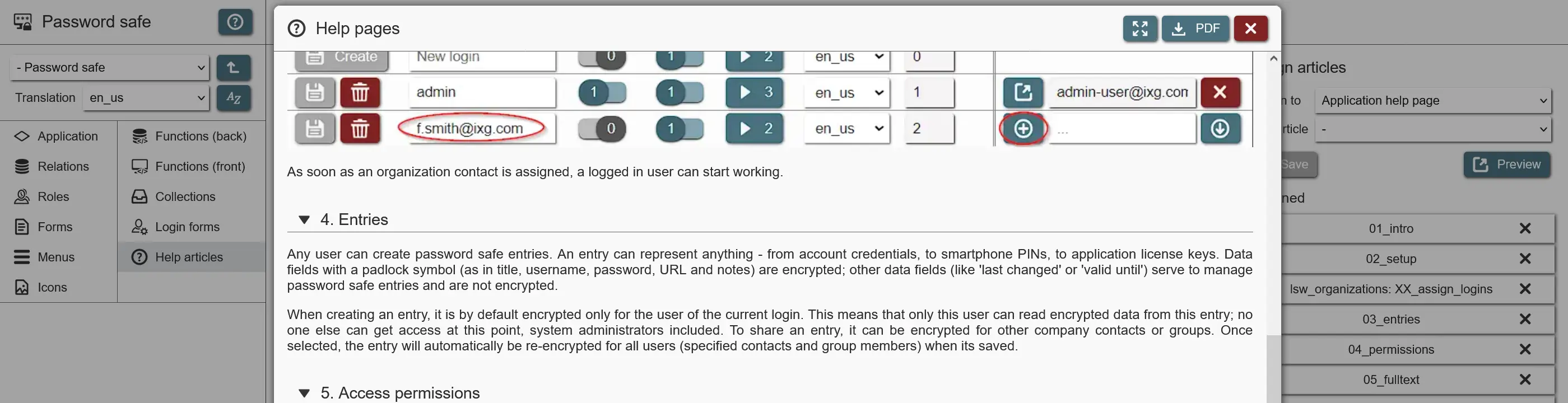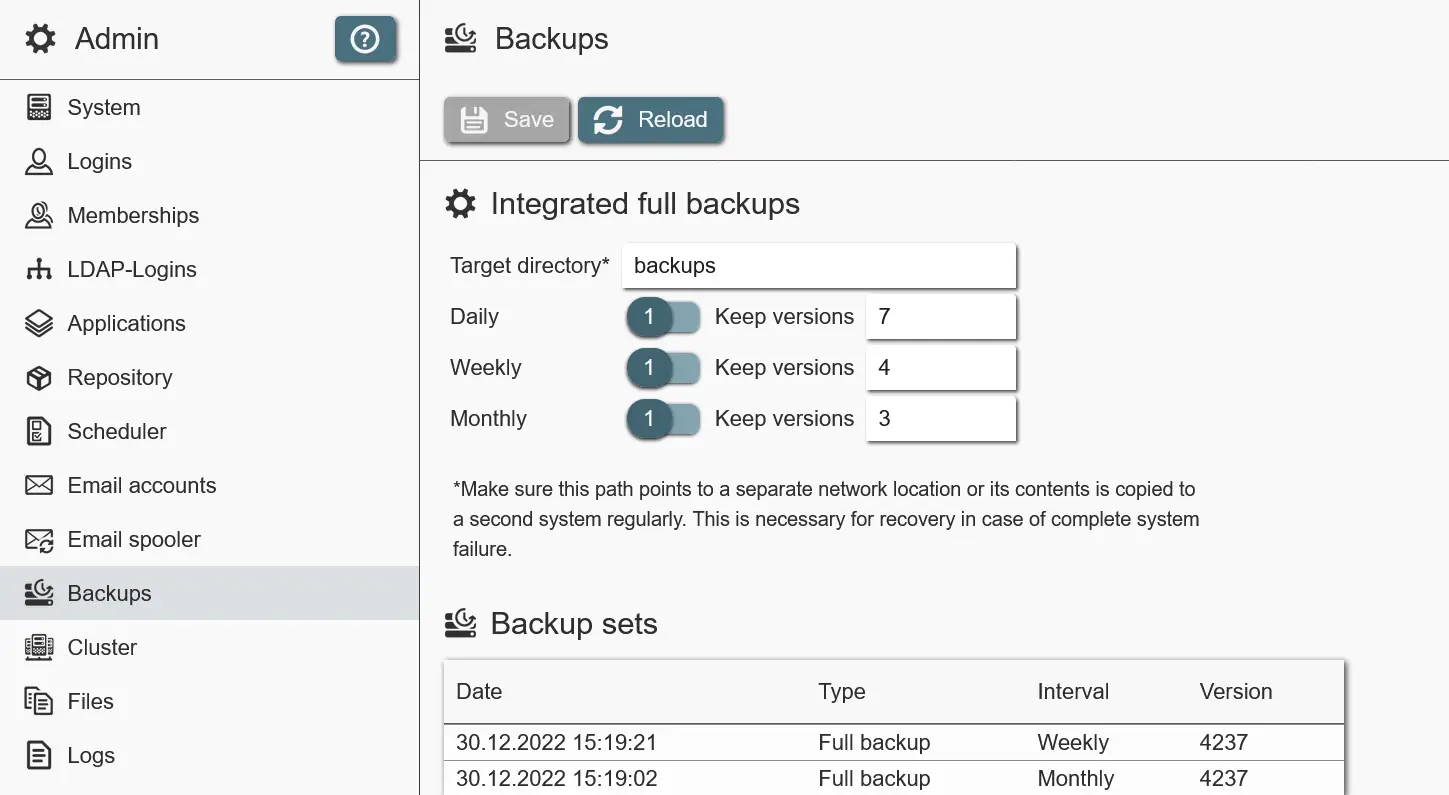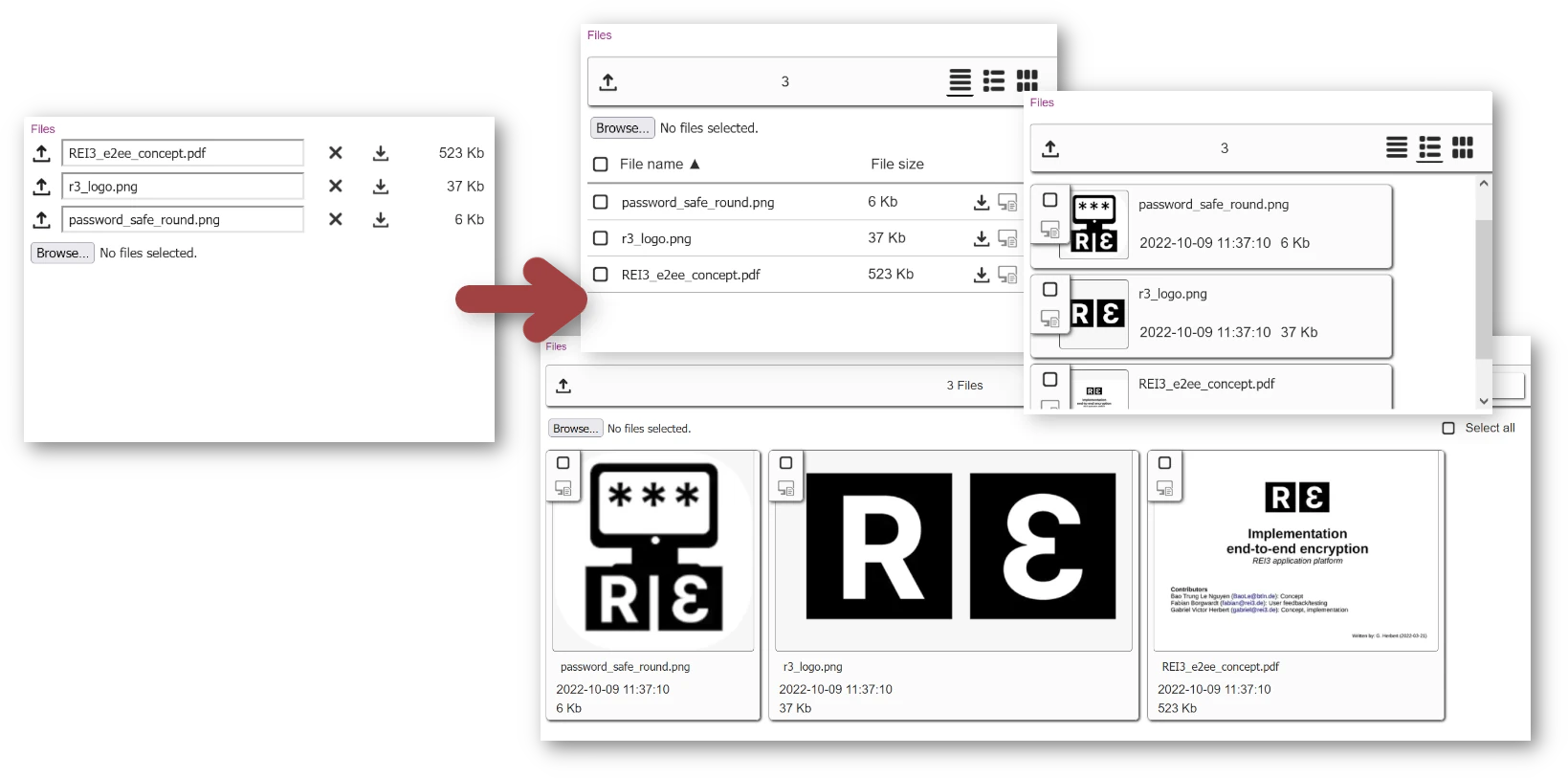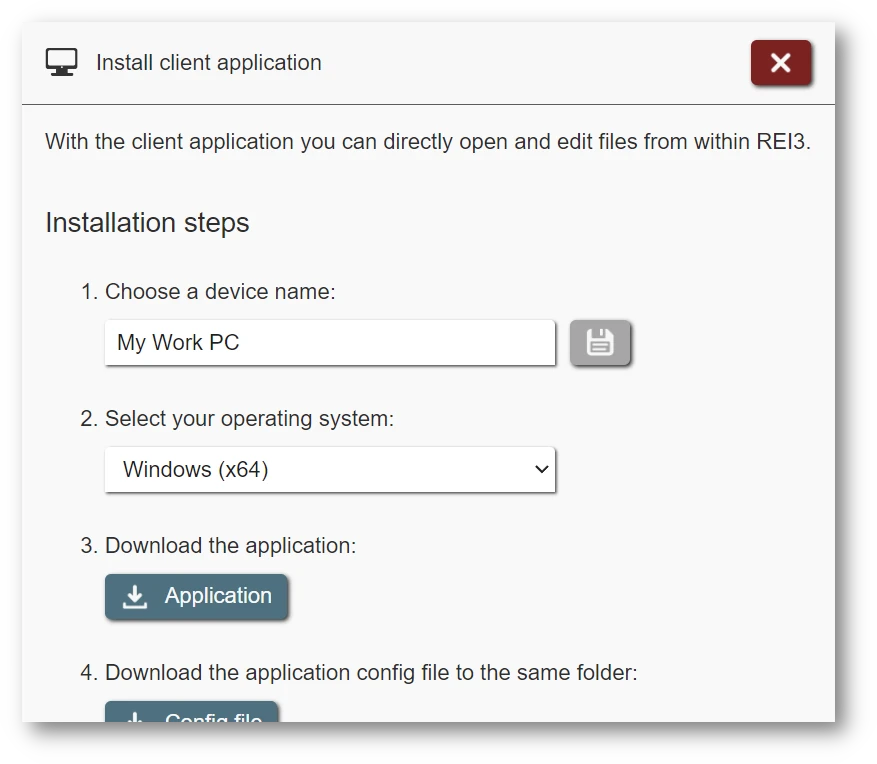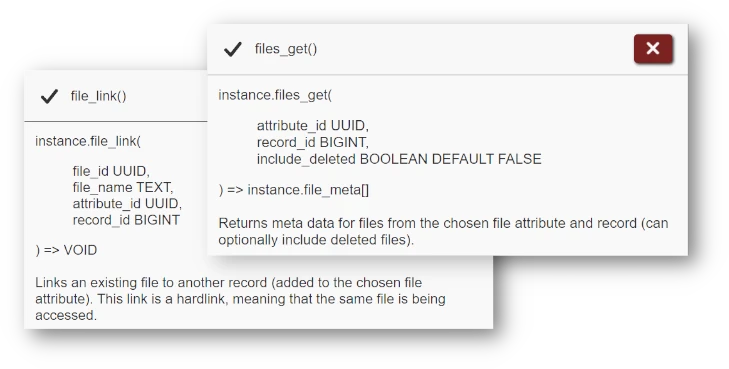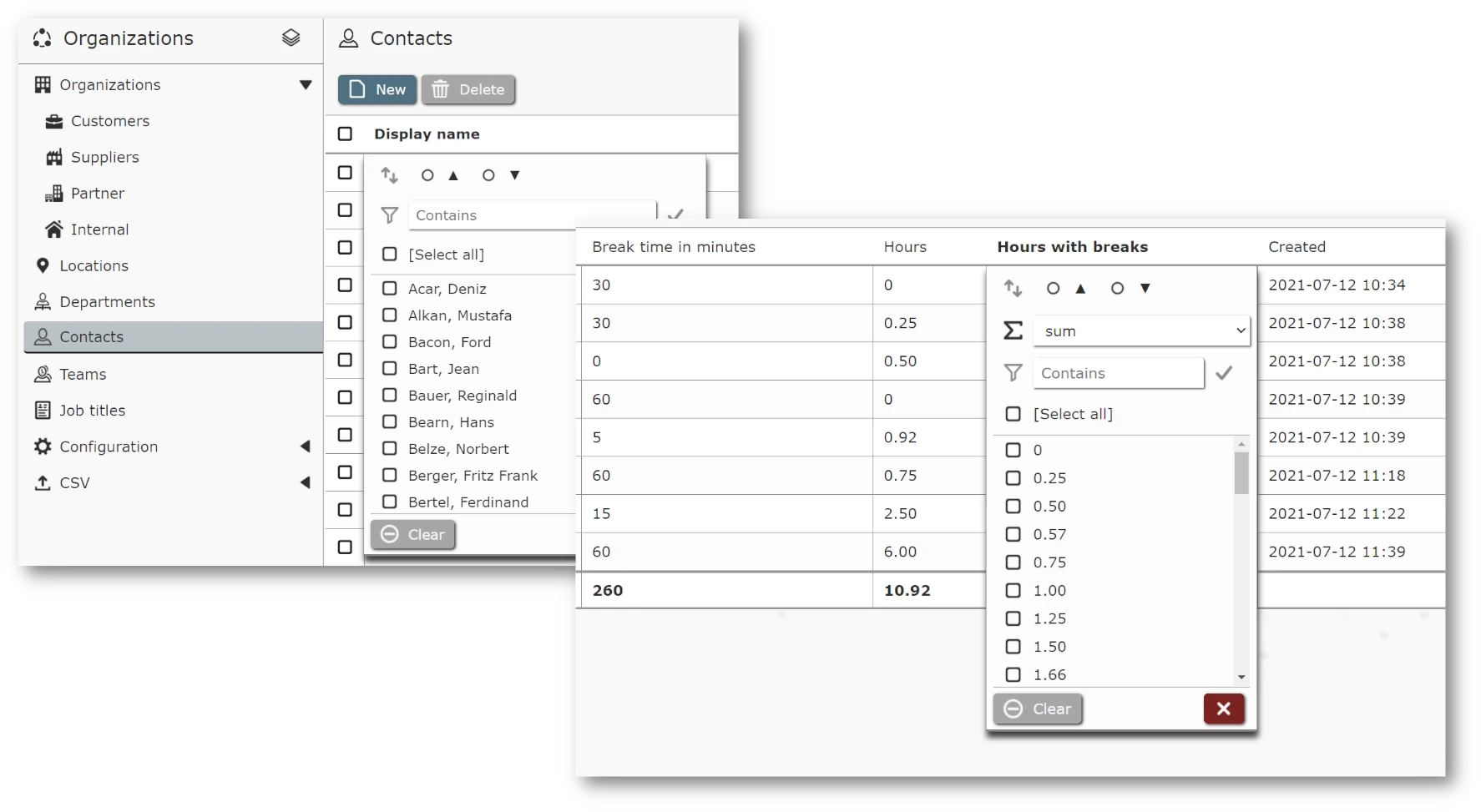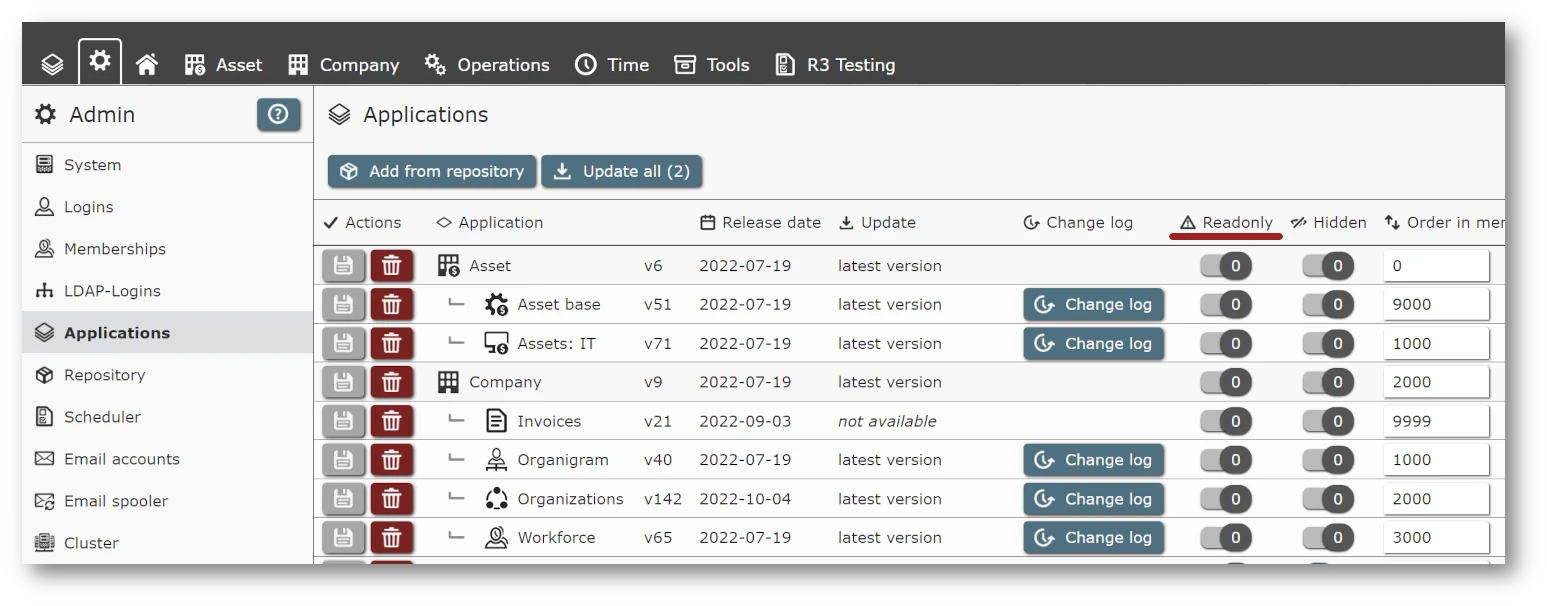Release of REI3.7
We´re back in 2024 with a new feature release, REI3.7 - let´s have a look!
Custom translations and caption maps
While REI3 always supported multi-language applications, authors had to provide and keep languages up-to-date. This now changes. In REI3.7, any admin can add new languages to existing applications and provide their own translations. Even better, these custom translations can then be exported, shared and imported by the original application author, if they want to officially support a language.
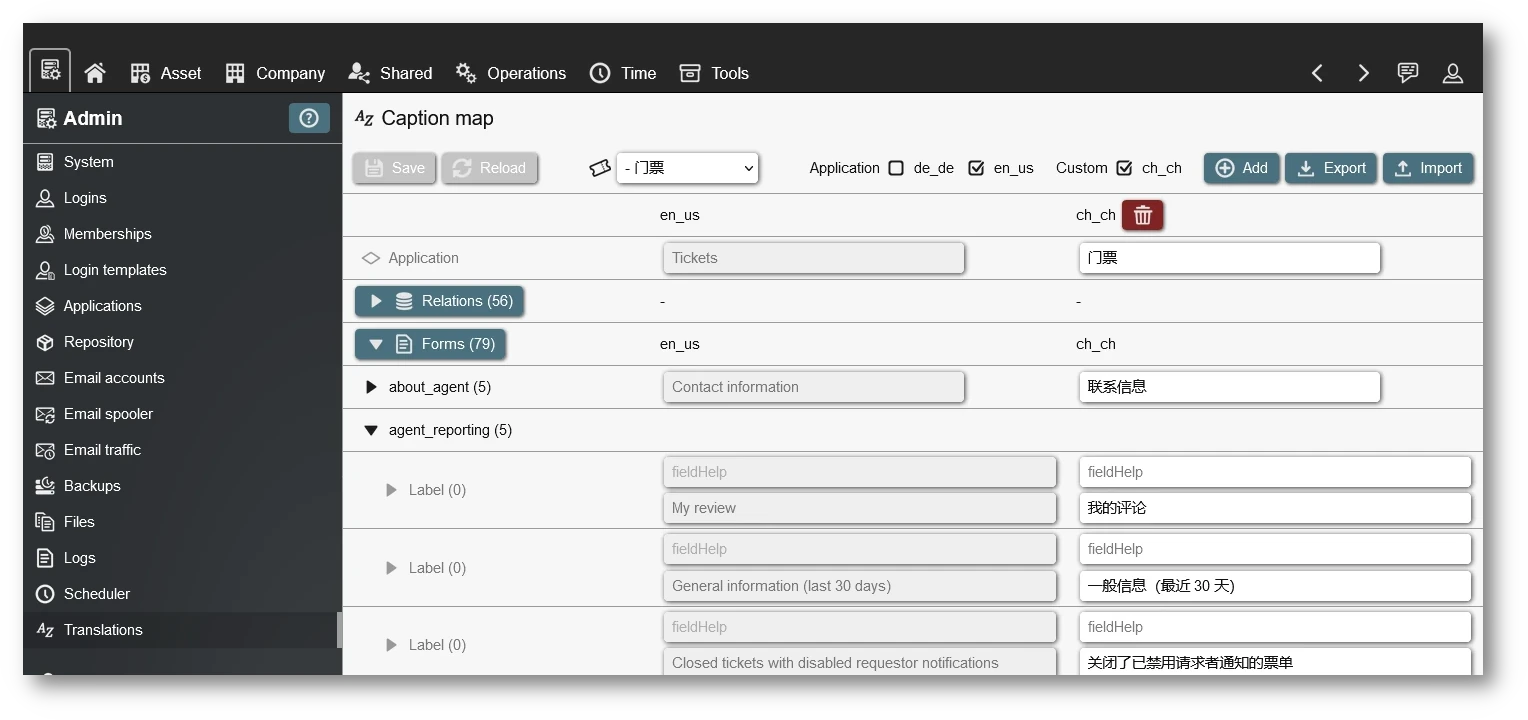
Custom translations are done in the admin panel with our new 'caption map', a overview of all titles, labels, help texts and so on. This caption map is also available inside the Builder for application authors to check and correct translated values from all parts of their applications.
Many days of work have gone into this feature. We hope that it provides a lot of value.
Triggers on steroids
Relation triggers are a very powerful tool, used to execute changes, apply business logic or limit actions. But they always had a key limitiation: They could only work within their own application.
With REI3.7, we´ve reworked triggers so that they can react to changes in built-on applications. This means that you can not only expand existing applications with data and user interfaces, but also apply your own rules & events. If something changes in another application, you can easily react to it with a trigger and then create a task or send a notification - or even block the action if you have a reason for it.
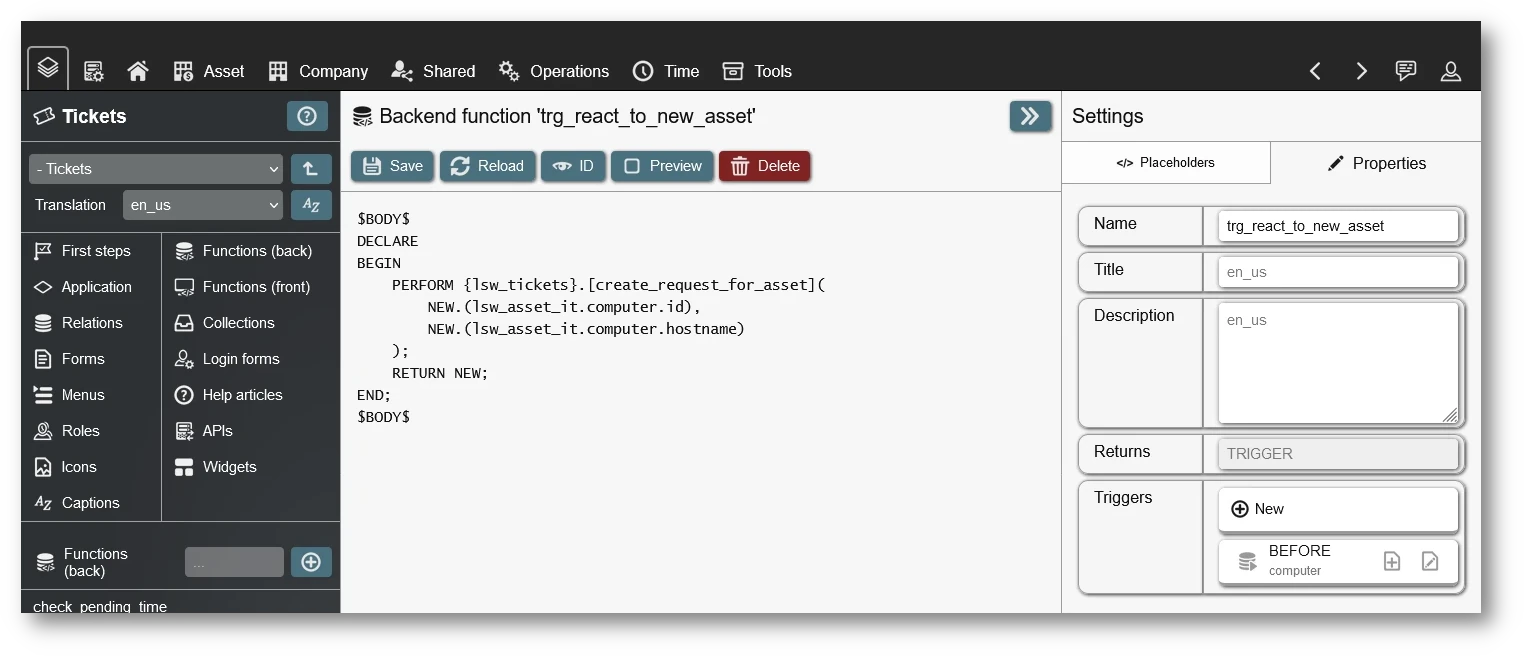
To create a trigger for a relation in another application, you create a new backend function of the type 'trigger' and then assign the trigger inside the new function.
Field sizing changes
The REI3 form layout engine is optimized for allowing large amounts of input fields on very different screen sizes. Because of this, sizing is done not for each field individually but for entire rows or columns. This works very well for horizontal sizing, but while some fields can easily grow vertically, many look off when not correctly sized.
Before this release, fields would take both horizontal as well as vertical size from their parents and grow automatically. In REI3.7, we´ve changed that behaviour so that only fields that benefit from vertical growth, actually do grow. This is a breaking change that does have some drawbacks, mostly that there is less control in how fields are sized and that some existing forms will look different after the change. However, in the vast amount of cases, it should make building forms easier and make unoptimized layouts look better, as vertical sizing does not need to be configured for many fields.
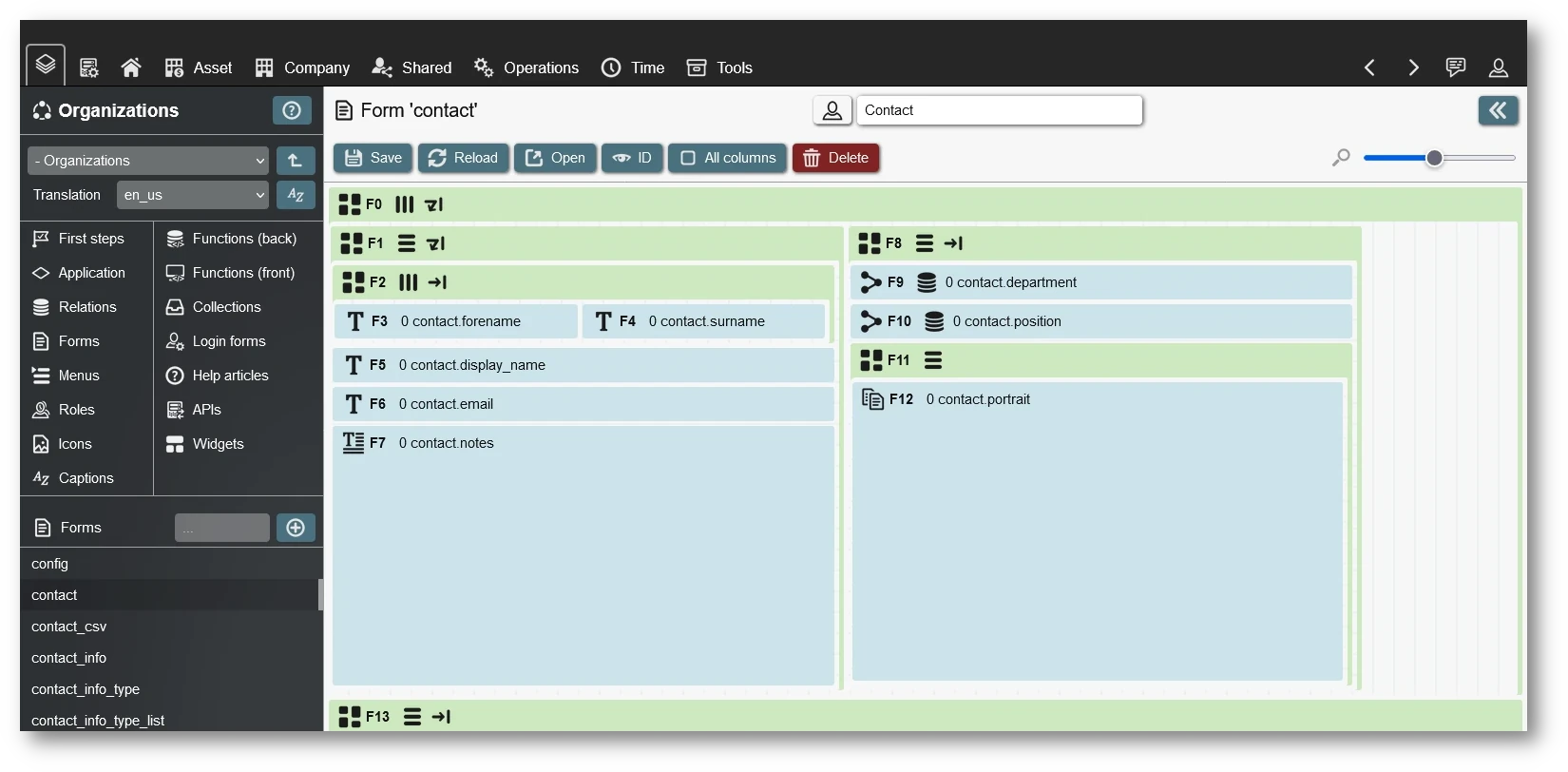
This is not a change we did lightly but we believe the benefits are much larger than the drawbacks. We hope you agree.
OAuth2 support for mailing
Many organizations running REI3, use cloud-services such as Office365 for mailing. We´ve now added the ability to register REI3 as an OAuth2 client, which can be used for authentication in email accounts. Templates for O365 are offered in the admin panel, a short guide on how setup works on the provider side is also available.
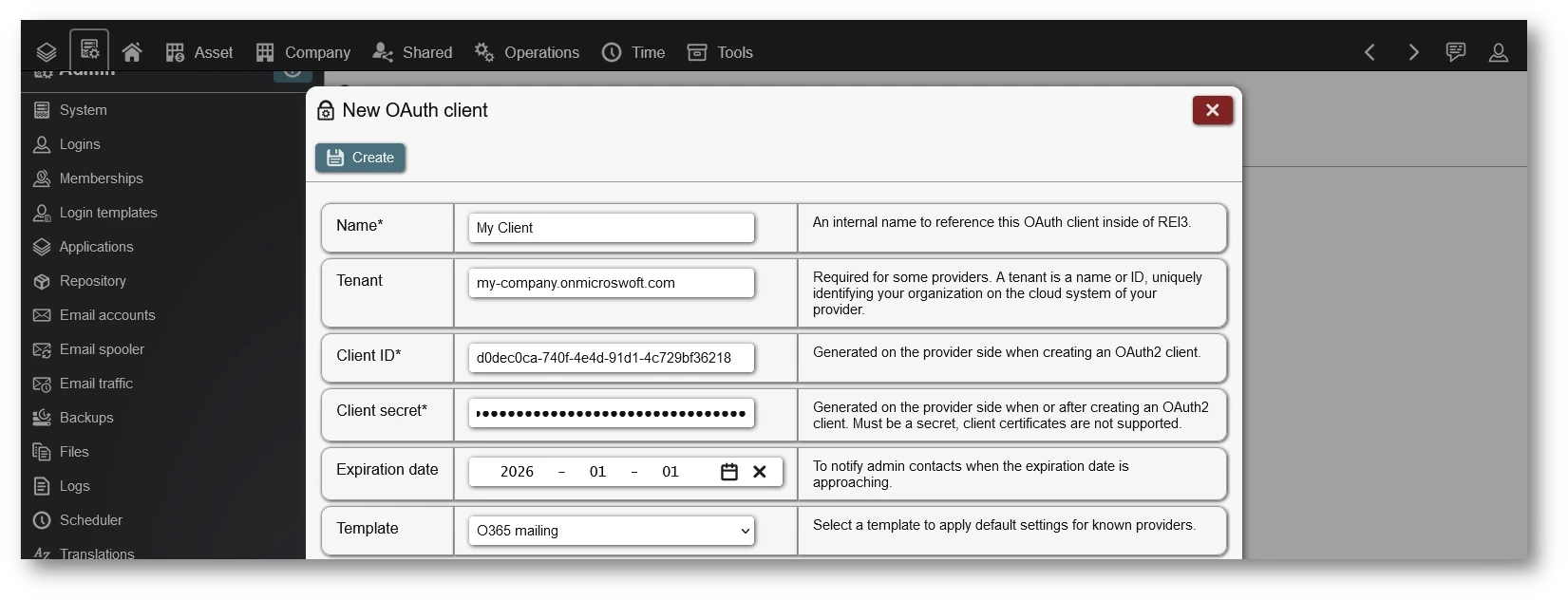
Redesigned application cache
We´ve redesigned the way REI3 manages application caches so that much less data needs to be reloaded and sent to clients when changes are done or updates are installed. This results in less bandwidth required and shorter loading times when working in the Builder. This also speeds up access to an updated REI3 instance on a mobile connection.
And more shiny things
- With OAuth2 clients and expiring secrets, we´ve felt the need to add a notification system for admin contacts. It will send out email notifications when important system events occur. For now, it will react to upcoming expiration of OAuth2 clients and system licenses.
- When sorting list batched columns, all column values are now used to sort with. Before, only the first valid column value would be used.
- The REI3 platform can now apply proxy settings for update checks, repository updates and application downloads.
- A new frontend function allows expert authors to apply custom ECharts options to chart fields. With this, authors are not limited by what options REI3 supports and can use all features of the ECharts library.
- PDF files can now be uploaded to file inputs after creation. This option is available in the 'pdf_create()' frontend function and skips the document download that is otherwise offered.
- For new installations, the integrated database engine is now Postgres 16.1 (standalone/portable deployments only). Existing installations will stay with the older version (Postgres 13.7) as we cannot safely automate the upgrade process. Because the integrated database engine is only used by REI3 and fulfills all requirements, an update is optional. A manual upgrade is possible and can improve system performance.
- Reworked the user interface for the application management page in the admin panel.
- ... and many more small fixes and improvements.
Upgrade notes
This release does not need any special upgrade steps.
- On Windows: Run the installer.
- On Linux systems: Stop the service, extract the latest release, replace the
r3binary, start the service.
Thank you all for your continued support and feedback. For the full list of changes, take a look at the technical change log.